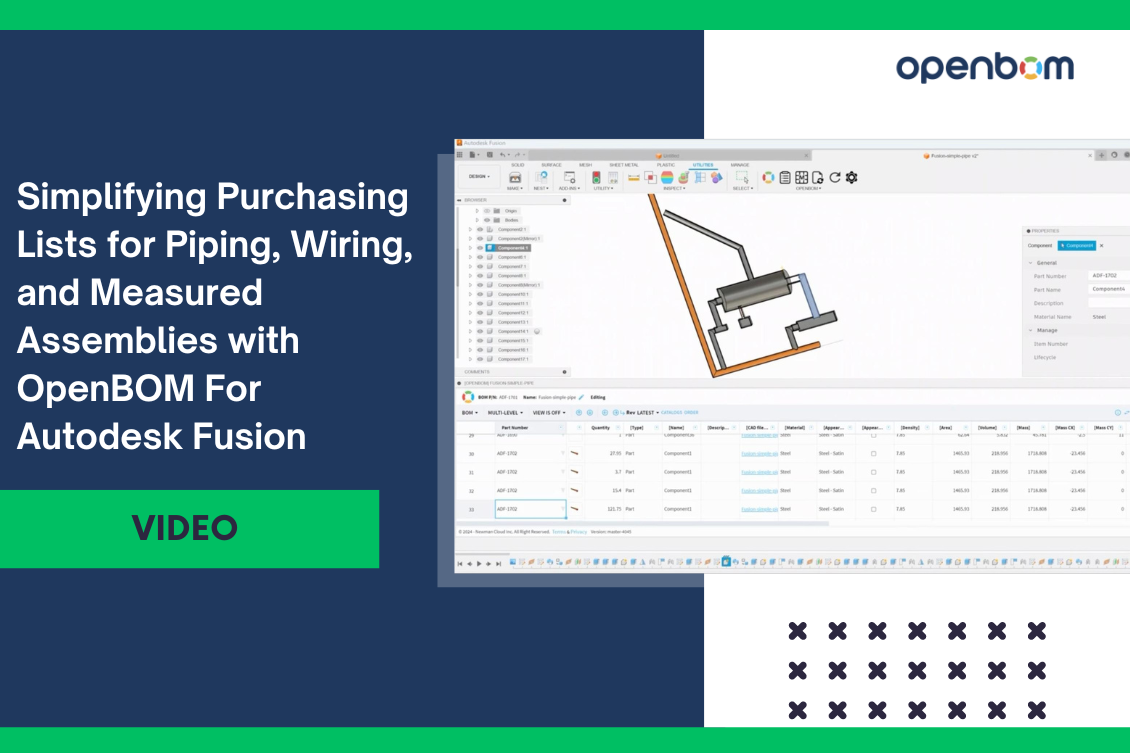
Managing measured parts, such as pipes, wires, and other assemblies, can be a complex and time-consuming task. For instance, an HVAC installation requires precise ordering of pipes by length rather than by piece. Calculating these lengths manually can be tedious and error-prone. However, OpenBOM offers a solution with its new feature in the Fusion360 add-in called “Use Length as Quantity.” This feature streamlines the process and saves valuable time. Here’s how you can leverage this new functionality.
Streamlined Process for Managing Measured Parts
The key to efficiently managing and ordering measured parts lies in the ability to aggregate them by length. OpenBOM’s new feature simplifies this by allowing users to assign a common Part Number (P/N) to all parts made from the same material. For example, all copper pipes in your project can be assigned the same P/N, such as “Copper Pipe P/N.”
Step-by-Step Guide
Assign Part Numbers: Ensure that all parts made from the same material are given the same P/N. This step is crucial for consolidating the parts effectively.
Use the New Feature: Within the Fusion360 add-in, right-click on the component and use the “Use Length as Quantity” option. This will allow OpenBOM to treat the component’s length as its quantity.
Create Your BOM: Proceed to create your Bill of Materials (BOM) as you normally would. OpenBOM will automatically consolidate parts with the same P/N and list their lengths as quantities.
Generate the Flattened BOM: With a simple click on the “Flattened” BOM, OpenBOM will generate a report detailing the total length of each material required. This report can be used directly for purchasing, ensuring you order the correct amounts without unnecessary calculations.
Watch the video
Check this quick video to see how you can use it.
Benefits of the “Use Length as Quantity” Feature
This new feature brings several advantages:
- Efficiency: Reduces the time spent manually calculating lengths for purchasing.
- Accuracy: Minimizes the risk of errors in ordering parts by ensuring precise length calculations.
- Consistency: Ensures all parts of the same material are consolidated under a single P/N, simplifying inventory management and procurement processes.
Conclusion
OpenBOM’s “Use Length as Quantity” feature simplifies the way you create purchasing lists for measured parts like piping, tubing, and wiring. By automating the length calculation and consolidation process, you can significantly speed up your BOM creation and ensure accuracy in your orders. This new functionality is a game-changer for anyone dealing with measured parts in their assemblies in Autodesk Fusion360. Check it out and experience the efficiency for yourself!
By utilizing this innovative feature, OpenBOM continues to enhance its capabilities, making it an indispensable tool for modern engineering and manufacturing workflows. Give it a try and see how it can transform your project management and procurement processes.
REGISTER FOR FREE and check OpenBOM for Autodesk Fusion.
Best, Oleg
Join our newsletter to receive a weekly portion of news, articles, and tips about OpenBOM and our community.










