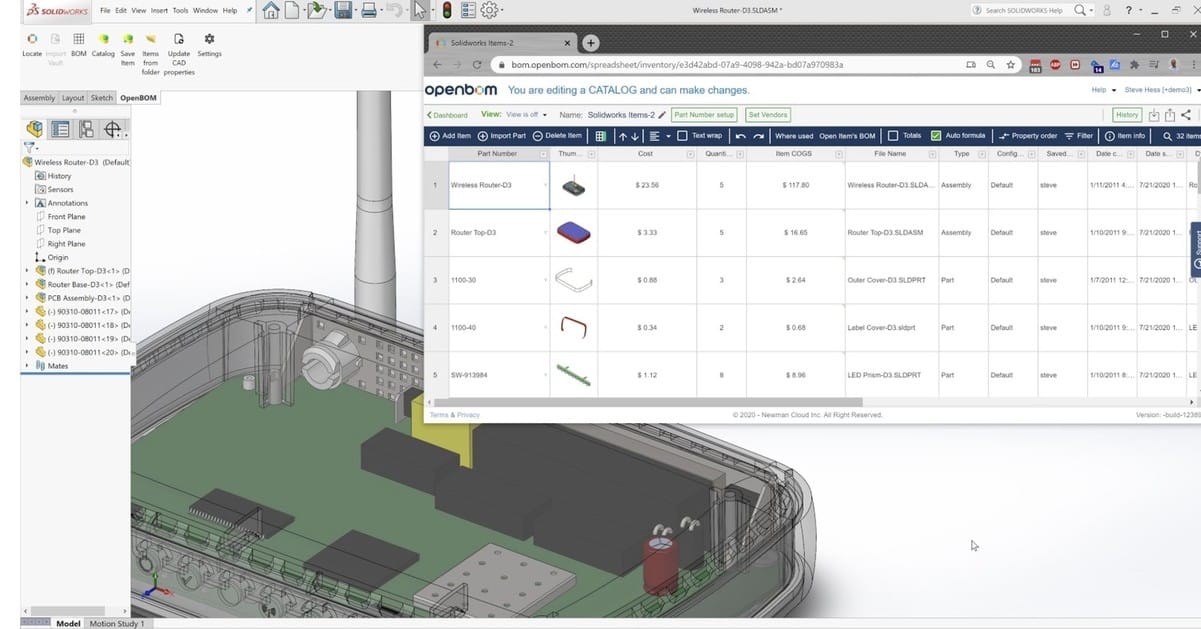
Solidworks is a de-facto standard for the professional mechanical CAD system (MCAD). If you’re a mechanical engineer or manufacturing company, you most likely to use Solidworks. While Solidworks provides great designing capabilities and a capable set of tools to manage files, to manage Bill of Materials derived from Solidworks data, if you need to make cost estimation and perform product and purchasing planning, you’re kind of out of luck. Solidworks has multiple PDM systems, but the most practical PDM professional is good for file management but sub-optimal for BOM management. Another Solidworks “almost PLM” has BOM tools, but it is on-premise systems and in most of the situation is overkill from a budget standpoint. A new 3DEXPERIENCE ENOVIAWORKS is mostly focusing on how to manage files (to replace PDM Professional) and doesn’t provide much to manage Bill of Materials unless you purchase an entire 3DEXPERIENCE suite of tools.
OpenBOM provides an agile and scalable set of integrations tools for Solidworks with a comprehensive set of connections:
- Solidworks OpenBOM add-in (operates inside Solidworks)
- Solidworks File Explorer OpenBOM add-in (extracts BOMs directly from Solidworks files)
- Solidworks PDM Professional OpenBOM add-in (integrated into data card and workflow)
This set of tools allows you to seamlessly integrate with Solidworks data, provide flexible and fast data extraction for both metadata and files that are immediately shared and available online using OpenBOM SaaS application. CAD files and their neural format derivatives can be seamlessly uploaded to connected cloud storage (eg. Google Drive, Microsoft One Drive, Dropbox, and others).
Here are 5 reasons why you need to learn more about how OpenBOM can manage information derived from Solidworks.
- Flexible data extraction, support for all Solidworks features, and data.
- Manage items database, control inventory, planning BOM and purchasing
- Manage multi-level multi-disciplinary Bill of Materials
- Comprehensive support for formulas, calculations, rollups, etc.
- Complimentary to existing Solidworks PDM
I recommend you OpenBOM educational webinars to learn more about OpenBOM for Solidworks. You can find them here (help.openbom.com/webinars)
Mastering OpenBOM For Solidworks (Part 1)
Take a deep dive into creating Bills of Material from Solidworks with OpenBOM. We will cover Multi-Level BOM of product structure, using Catalogs and Templates to (pre)define formulas and cost rollups, marking your Solidworks items as “Purchased” or “Phantom” Assemblies and keeping them out of your BOMs, sending property values back to Solidworks from your BOM, capturing Part Numbers from Solidworks and more.
Mastering OpenBOM For Solidworks (Part 2)
This is the second part of our OpenBOM-Solidworks Best Practices webinar presented by OpenBOM Director Of User Experience, Steve Hess. In this webinar, we discuss classifications, templates and bi-directional properties
Mastering OpenBOM For Solidworks (Part 3)
This week, we present Part 3 of OpenBOM For Solidworks webinar
Wednesday, August 5th at 2 PM Eastern US time
This is part III of Mastering Bills of Material from Solidworks with OpenBOM. We will cover Purchased Assemblies and dealing with the often complex topic of Solidworks configurations. Do’s and Don’ts and related best practices.
Conclusion
OpenBOM provides a comprehensive, flexible and powerful way to capture Solidworks data and to manage a single version of the truth about the product, including managing Bill of Materials, revisions, changes, perform calculations, rollup and plan inventory and purchasing.
Check our how OpenBOM helps thousands of users and manufacturing companies to streamline data management, processes, and escape the legacy of Excel spreadsheets.
Best, Oleg @ openbom dot com.
Want to learn more about PLM? Check out my Beyond PLM blog and PLM Book website
Read OpenBOM customer reviews on G2 Crowd to learn what customers are saying about OpenBOM.
Join our newsletter to receive a weekly portion of news, articles, and tips about OpenBOM and our community.









