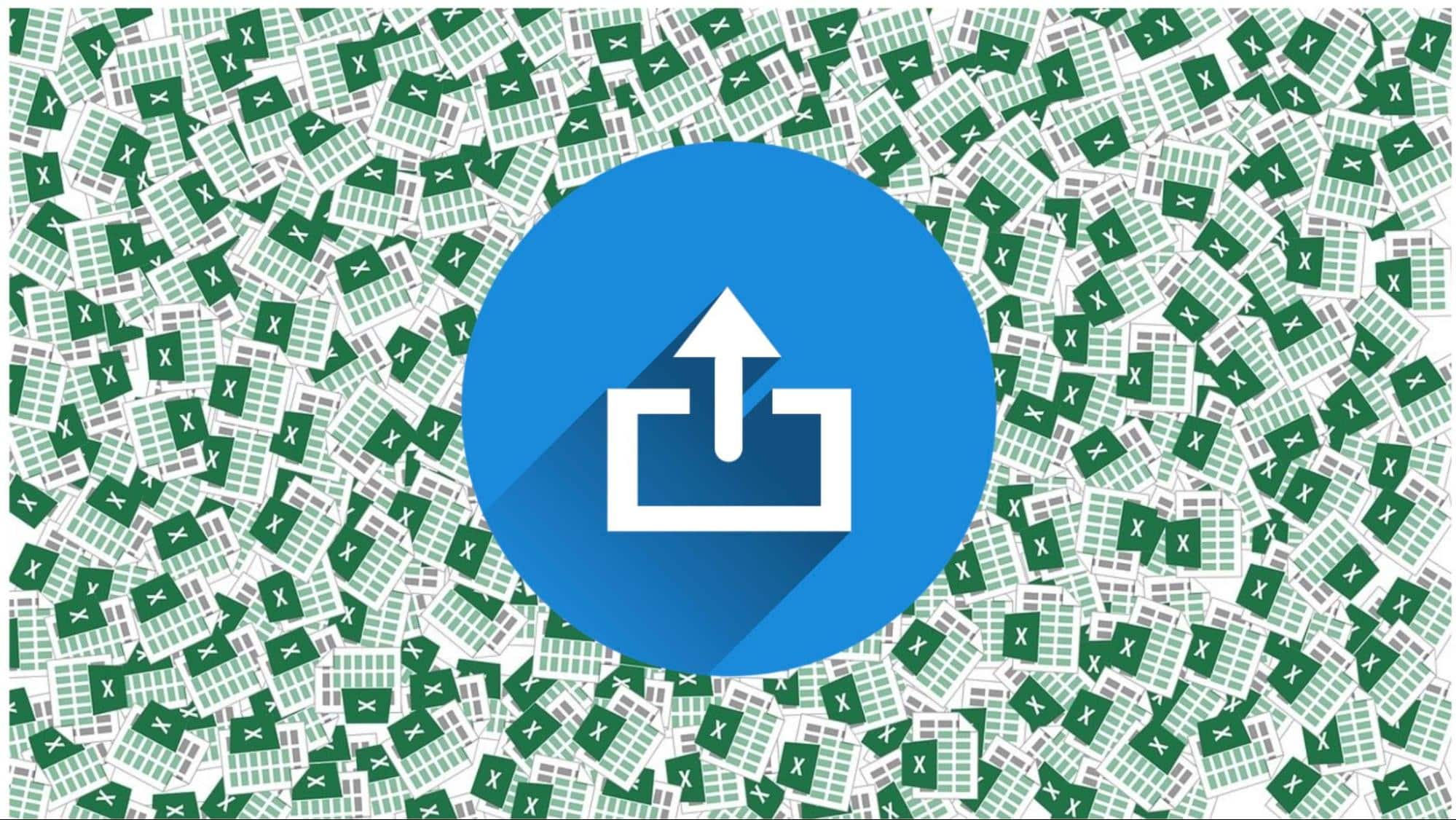
Existing data import can torpedo any system implementation. As I learned over the years, Importing legacy data is one of the most underestimated tasks in any data management project. It sounds like a simple task – take the data in Excel, and upload it to the system. However, it gets messy and complicated because of many reasons. Here are just some of them – (1) cleaning data, (2) formatting data; (3) matching data with other data that needs to be loaded.
At OpenBOM we put some significant thinking into the process of how data can be imported to the system – the process, the ease, and data modeling. Our strategy was to cover most of the complexity, but at the same time, we wanted to leave system flexibility and the ability to adapt to any possible data sets.
OpenBOM data import allows you an easy way to import data in a granular form and expand the OpenBOM data model as you grow the system. In my article today, I want to talk about 3 elements of the data import process to OpenBOM
- Flexible data model
- Granular import
- Automatic property creation and mapping
OpenBOM Flexible Data Model
The data model is a foundation of OpenBOM. Check out our documentation for more details. The important element of the data model is the capability to define any data properties at any time and expand the data model as you go. It is almost like a spreadsheet, but… better, because of the foundation of data model combined from catalogs, product hierarchies and instant relation creation model.
Granular Import
We do believe in flexibility and granularity when it comes to data management. As our customers start to work with OpenBOM, they have their needs to import data. But this import is not a “one-time task” that needs to be done and forgotten. OpenBOM allows you to create some data, start working, bring more data and continue to work. Continued data import and adaption are one of the strong elements of OpenBOM open architecture.
As an example, you can create a catalog for mechanical parts, define Part Numbers and bring some initial data – description, manufacturer specs, and some others. Then you can save data from Solidworks (or other CAD) and get CAD data linked to the catalog. Later, you can import cost that comes from an external financial system (or sometimes just from the spreadsheet).
Automatic Property Creation and Mapping
OpenBOM automatically creates or maps properties in OpenBOM when importing data from spreadsheets (Google Sheet or Excel). When the data is imported into OpenBOM, the following priority rules are used:
- Check if there is a private property with a matching name. In such a case, this property with a specific property type will be used;
- If there is no private property, then check if there is a public property with the same name. If such a property is found it, then use it;
- Last, if there is no matching property, create a new public property of “text” type.
Improvement of Currency Type
Importing currency data types can be tricky and depends on many factors related to the formatting of this type of data. OpenBOM provides a special currency property type. It keeps the value as a number, but then applies a specific currency attribution ($, etc.) We’ve been looking at how to improve the mechanism of data formatting when importing spreadsheets data to currency types.
Starting from the next production update, OpenBOM will be automatically adjusting currency data and matching to OpenBOM currency format.
Watch the video about the improvements that are coming soon.
Conclusion
At OpenBOM, our goal is to make data import as simple as possible. To do so, we’re continuously developing and improving OpenBOM import functionality for both spreadsheets and CAD add-ins. Import improvements for currency type can be a big deal when exporting and importing data with currency signs. Now you will be able to do it seamlessly.
REGISTER FOR FREE and start your 14-day trial to check how OpenBOM can help you today.
Best, Oleg
Join our newsletter to receive a weekly portion of news, articles, and tips about OpenBOM and our community.










