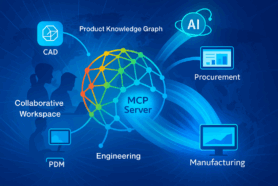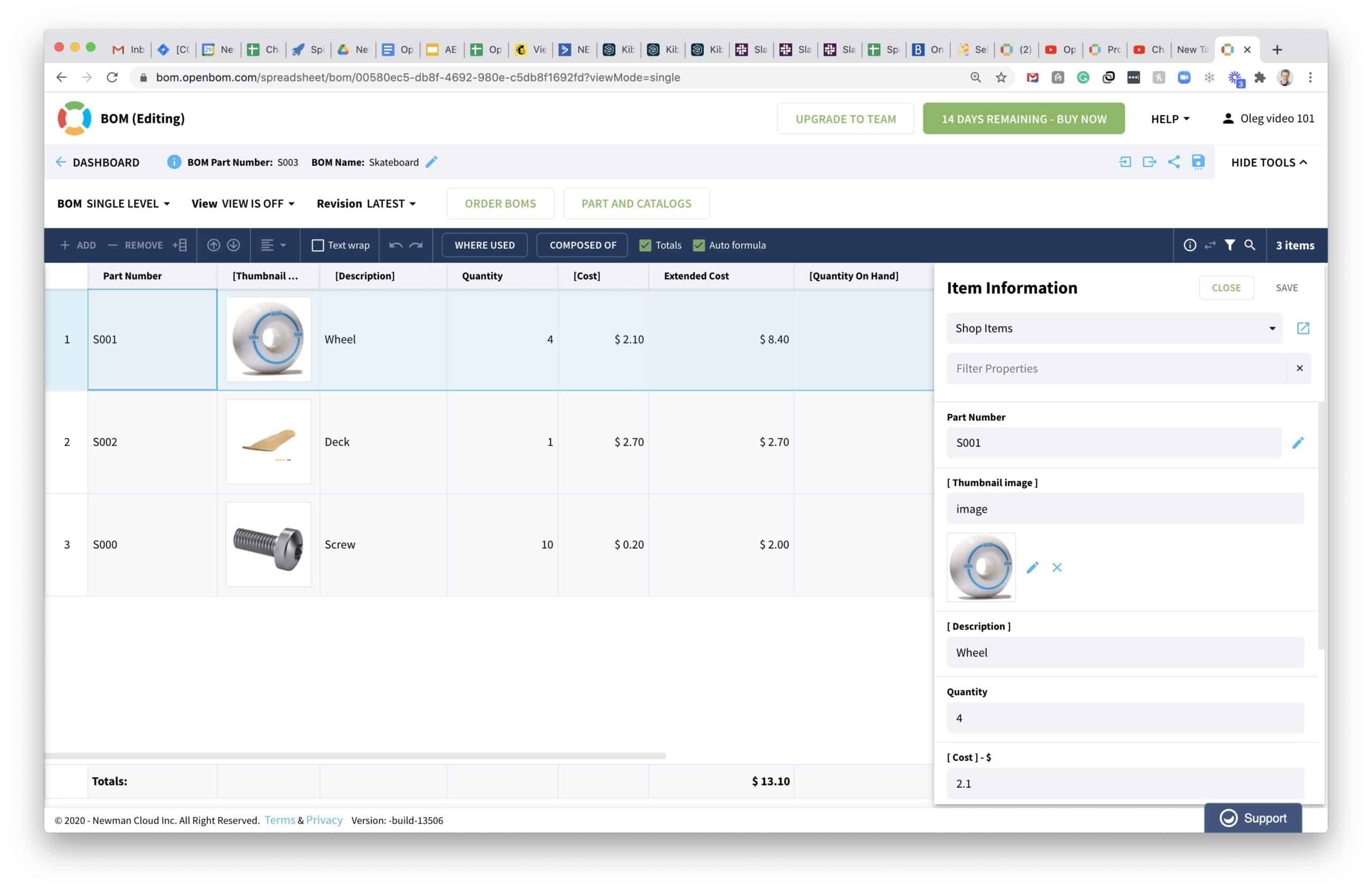
OpenBOM New user interface is available now and I could not resist creating a new video to show you how to start using OpenBOM and create a new BOM from the beginning. It is not a marketing video, it is a step by step instructions helping you to get started.
Here are 7 steps to follow after you register OpenBOM:
- Don’t forget to activate your Free 14-days trial to use all OpenBOM features
- Create a catalog to manage items and add properties
- Add new items, including the item for your product
- Create a BOM for your product
- Add items to the BOM
- Add a formula to calculate the cost and do a rollup
- Add images to items to make your BOM visual.
Watch the video, I hope you will find it useful.
More information to learn about OpenBOM is located in our Online Training Library. You can access it outside of OpenBOM and also inside. Check the basics of the OpenBOM data model and objects. Learn about how flexible OpenBOM is by checking the types of properties supported by OpenBOM.
Conclusion
OpenBOM is very simple to start and it is a very powerful tool, database-driven, SaaS platform to manage product information – starting from the item information and going down to Bill of Materials, cost calculations, and many other functions. I look forward to seeing you using OpenBOM very soon.
Register for FREE and check by yourself how OpenBOM can help you.
Best, Oleg @ openbom dot com.
Want to learn more about PLM? Check out my Beyond PLM blog and PLM Book website. Read OpenBOM customer reviews on G2 Crowd to learn what customers are saying about OpenBOM.
Join our newsletter to receive a weekly portion of news, articles, and tips about OpenBOM and our community.