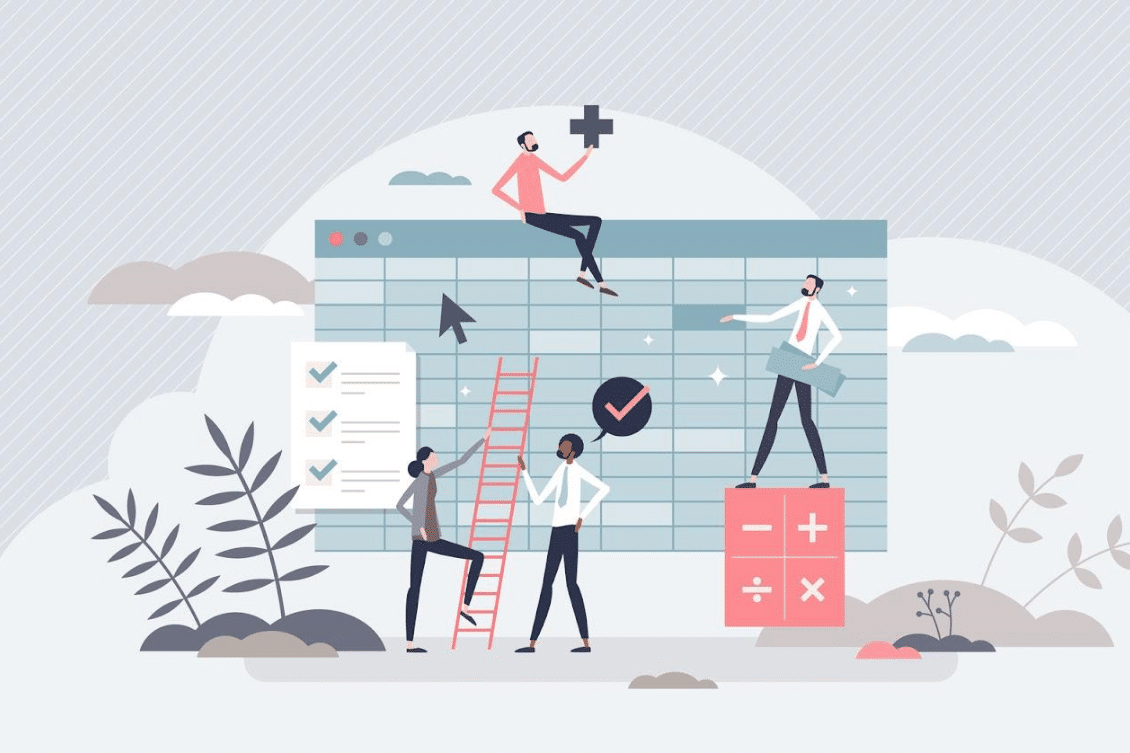
Data is getting increasingly complex in the modern digital environment. Think about managing Bills of Materials (BOMs), catalogs, and various data objects within OpenBOM, the ability to effortlessly slice and dice data is paramount. Recognizing this necessity, we’ve been listening for your feedback and are thrilled to introduce advanced methods for sorting and filtering data within OpenBOM user interface.
Easy Data Manipulation
Efficiently navigating through extensive datasets is integral for professionals handling BOMs and related data objects. When you navigate through the tables of data (eg. catalogs), having intuitive sorting and filtering mechanisms is critical. Two improvements were prioritized in our last development sprint – sort by multiple columns, advanced filter conditions.
Sort: Introducing Multiple Column Sort
One of the great new features of the coming update is the introduction of multiple-column sorting. With this enhancement, users now have the ability to sort data based on multiple column values simultaneously. This empowers users to arrange data in a manner that aligns precisely with their specific requirements, enhancing overall usability and efficiency.
Filter: Advanced Filtering Capabilities
In addition to enhanced sorting, we’re also introducing a new mechanism for applying advanced filtering capabilities. Users can now employ a variety of filter options such as empty fields, greater than, less than, and many others. This level of granularity provides users with greater control over refining their data views, ensuring that they can focus on the information that matters most to them.
Demo Video
We’ve prepared a brief demo video. This video will showcase how the multiple-column sort and advanced filtering capabilities work seamlessly within the OpenBOM user interface, empowering users to efficiently manipulate their data with ease.
Conclusion:
I hope you’re excited about these new features. They have been requested by many users and I’m excited to make them available to you in the next OpenBOM production update in April, 2024. The introduction of our new sort and filter functions represents a step forward in enhancing the user experience within OpenBOM. These features provide users with a much simpler and more intuitive way to slice and dice their data, enabling them to extract actionable insights more efficiently than ever before.
REGISTER FOR FREE and check out how OpenBOM can help you today.
Best, Oleg
Join our newsletter to receive a weekly portion of news, articles, and tips about OpenBOM and our community.










