
There is a power to share data. We use it all the time in our every day lives. We share images on FB, directions on Google Map, and many other platforms. OpenBOM brings sharing to business with very easy data sharing across multiple teams and real-time collaboration and simultaneous editing.
Sharing the data is one of the most demanded functions in modern communication. Teams, companies, contractors, suppliers are located in different places and to get everyone on the same BOM, how we say at OpenBOM, is a big deal. The challenges of data sharing are well known. Without tools such as OpenBOM, companies are sharing Excels and using emails, which creates mistakes and errors.
OpenBOM allows easy sharing of information. The simplest way to share data is by using the “Share” button in BOMs, catalogs, order BOMs, etc. You can share data for reading, editing, and you can use the “By-View” feature to provide more granular access to data by limiting access to specific columns and setting up user-defined view filters.
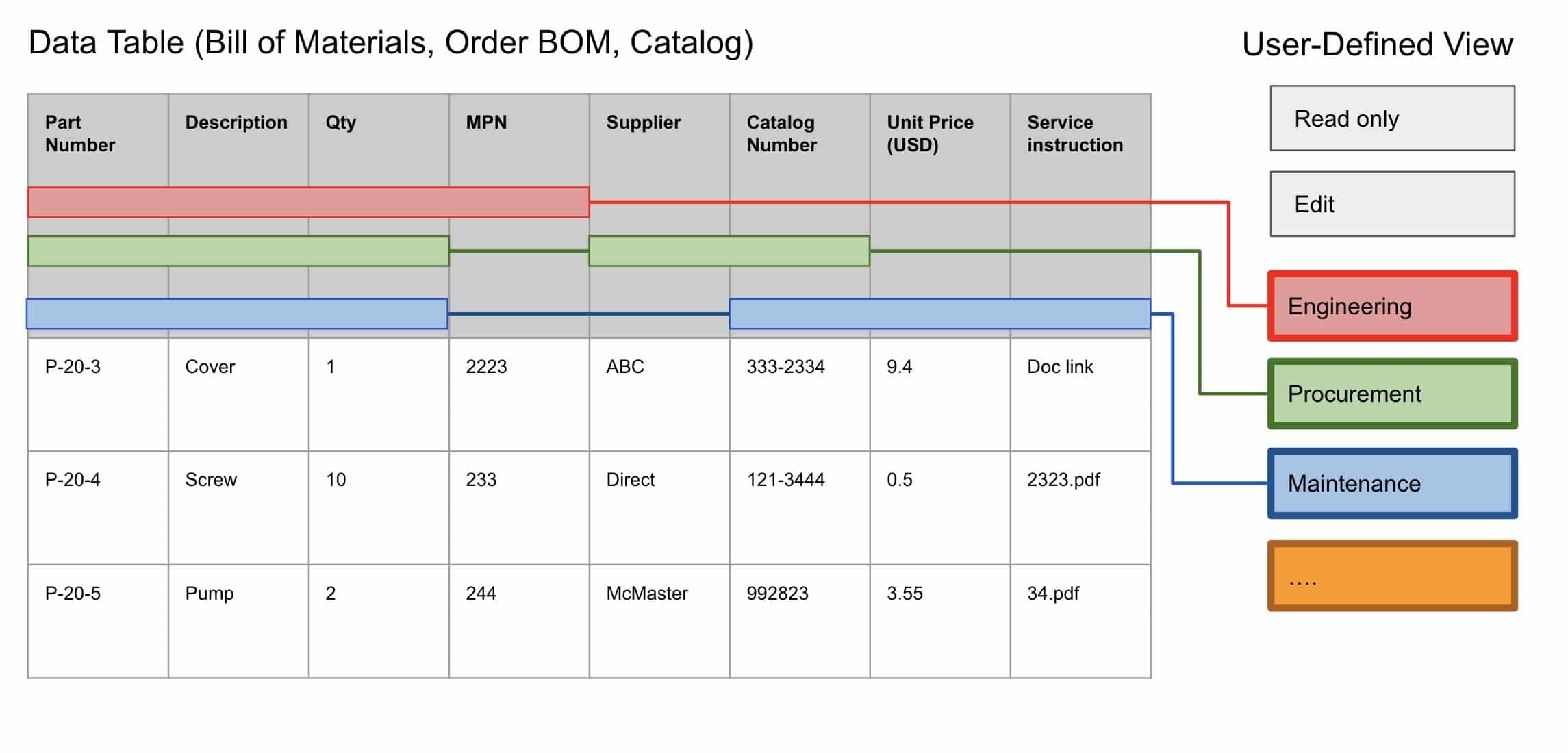
All of your BOM data is stored in a central repository and you, and you only, are able to decide who has access to it. It works similarly to the sharing function in Google Docs: your document is private by default, but you can share your BOMs and part catalogs with other people and give them edit or view-only permissions. With the Team version, sharing is even easier because we have special features that automate this process.
OpenBOM Team View mechanism allows you to define people’s roles and what information they can access in the company or team.
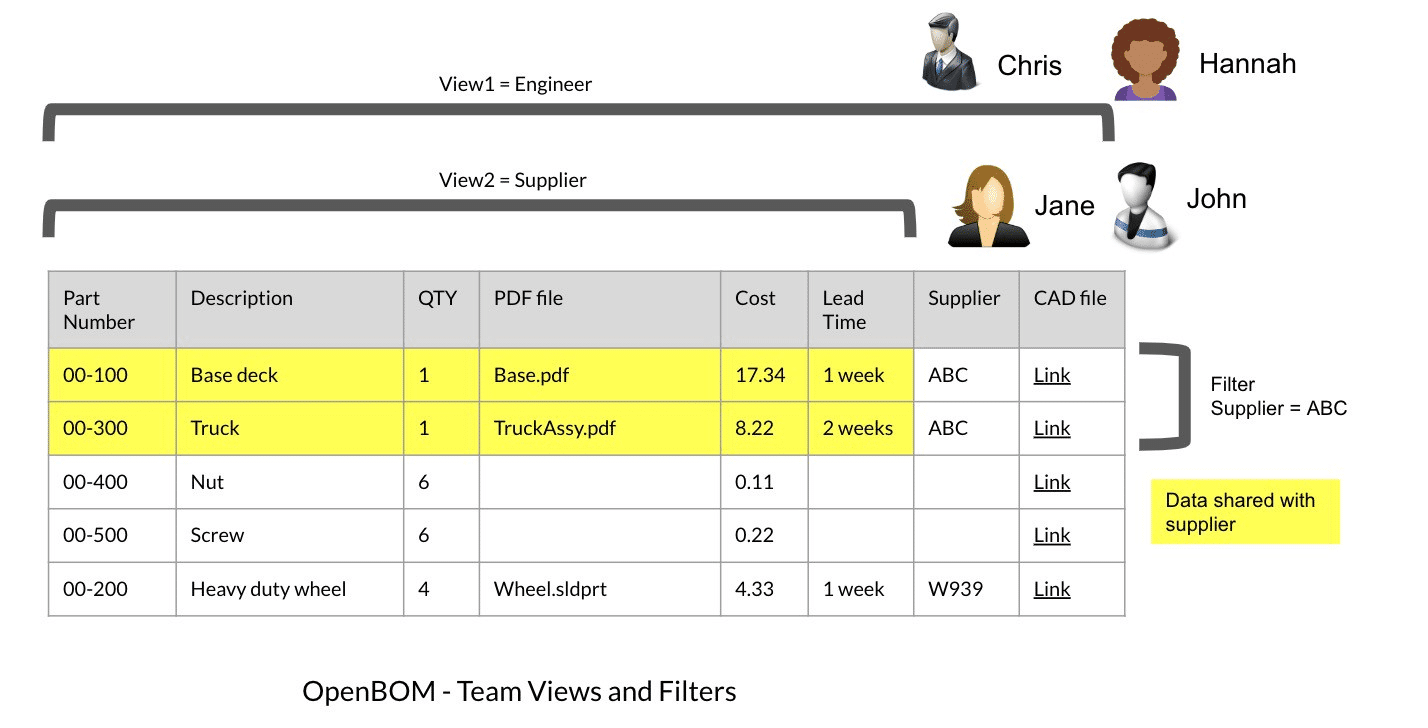
NEW FEATURE COMING 🙂 – I’m excited to share the new feature of the Team View mechanism – the ability to apply a User-Defined View when sharing a dedicated user-defined view to restrict access to a specific BOM or catalog for one user.
The picture below gives you an idea of how it will work.
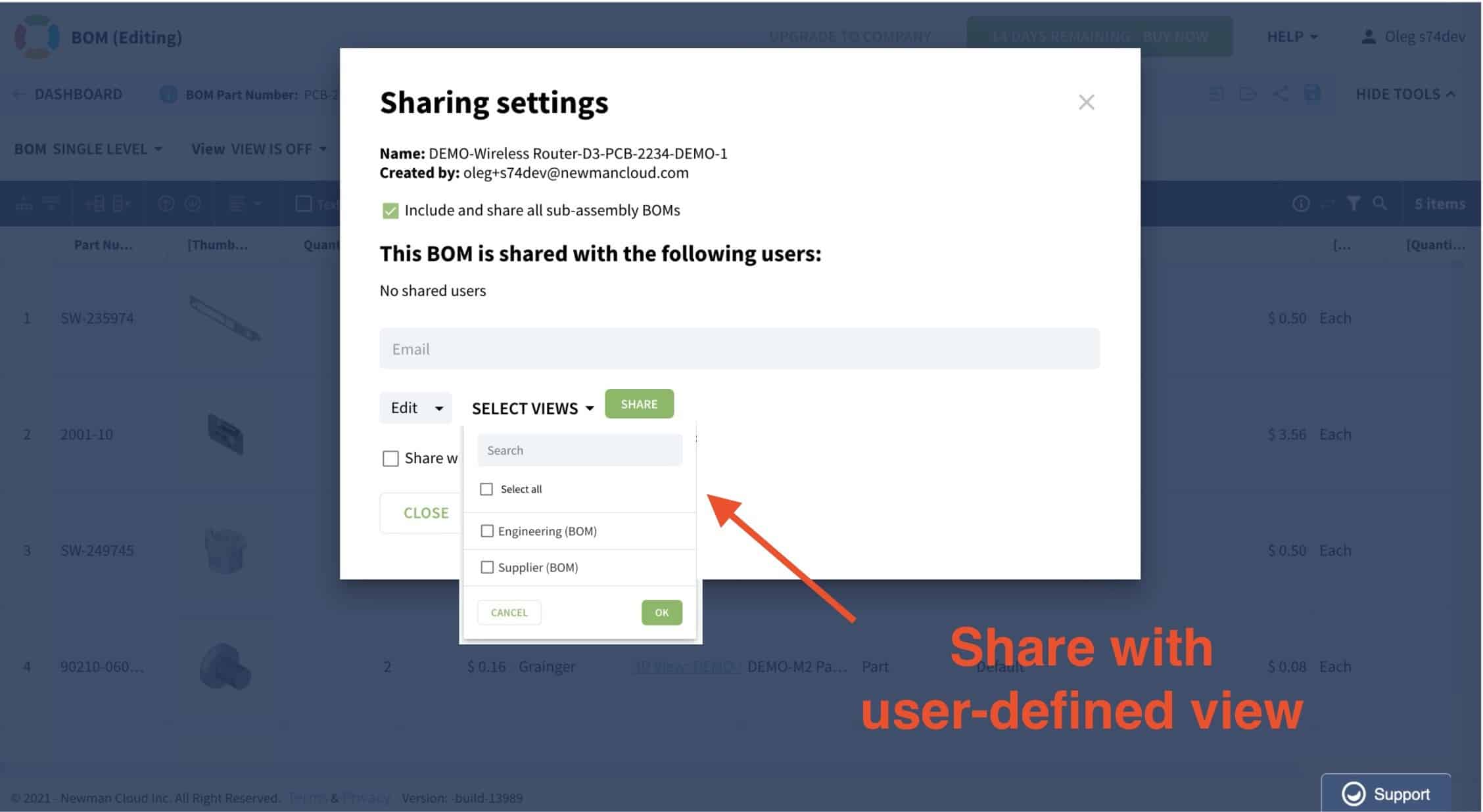
The feature will be very useful for companies working with multiple contractors and suppliers. Using such settings, a company will be able to add contractors and suppliers to the team with no team data access and then use the Share BOM with a “user-defined view” function to provide access only to a specific BOM / catalog.
What is my conclusion?
OpenBOM new sharing feature will provide more robust access control to companies and teams to collaborate with contractors and suppliers. It will reduce the need of sharing Excels and sending them via email, which is a very inefficient and bad practice.
The feature will be coming in the coming OpenBOM release. Stay tuned.
Read more about what customers do with OpenBOM here. Or register for free to experience OpenBOM by yourself.
Best, Oleg
Want to learn more about PLM? Check out my Beyond PLM blog and PLM Book website. Read OpenBOM customer reviews on G2 Crowd to learn what customers are saying about OpenBOM.
Join our newsletter to receive a weekly portion of news, articles, and tips about OpenBOM and our community.









