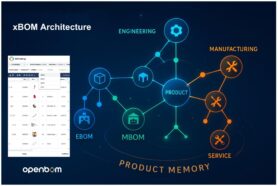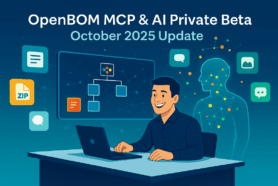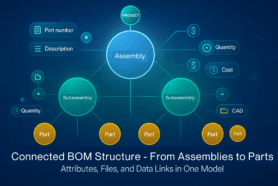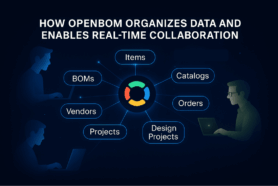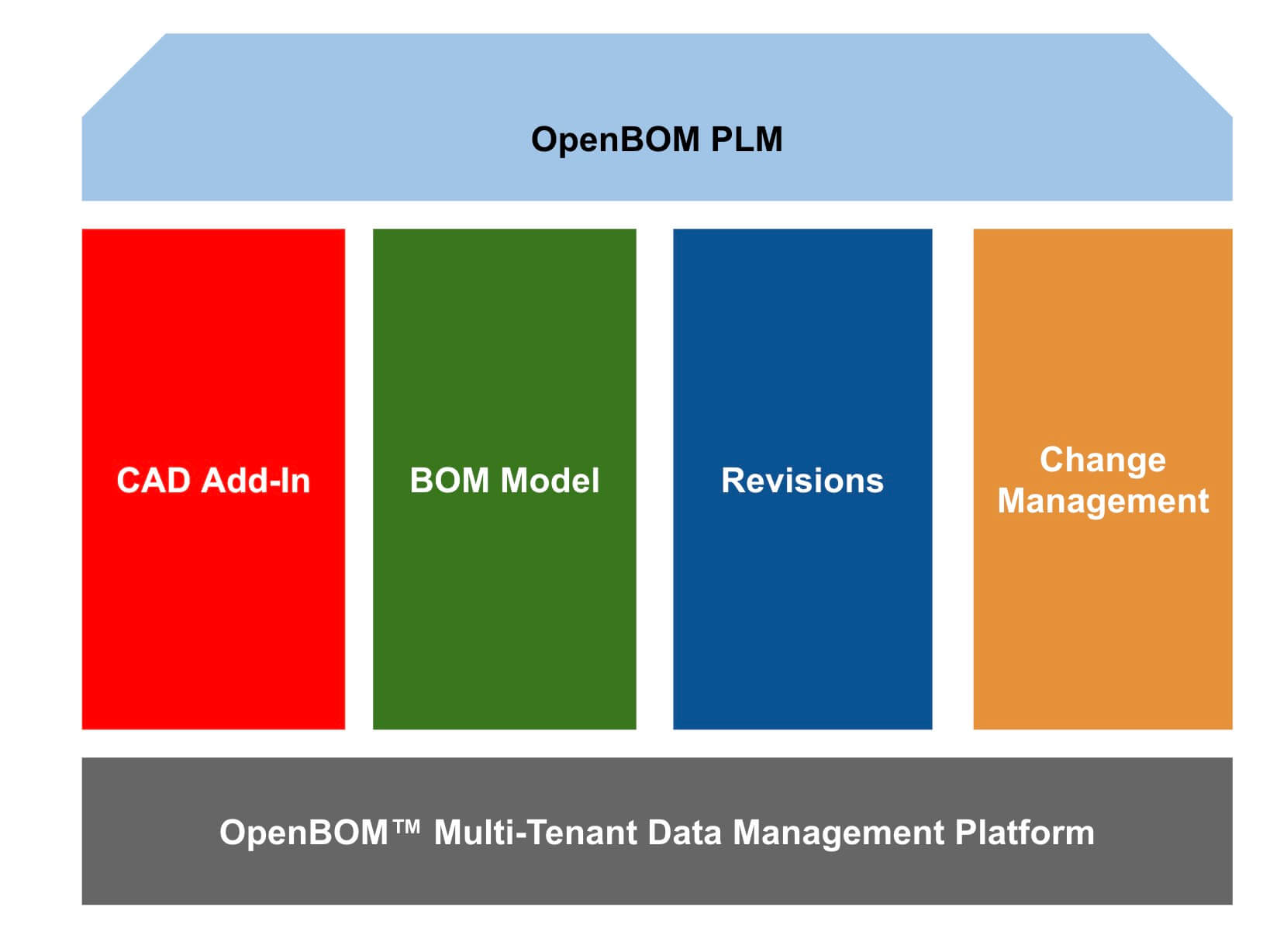
It is time to talk about PLM on our OpenBOM blog. I’ve been sharing my PLM experience via my Beyond PLM blog, so it is possible that you’re familiar with my writing and perspective on PLM, engineering, and manufacturing software. If not, please check it out here.
For the last few years at OpenBOM, we’ve been building multi-tenant data management foundation and application helping engineers and manufacturing companies to create Bill of Materials, manage parts, revisions, and changes, perform cost calculations, plan purchases, and create purchase orders. OpenBOM developed a unique data sharing and collaboration features allowing to share data and perform simultaneous editing in a-la Google Sheet way.
Learn more about how OpenBOM helps thousands of engineers and manufacturing companies to do so by navigating to this link.
Earlier this week, OpenBOM introduced a new set of Change Management functions expanding capabilities to support change requests and approvals workflow. Here is a quick introduction to change management functions.
By providing change management and change request approval workflow, we finally concluded the implementation of four fundamental pillars of OpenBOM PLM.
In this article, I want to outline four pillars of the OpenBOM PLM.
1- CAD Add-ins
OpenBOM provides out of the box CAD add-ins for all major CAD systems (mechanical and electronic design. The CAD add-ins are designed in a unique way to work in a SaaS environment, self-installed, updated, and support streamlining of data extraction from design to create an initial Bill of Materials baseline. These CAD-ins are capable of intelligently recognize the features and functions of the CAD system and performing precise initial BOM creation. Navigate here to check out the quick videos of all OpenBOM of the box CAD integrations and links to download and install CAD add-ins on your machine.
2- Bill of Materials Model
OpenBOM supports a flexible reference-instance data model to manage BOM and related product information. The key elements of the BOM model are item management (via catalogs) and BOM creation functionality. It allows you to create any BOM and customize and define any data. OpenBOM flexibility allows creating any data elements (properties) on item level as well as on instance level for BOM data.
Check out here to learn more about it.
3- Revisions
Out of the box, OpenBOM supports automatically capturing of change history and creation of revisions (immutable snapshots). The change history contains all operations that were done in each BOM or catalogs. Revisions are immutable snapshots you can store, navigate, and differentiate. Learn more about Revision mechanism here
4- Change Management
The out of the box change reviews and approval process allows supporting a formal change management process and to control the way revisions created. OpenBOM allows configuring a routing process with up to three approvals. Check more about it here.
Conclusion
OpenBOM provides a unique combination of functions to manage all product data and related information such as Items, Bill Materials, Production Planning, Vendors, and Purchasing. The core of the data model is a flexible engine to manage the reference-instance information model. Out-of-the-box CAD Add-Ins allow to connect to design processes. The unique level of data model flexibility allows you to configure data elements and control processes in a flexible way.
We are not done by any means. Read OpenBOM customer reviews on G2 Crowd to learn about G2 PLM Grid and what customers are saying about OpenBOM PLM. More features and functions are added to OpenBOM every month. On the other hand, “Less is More”. PLM is too complex and too expensive for many small and mid-sized companies and all these companies are using Excel to manage the data and processes. We are fixing this problem one BOM at a time.
Check out how OpenBOM helps thousands of users and manufacturing companies and learn OpenBOM can help you as well.
Best, Oleg @ openbom dot com.
Want to learn more about PLM? Check out my Beyond PLM blog and PLM Book website
Join our newsletter to receive a weekly portion of news, articles, and tips about OpenBOM and our community.