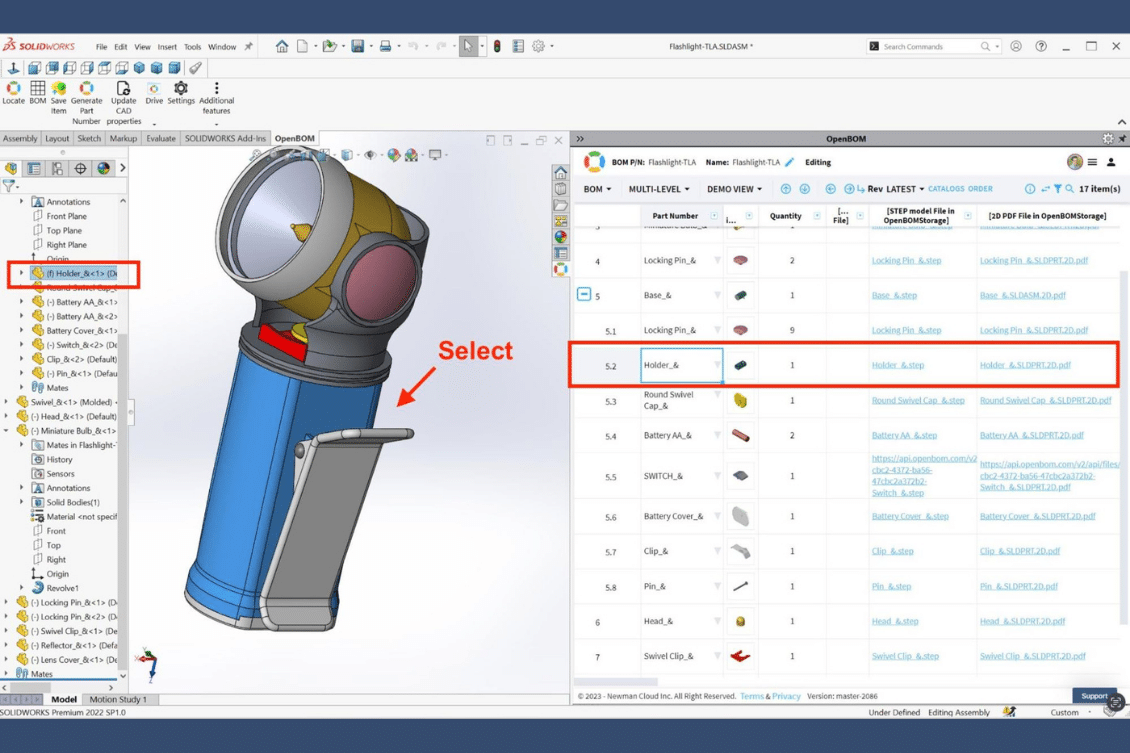
In the world of engineering and design, user experience is paramount. Engineers rely on intuitive tools and interfaces to streamline their workflows and bring their ideas to life efficiently. One critical aspect of this experience is the integration of Bill of Materials (BOM) management into Computer-Aided Design (CAD) software. Engineers need seamless access to BOM data within their CAD environment, and this is where OpenBOM shines. In this blog post, we’ll explore how OpenBOM takes user experience to the next level by embedding its cloud-based BOM user interface into SolidWorks and introducing a new capability – a simultaneous selection of features and 3D models in the BOM.
OpenBOM’s Integration with SolidWorks
At OpenBOM, integration with different CAD and enterprise systems is the first priority. Check our Integration page for more information. OpenBOM has already made significant strides in improving user experience by seamlessly integrating its cloud-based BOM management system into SolidWorks. This integration allows engineers to access and manage BOM data directly within their CAD environment, eliminating the need for switching between different software applications. It streamlines the design-to-manufacturing process, reducing errors and saving valuable time.
The New Feature: Simultaneous Selection of Features and BOM
Now, OpenBOM is taking its commitment to enhancing user experience even further. The latest feature, the simultaneous selection of features and BOM components, represents a significant leap forward in CAD usability. Let’s dive into how this feature works and why it’s a game-changer for engineers.
In a nutshell, this feature allows users to select components in the BOM grid, the SolidWorks feature tree, or the 3D model simultaneously. When you select a component in the BOM, the corresponding component in the feature tree and the 3D model are automatically highlighted, and vice versa. This bidirectional synchronization simplifies the design process and ensures that the BOM accurately reflects the CAD model.
Video Demonstration
To give you a better sense of how this feature works and its impact on user experience, we’ve prepared a short video demonstration:
In the video, you can see how seamlessly OpenBOM integrates with SolidWorks, making component selection a breeze. This feature is especially valuable for engineers working with large models, where efficient navigation and component selection are essential for productivity.
Conclusion
At OpenBOM, our mission is to improve the user experience for engineers and designers. We’ve already achieved significant integration with SolidWorks, bringing BOM management into the CAD environment. Now, with the simultaneous selection of features and BOM components, we’re taking user experience to a whole new level.
We invite you to check out this exciting new feature by registering for a free trial of OpenBOM for SolidWorks. Experience firsthand how it can streamline your design and manufacturing processes, reduce errors, and enhance your productivity. We believe it’s a game-changer, and we can’t wait for you to try it out. Don’t miss this opportunity to bring OpenBOM’s user experience to your CAD workflow – it’s truly cool and a step towards a more efficient future.
REGISTER FOR FREE and try OpenBOM for SolidWorks now. Your engineering experience will never be the same!
Best, Oleg
Join our newsletter to receive a weekly portion of news, articles, and tips about OpenBOM and our community.











