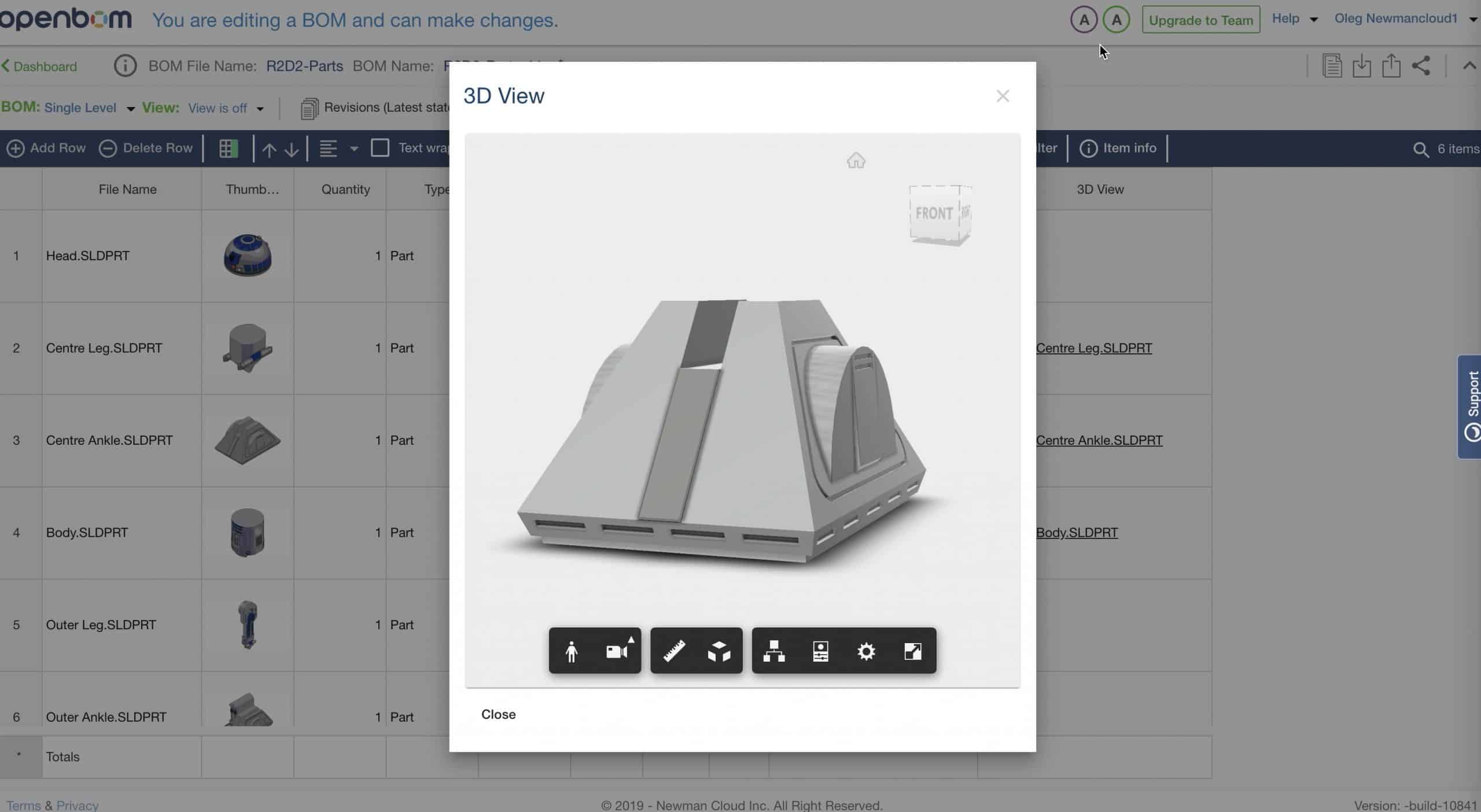
At OpenBOM, we believe in the visual Bill of Materials. Therefore, almost from day one at OpenBOM, we wanted to allow users to share visual information. This is how we can with OpenBOM Images Properties. These properties can be generated automatically when you extract data from the CAD system and placed in the OpenBOM Bill of Materials.
Here is a short example of how you can create a BOM today from Solidworks CAD assembly and get Bill of Materials with images that can be easily shared downstream in your company.
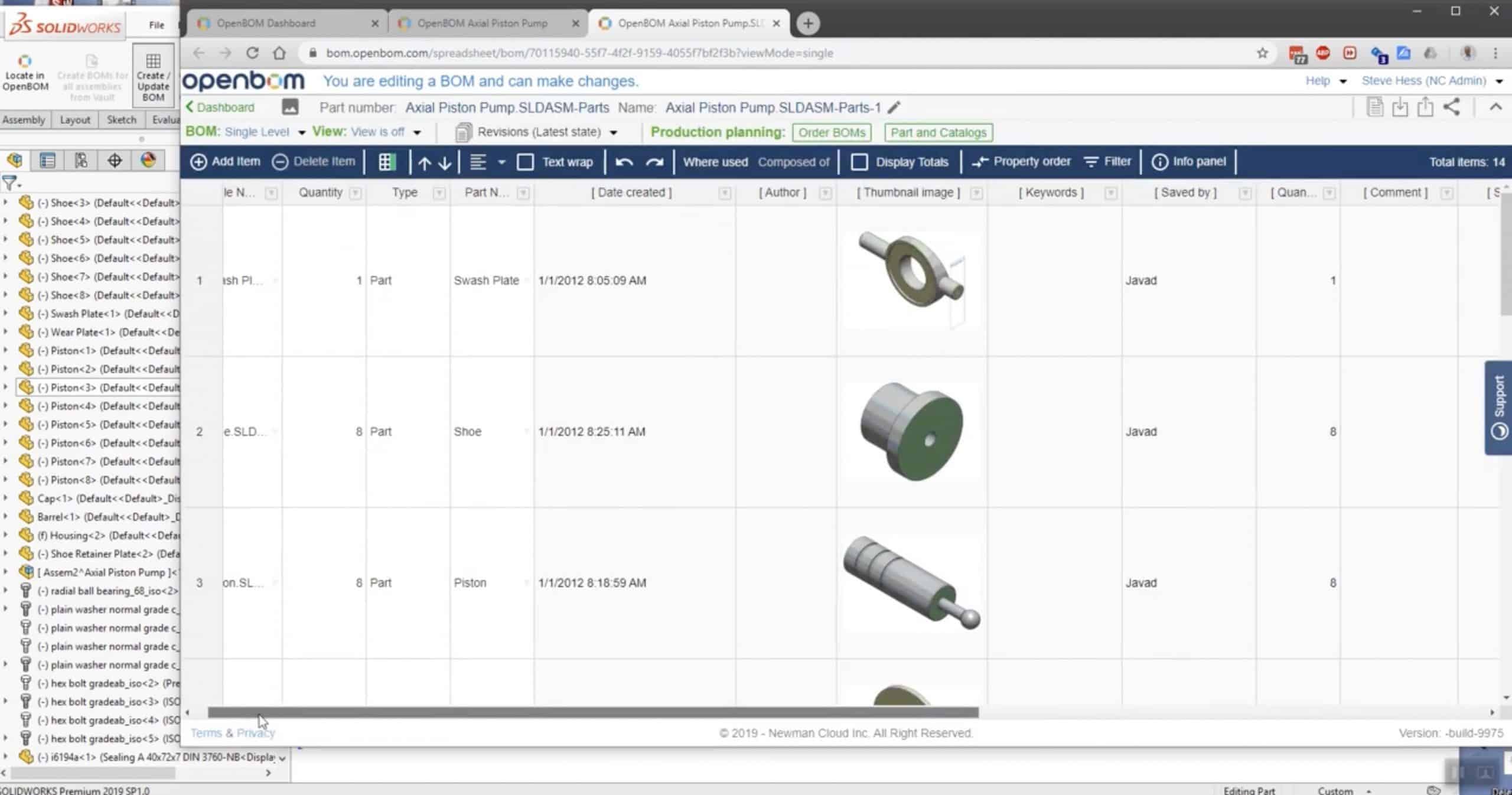
Another example is how you can do it with Autodesk Inventor
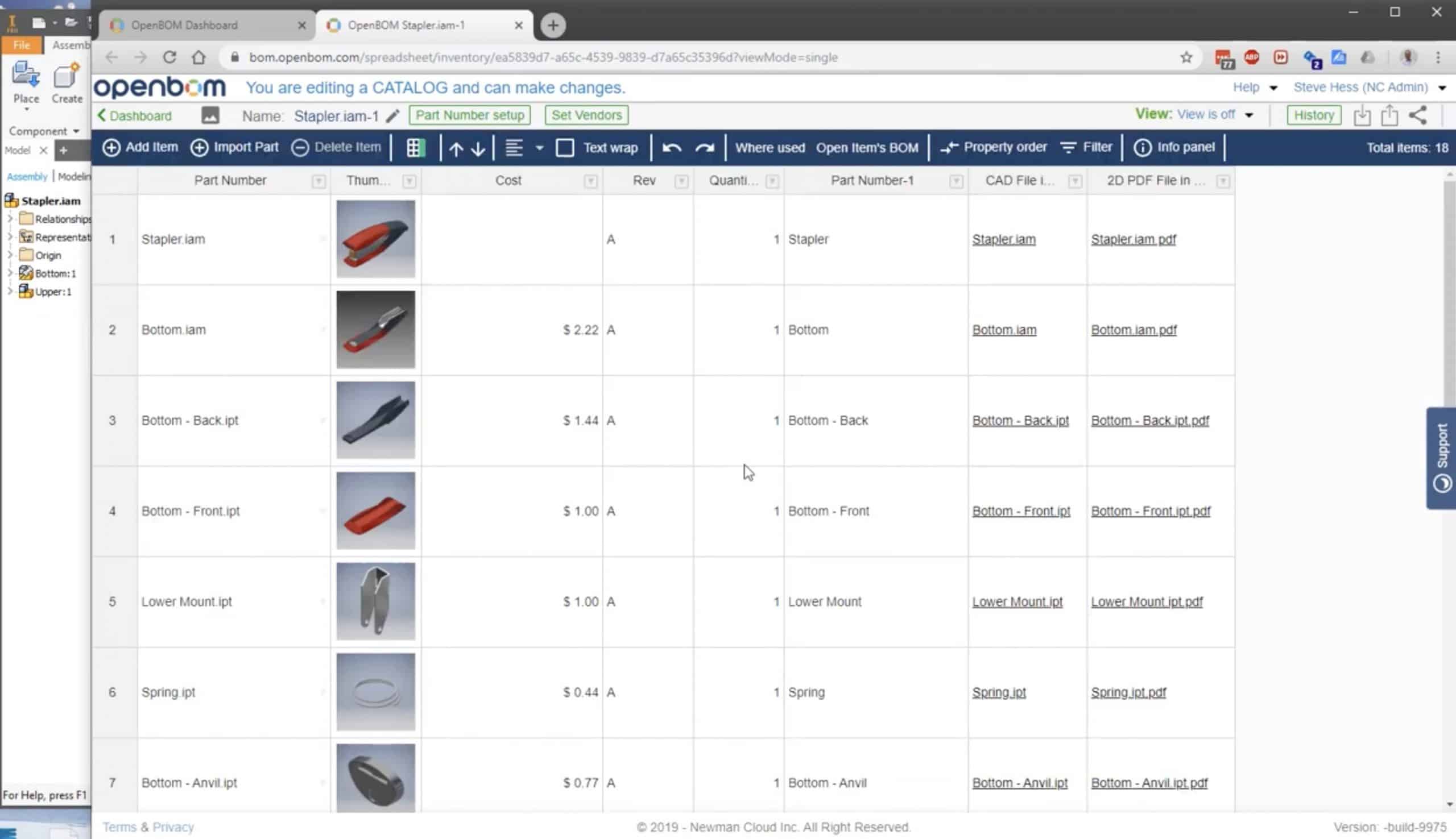
One more example ins Onshape
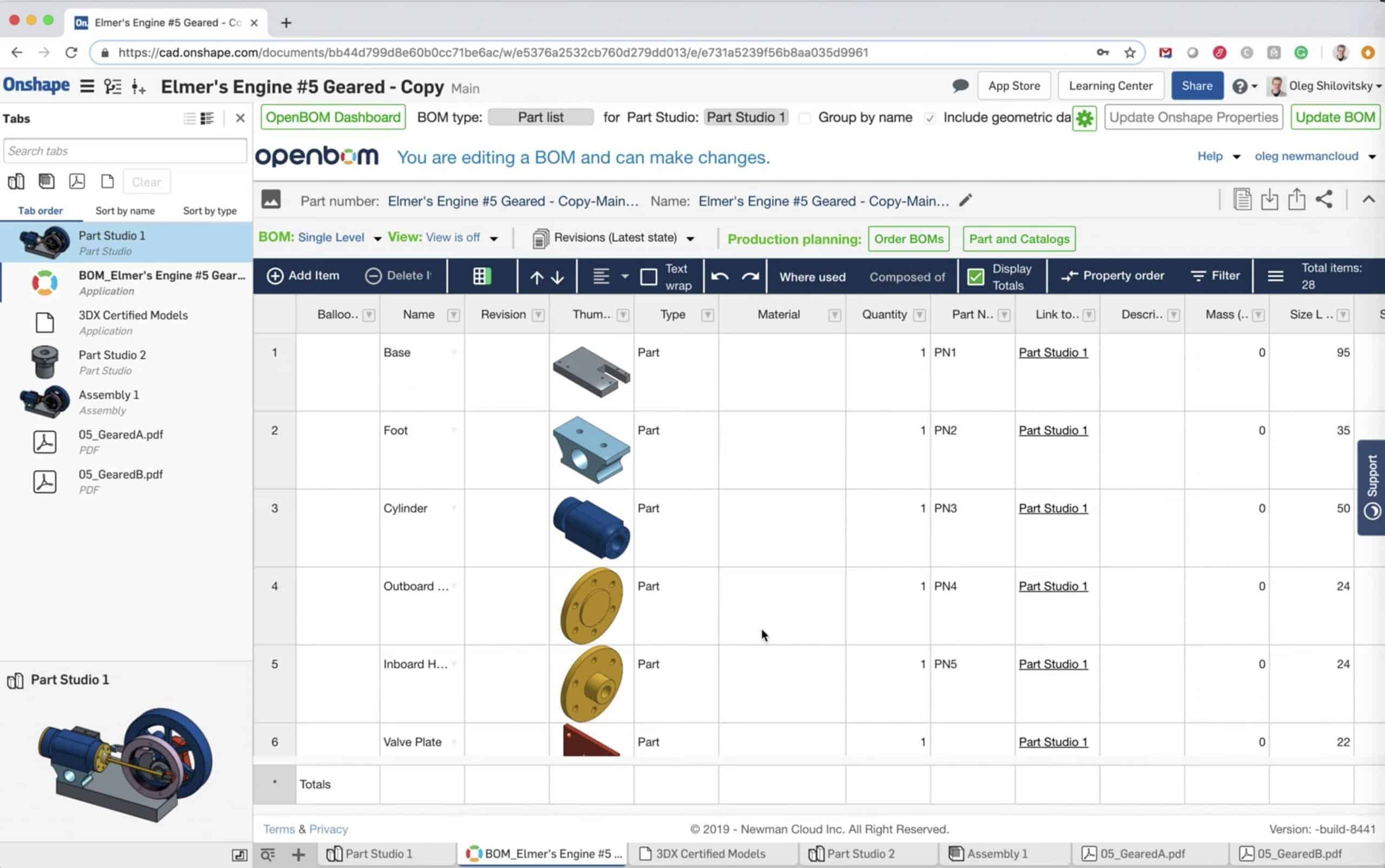
I’m very excited to give you a very first early preview of the functionality we’ve been working on that will enable to get access to full 3D Viewing of CAD models in OpenBOM.
3D Viewer will extend and enhance OpenBOM capability to share visual data by enabling the native 3D experience. For the first preview, please check a short video above.
I’m very much interested in what you think about the function and use. It will become soon available for preview for a selected list of customers.
If you would like to evaluate it, please send an email to support at openbom dot com with the Subject line – 3D Viewer.
Conclusion.
OpenBOM was expanding this year a lot in very different directions. We introduced purchasing function, new integrations and made tons of improvements in the way OpenBOM works today. We’ve been honored to become PLM high-performer winter 2020 based on the results of G2 Crowd research. The 3D viewer is the step in future improvements in OpenBOM that will happen next year. Stay tuned.
Read OpenBOM customer reviews on G2 Crowd to learn what customers are saying about OpenBOM.
Try OpenBOM today by registering to FREE OpenBOM User Subscription.
Best, Oleg @ openbom dot com.
Let’s get to know each other better. If you live in the Greater Boston area, I invite you for a coffee together (coffee is on me). If not nearby, let’s have a virtual coffee session — I will figure out how to send you a real coffee.
Want to learn more about PLM? Check out my Beyond PLM blog and PLM Book website
Join our newsletter to receive a weekly portion of news, articles, and tips about OpenBOM and our community.









