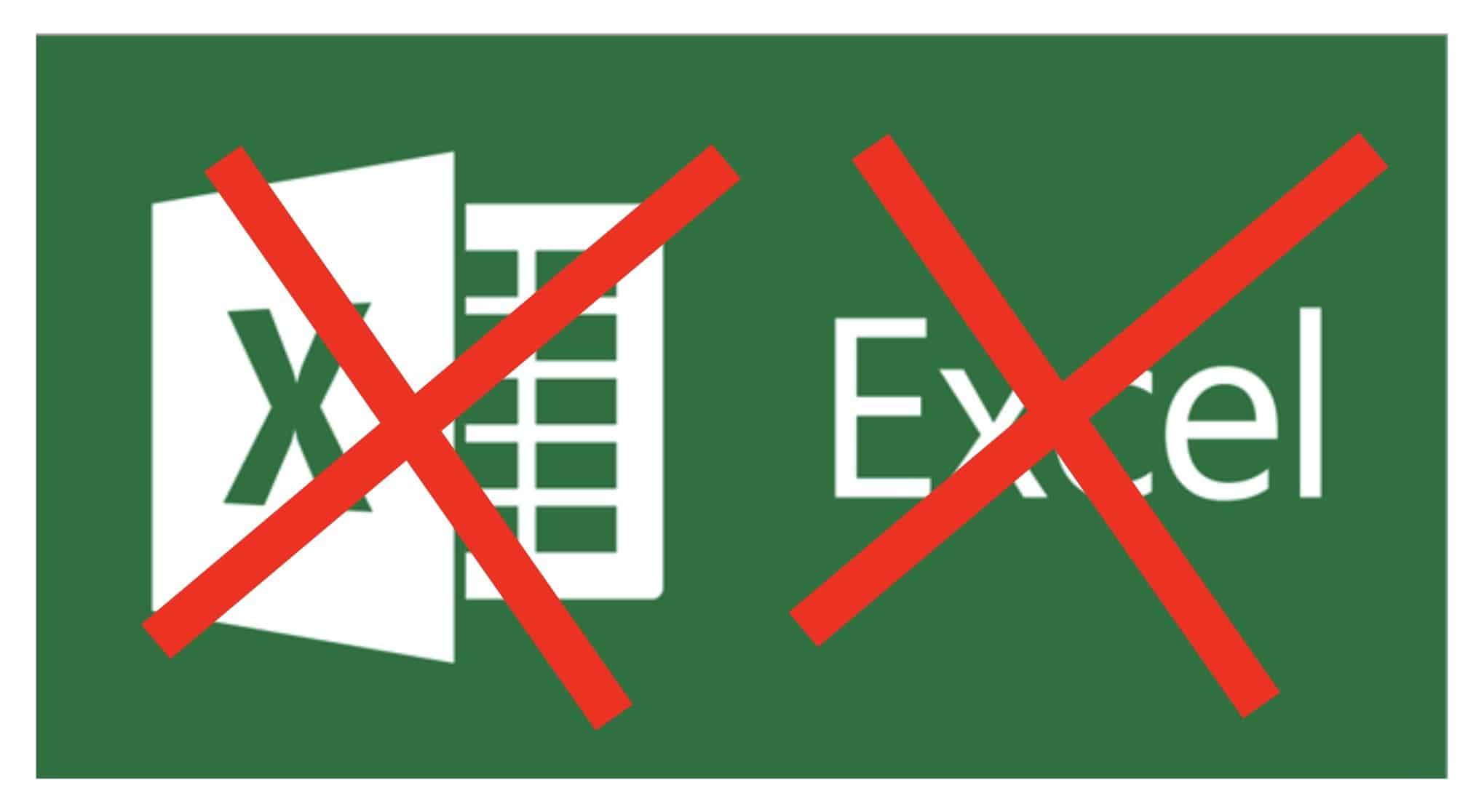
Managing data in Excel is a royal pain. Talk to any engineer or procurement person who needs to manage Excels with part lists and they will tell you horror stories. These people are suffering, but they are often under pressure to get the job done. So, nothing to do and they are turning themselves into Chief Excel Officers. But the pain stays… I was talking to so many people do so, I can feel their pain.
At OpenBOM, we’ve been thinking about how to take this pain away. Speaking about “excel replacement” is cheap advertising. You can see tons of this marketing coming from almost every PLM vendor – “We can take you off Excel using our fancy PLM… blah, blah, blah…”. Not many engineers and purchasing people I talked to is buying it. Because to transform into a traditional PLM paradigm takes time and money. Today I want to get very specific examples of how you get rid of these painful moments literally in a few hours.
1- Automatically extract data from the CAD system
OpenBOM supports all popular CAD systems right out of the box. Our “one-click BOM” integrations will generate a BOM from CAD in few minutes. It will include all metadata you need, files, images, etc.
2- Seamless Updates
It is easy to export data from CAD for the first time. It is super hard to deal with updates. If you ever tried to update BOM Excel after the information was already changed outside of the CAD system, you know what I’m talking about. OpenBOM does it seamlessly. All updates are merged automatically.
3- Import Excel and Organize a Single Source Of Data
You have tons of business data about all Parts, Components, Materials you use. It includes prices, suppliers, spec sheets, etc. I’m sure you have tons of Excel to manage it. OpenBOM can automatically import all these Excel and organize them in a system of catalogs to manage all this data.
4- Calculate Everything (quantity, cost, mass, etc)
Calculations are hard, especially when it comes to rollups and structured data such as BOM with levels. If you ever tried to rollup the cost in Excel, you know what I’m talking about. OpenBOM does it with a single formula.
5- Share Data
BOM is teamwork. Different pieces of information in the product structure are usually entered by different people. Engineers can do a part list, purchasing and production planning will put information about suppliers, vendors, cost, etc. Emailing Excel files is hard and information is often lost. Wrong files easily can be sent. Instead, sharing data in real-time can help to work on the data each person is responsible for.
6- Automatic Ordering Process
The goal of BOM is to help in the process of ordering parts. It is hard to do with the plan Excel. The quantities need to be scaled to the size of the order, quantity on hands must be taken into the account, long lead items need to be ordered first. You need to group Excel records based on vendors to create orders. These are small and painful tasks, OpenBOM automates for you.
These are the top 6 painful moments that make your BOM management in Excel super unpleasant and prone to many mistakes that will cost tons of money.
Check what customers say
Gates Underwater Products Uses OpenBOM To Connects Design Engineers, Manufacturing and Supply Chain Teams Together. Here is the story of Gates Underwater moving from Excel to OpenBOM to manage BOMs coming from Solidworks design
“Gates designed on hand drawings when we (my wife Karen and I) purchased the company in 2002. We immediately required different systems for design and inventory control, so we went to Solidworks and Excel. But as Gates grew, there came a point where we had too many spreadsheets, and none reliably interconnected. Our design and assemblies simply outgrew Excel.”
“OpenBOM is our single source of truth,” says John. “ We have one location for parts catalog, COGS, inventory management, and for assembly BOMs. All in OpenBOM, which has an intuitive and easy to navigate interface. Creation and update of BOMs is driven from within the Solidworks environment, so the link is always preserved and synced. Someone in purchasing can open the BOM in OpenBOM and see the exact product and know what to buy.”
Intelon Optics Makes Product Data Easy Available Across the Organization Using OpenBOM. In the story, Senior Director of Operations Jim Passalugo speaks about their switch from Excel to OpenBOM.
“The list of parts is a critical piece, as it allows for centralization of information. The disparate systems of CAD, Excel, and miscellaneous spreadsheets was a challenge, and OpenBOM brought all that information together into a central, live, shareable BOM”.
We can update the BOM with a new cost, assign an alternative supplier, and more, all without distracting engineering from what they are doing”.
“The team, especially non-CAD roles in the company, took to OpenBOM very quickly given the familiar, Excel like grid user interface,” says Jim. “OpenBOM easily connects our CAD to our financial and inventory tracking systems, reducing duplication and errors.”
Interested how much cost you to take Excel pain away? Check our subscription prices online.
Conclusion
Don’t spend your life and time editing Excel spreadsheets. OpenBOM can get off Excel in a matter of days. Register online, install CAD add-in, import Excel and forget about Excel.
Check it by yourself – register to use OpenBOM for free and start a 14-day trial for Company Subscription NOW.
Best, Oleg
Want to learn more about PLM? Check out my Beyond PLM blog and PLM Book website. Read OpenBOM customer reviews on G2 Crowd to learn what customers are saying about OpenBOM.
Join our newsletter to receive a weekly portion of news, articles, and tips about OpenBOM and our community.









