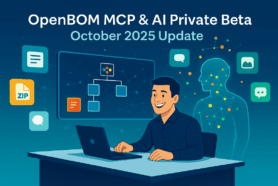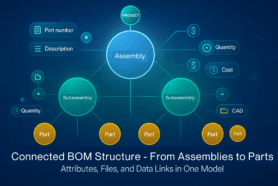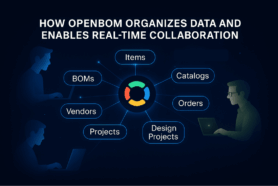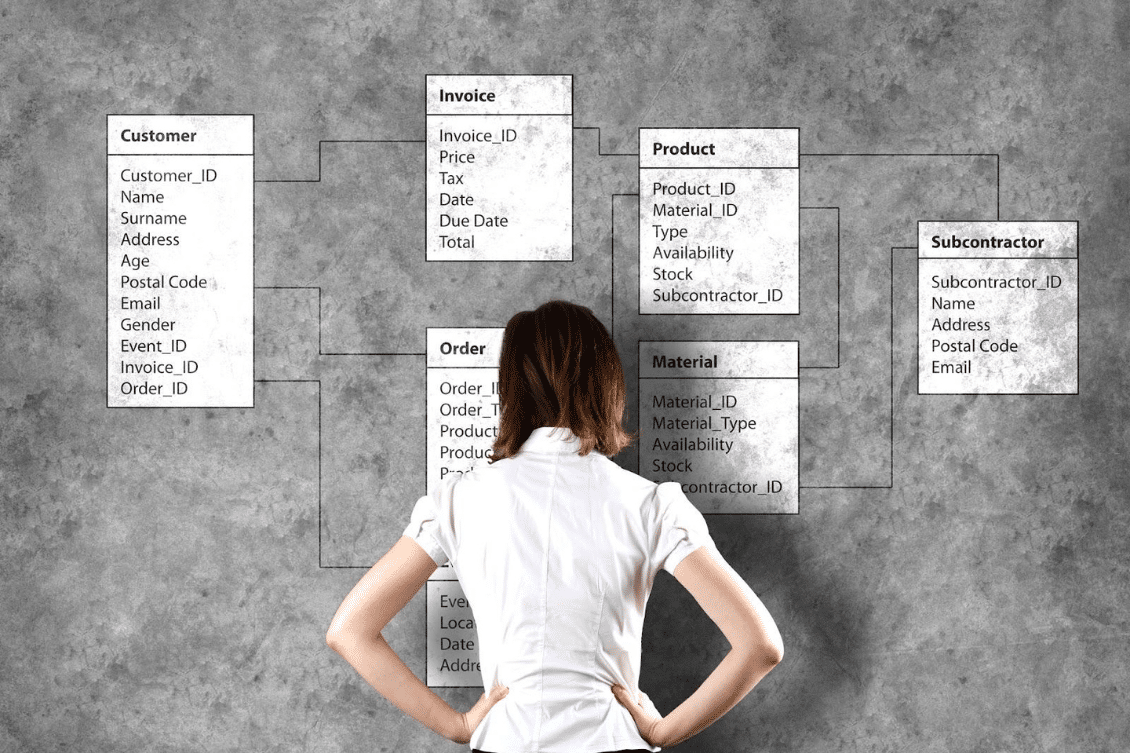
In today’s fast-paced manufacturing environment, Product Lifecycle Management (PLM) has become a critical discipline for organizations to effectively manage the entire lifecycle of their products. Within PLM, the data model plays a central role in defining all aspects of information management.
The key element of this process is defining a flexible data model. A flexible data model is of paramount importance in PLM as it enables organizations to tailor their solution to specific customer needs. It is essential for efficient PLM processes and successful product development.
Let’s take a closer look at why a flexible data model is crucial for PLM and how OpenBOM can help you to make it happen.
A Flexible Data Model Is A Core of OpenBOM
The flexible data model is a core feature of OpenBOM as it enables businesses to efficiently manage product data throughout the product development and manufacturing lifecycle. Its adaptability, seamless collaboration, interconnectivity, scalability, and customizable reporting and analytics capabilities make OpenBOM a powerful solution for businesses looking to streamline their product data management processes and improve overall productivity and efficiency.
Here are the main principles of OpenBOM flexible data model organization:
- Adaptive data objects for catalogs, BOMs, orders, and other data elements allow you to organize your data organization that fits your business.
- Seamless collaboration by allowing organized instant sharing, dynamic views, and simultaneous data editing capabilities.
- Integration capabilities that allow you to organize and change data on the fly when bringing data directly from external sources such as Excels, Engineering, and Enterprise Applications (eg. CAD, PDM, ERP) and via REST API.
- Customizable Reporting and Visualization. OpenBOM’s flexible data model allows users to create custom reports and dashboards to gain insights into their product data. Also, new coming Graph Navigation capabilities allow for visualizing the data and all relationships.
The picture below shows you the core elements of the OpenBOM data model. Read more about it here – Flexible Data Model.
The core element of the model is an item type (catalogs). Let’s talk about how to organize catalogs and give you some tips on how to manage them easier.
OpenBOM Catalogs – The Foundation of Data Model
A Catalog is a database for storing information about any item (parts, assemblies, labor, etc.) which may be used in a bill of materials. Think of Catalogs as a centralized location for all your items (standard, engineering, outsourced, etc.). Essentially any item in your company that has a part number can be an entry in a Catalog. The picture below shows you a catalog in OpenBOM:
How can you organize data in catalogs in an easy way? Let’s take a look at some best practices.
Best Practices of Data Organization Using Catalogs
In this section, I will give you step-by-step instructions on how to organize data about your product (items) in catalogs. Note- we recommend that this work be done by your Team Administrator.
Properties, Item Types, Catalogs
The foundation of a catalog is data attributes (properties). OpenBOM allows you to define any attributes you want using data types predefined in OpenBOM. In general, any catalog is reflecting a specific item type (eg. mechanical items, resistors, fasteners, etc.). You can define any set of properties and use them in the catalogs.
Tip 1: We recommend starting with the creation of private properties with the right types. It is important to define all of the properties as they will become the foundation of your data model.
Decide on the number of catalogs
You need to think holistically about the number of catalogs (or the number of item types). In general, a good idea is to have a catalog for each “type”. Don’t go too granular, but also avoid the idea of placing all items in a single catalog.
Tip 2: A good idea is to reflex Item taxonomy in your OpenBOM catalogs. Think about how to define all data you need for each type. Also, please avoid defining all properties and all items in one catalog as it will be extremely inefficient.
Create first catalogs with a typical Item data set
You need to start by creating a first catalog with a common set of properties. It will be important to use it as a “template” to replicate the property set to other catalogs. You can think about it as a master.
Tip 3: Create a catalog with the most “common set” of properties. Ensure that all common properties will be added as well as defined in this catalog.
Create other catalogs based on the first catalog
Now you need to define all other catalogs you need. You can define as many catalogs as you need. First, you need to create an empty set of catalogs and later on transfer data from the first catalog and by doing so, replicate a common set of properties to new catalogs.
Tip 4: Create new catalogs, navigate to the first catalog, add an item with dummy properties, and move this item to another catalog. Repeat for all catalogs. Now you have catalogs with a common set of properties.
Customize all catalogs
The last step is to add custom properties to all new catalogs we just created. Usually, it requires adding specific properties that are only needed in this specific catalog. Keep in mind that all properties must be defined before as custom properties.
Tip 5: Open each new catalog you created before and add special properties.
Other ways to automatically create and modify catalogs
What if the process above doesn’t work for you, we have alternative methods. Here is a short list:
- You can use the same method of moving items to populate additional properties (described above).
- You can import an Excel with a property set you need to catalog to populate new properties (ensure you have them defined already in the private property table with the right types)
- You can populate catalogs using REST API /catalog/create calls (help.openbom.com/api)
In the future, we plan to have a Catalog template. It might be helpful too.
Conclusion:
OpenBOM provides a super flexible and robust data foundation to manage customer data and support customer business processes. Every flexibility always comes with a price – you need to manage flexible data structures and keep them organized. But it is much better than being stuck with out-of-the-box locked data models you can find in the majority of SaaS PLM applications. OpenBOM provides three levels of data customization – (1) property; (2) objects; (3) navigation and visualization. In this article, I shared 3 best practices of how to organize data in OpenBOM catalogs. In my future articles, we will provide more information about how to customize and tailor the OpenBOM data model.
REGISTER FOR FREE to try out OpenBOM for yourself with our free 14-day trial.
Best, Oleg
Join our newsletter to receive a weekly portion of news, articles, and tips about OpenBOM and our community.