
As we approach the close of an exciting year, we’re thrilled to share the latest updates from OpenBOM. Our team has been hard at work improving the platform to keep pace with your growing needs and expanding use cases.
This month’s updates reflect our commitment to scalability, usability, and seamless integration, ensuring OpenBOM continues to empower your engineering and manufacturing teams.
Here’s what’s new:
- Infrastructure Enhancements for Scalability
To support your increasing data management demands, we’ve scaled up the OpenBOM platform. From enhanced catalog capacity to expanded support for design projects and custom objects, our infrastructure updates are designed to handle the growing scale of your operations effortlessly. This is part of our ongoing effort to provide a reliable, high-performance platform. - Improved OpenBOM CAD Add-ins
Our CAD integrations just got even better! With multiple enhancements across key CAD add-ins, we’re making it easier than ever to manage design data and streamline your workflows. - Design Projects Enhancements
Managing design projects in OpenBOM is now more powerful and intuitive, thanks to several new updates that improve functionality and efficiency for your teams.
Let’s speak about coming features and more detailed updates.
Infrastructure Enhancements for Scalability
One of the main reasons for infrastructure enhancements was our work to lift the size of catalogs and other data objects. The work is still in progress, but special configuration of OpenBOM catalogs can be now configured for an unlimited sizes. Stay tuned for more information about that in the coming releases.
Design Projects and Workspace Manager
We made enhancements in the Design Project functionally and more specifically in OpenBOM Workspace Manager focusing on how to streamline file management.
Exclude / Delete feature for Files stored in Design Projects
One of the most requested features in Design Projects is the ability to remove (Delete) a file from the shared synchronized design area. With this release, we introduce the “Exclude” feature which allows a user to mark a file for removal from the Smart Sync. After being excluded, the local files may safely be deleted. The Smart Sync will prompt individual users on connected computers to delete Excluded files.
- Mark the file as Excluded in the Design Dashboard
- Mark any additional files
- Smart Sync the Design
- In the report, note the Excluded file list. Enable Deletion.
- Delete them (locally)
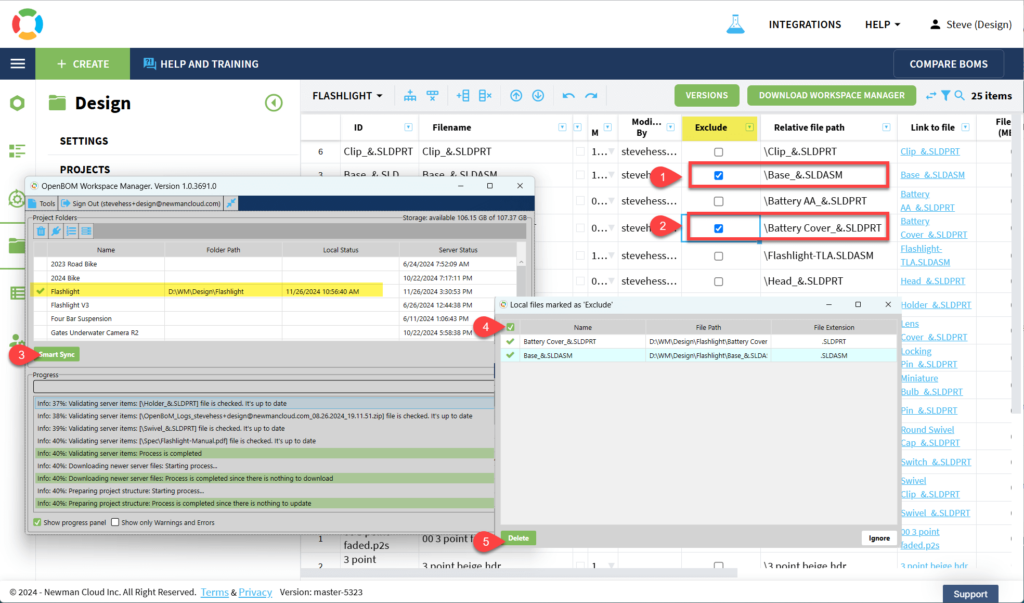
That’s it. The files will no longer sync to the project. Each member of the Design should perform this operation. Watch the following video for more details.
Video:
Improved Smart Sync
Smart Sync gets another important update. Design Smart Sync will now automatically try and retry failed file transfers with greater precision and accuracy than before. In the event a sync fails because of internet connection, wifi, etc, Smart Sync will retry during the next Smart Sync.
Single Sign-On (SSO) Authentication
It is even easier to add OpenBOM Workspace Manager to your company’s SSO environment. Click the SSO icon in the Sign On Dialog to sign in using SSO.
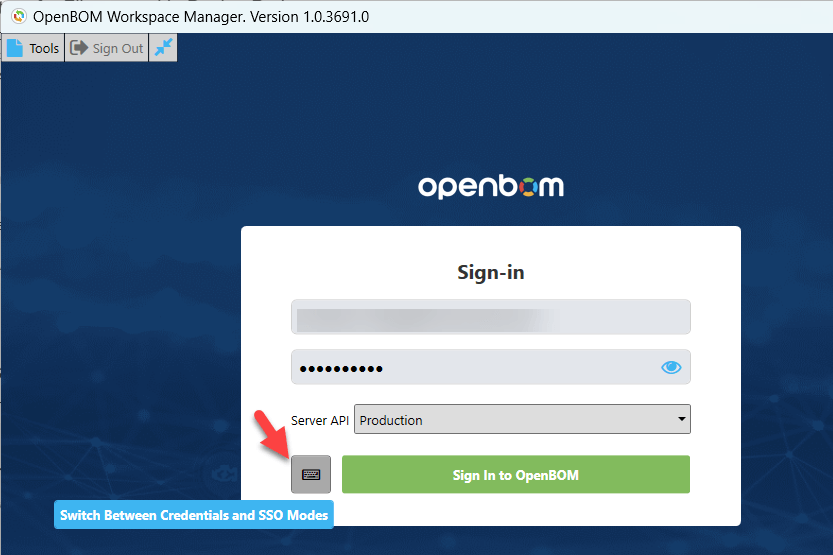
CAD Integrations
Here are improvements and changes made by the team for CAD add-ins
Dassault Systems Solidworks
OpenBOM for Solidworks Design projects integration will notify you when you try to edit a file that you cannot return to the Project. Perhaps a colleague has the file locked and you happen to make a change. OpenBOM CAD Integration will notify you immediately (before you make a change) that you are about to change a file that you cannot return to the Design Project.
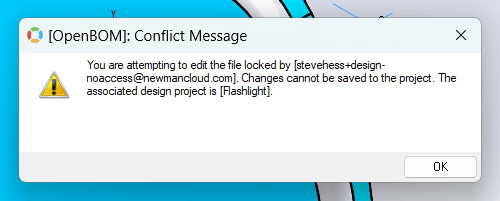
Video:
Autodesk Inventor
CAD Exports filenames are better formatted. Removed the “IDW” from the name. Improved IDW file exports
PTC Onshape
This release completely supports the Onshape Property Display Name function.
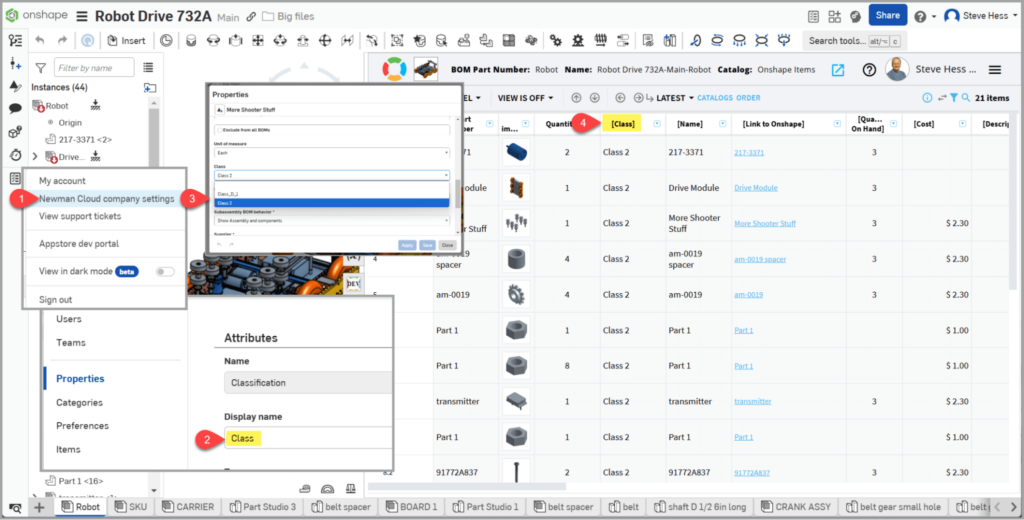
Watch the video with the demo of how to use OpenBOM Display Name settings with OpenBOM data.
In addition to that, we made several Improvements to the OpenBOM flyout, such as toolbar optimization, displaying email, help control, and other elements.
Various fixes and improvement
At OpenBOM, we continuously strive to enhance user experience and address any challenges that arise. Here’s a quick overview of the latest fixes aimed at improving stability, compatibility, and functionality across platforms:
- SolidWorks BOM Update Issue Resolved
Addressed a case where the SolidWorks Bill of Materials (BOM) might not update as expected, ensuring reliable synchronization and data accuracy. - “Go to Settings” Exception on Mac/Parallels
Fixed an issue where selecting “Go to Settings” caused an exception when running OpenBOM on Mac with Parallels, improving stability and user experience for Mac users. - Enhanced Workspace Manager Installer Validation The Workspace Manager Installer now validates the presence of necessary Windows components during installation. It also provides direct links for updates as needed, streamlining setup and ensuring compatibility.
These updates reflect our commitment to delivering a seamless and efficient experience for all OpenBOM users.
Conclusion:
We are excited about the new release. At OpenBOM, we value the customer experience and feedback. Most of the work we did is focusing on the improvements of existing product features and capabilities.
Please remember to visit OpenBOM Community Web Site and stay tuned for more updates and improvements.
Best, Oleg
Join our newsletter to receive a weekly portion of news, articles, and tips about OpenBOM and our community.









