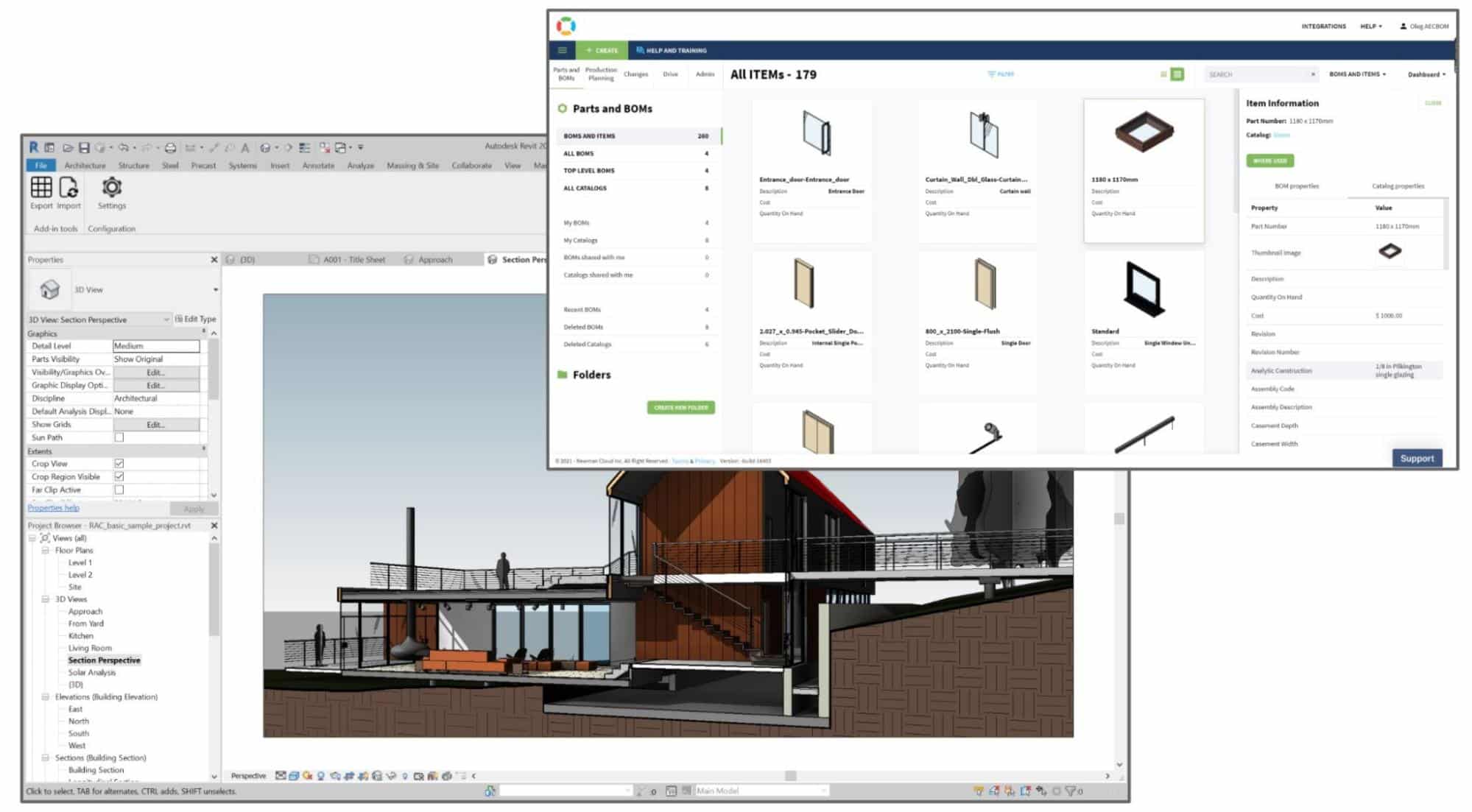
OpenBOM is expanding to the AEC industry. If you missed our earlier announcement, check out our press release OpenBOM™ and VIM Announce AECBOM data management and collaboration platform for construction industry. Earlier we announced the preview of OpenBOM Add-in for Autodesk Revit. In my article today, I want to show you how you can get data exported from Autodesk Revit to OpenBOM, updated, and then sent back to Autodesk Revit. Here are 3 big values of OpenBOM usage with Autodesk Revit.
Ease of Use and Power of OpenBOM Editing
Editing data in Autodesk Revit is hard. Especially, when you need to update a set of attributes in multiple family types and instances of Autodesk Revit data. On the other hand, editing data in OpenBOM’s collaborative grid user experience is easy. You can basically do it almost like in a spreadsheet by copying and pasting as well as fast data entry.
Organizing Project Information, Calculations, Collaboration
Once the data is exported into OpenBOM, you can use this data together with standard features of OpenBOM like calculations, rollups, adding more properties, capturing additional information. After all, Autodesk Revit brings only partial information about the project and you can use OpenBOM for a complete project information capturing process.
Purchasing from Contractors, Suppliers
OpenBOM planning and purchasing functions can be very useful when you need to plan work with contractors and suppliers. Creating RFQs and performing Purchase Orders work is an out-of-the-box function in OpenBOM together with the management of vendors, costs, and other parameters.
Bi-Directional OpenBOM ←→ Revit Data Exchange
Here is a step-by-step instruction on how to do it. First, you need to install Autodesk Revit Add-in. Navigate to this link to get it – OpenBOM Integrations. Once the add-in is installed, user export / import functions. Autodesk Revit add-in is in Beta and can be available for everyone with OpenBOM trial account.
Export from Revit
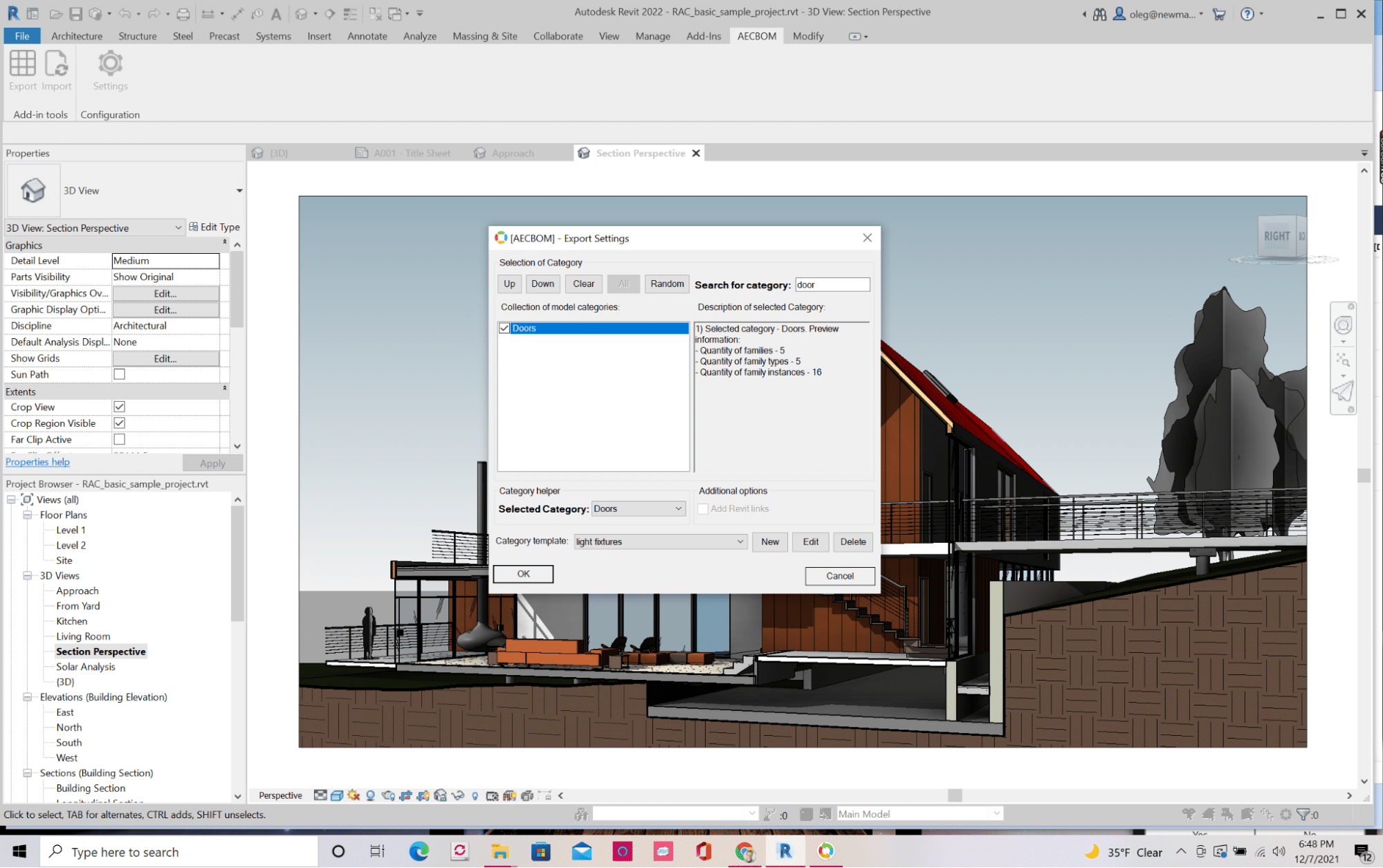
The first step is to configure settings, to create a template, and perform the export. You can define what categories will be exported, how to configure what properties to extract and how to create a set of catalogs in OpenBOM to hold the information.
Edit in OpenBOM
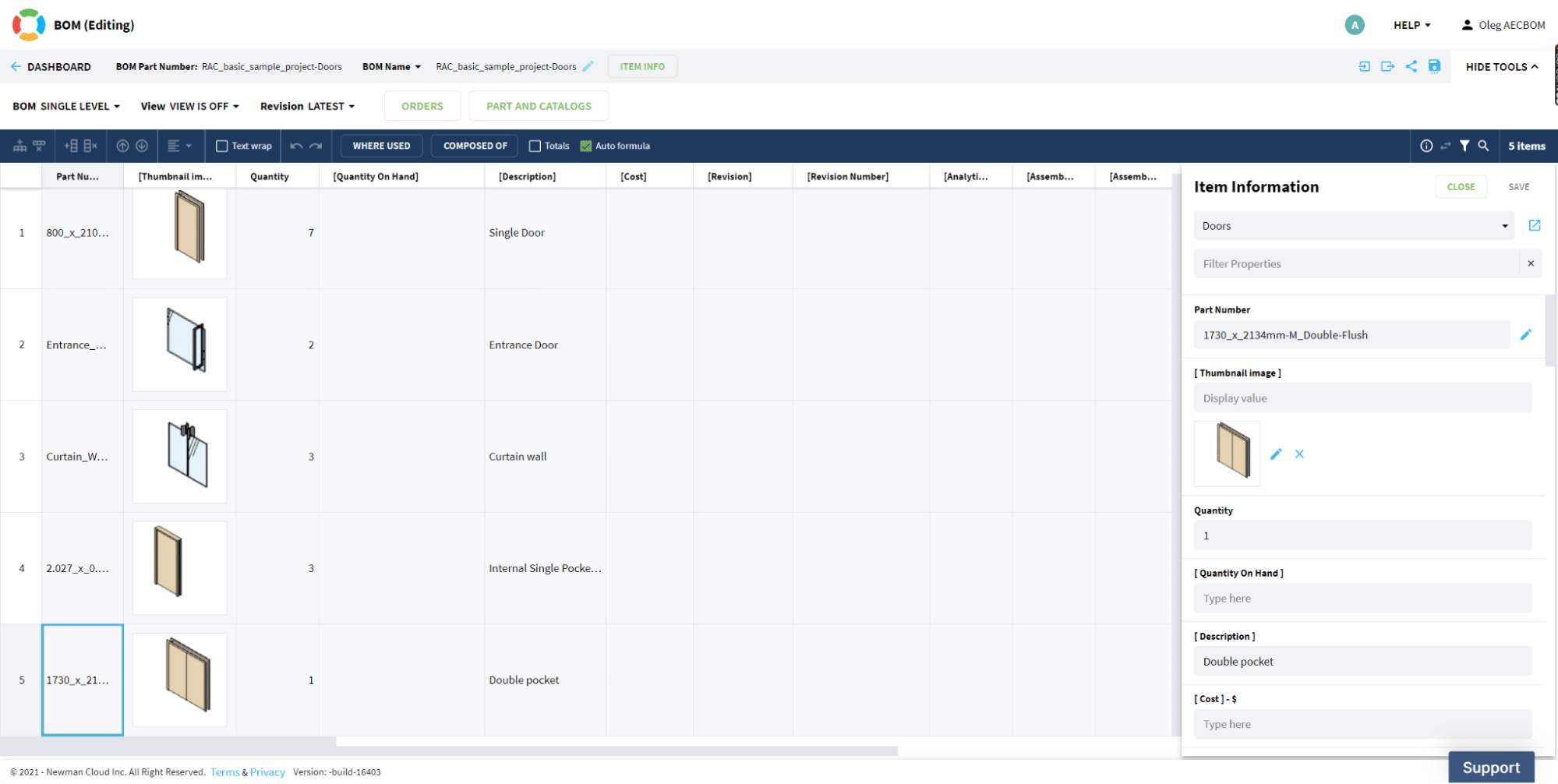
OpenBOM collaborative and simple user experience allows you to bring all the data in the form of simple catalogs and Bill of Materials, with easy access and simple editing. Editing data is easy and you can do it together with multiple users at the same time – thanks to OpenBOM’s patented BOM collaboration.
Import Back to Revit (from OpenBOM)
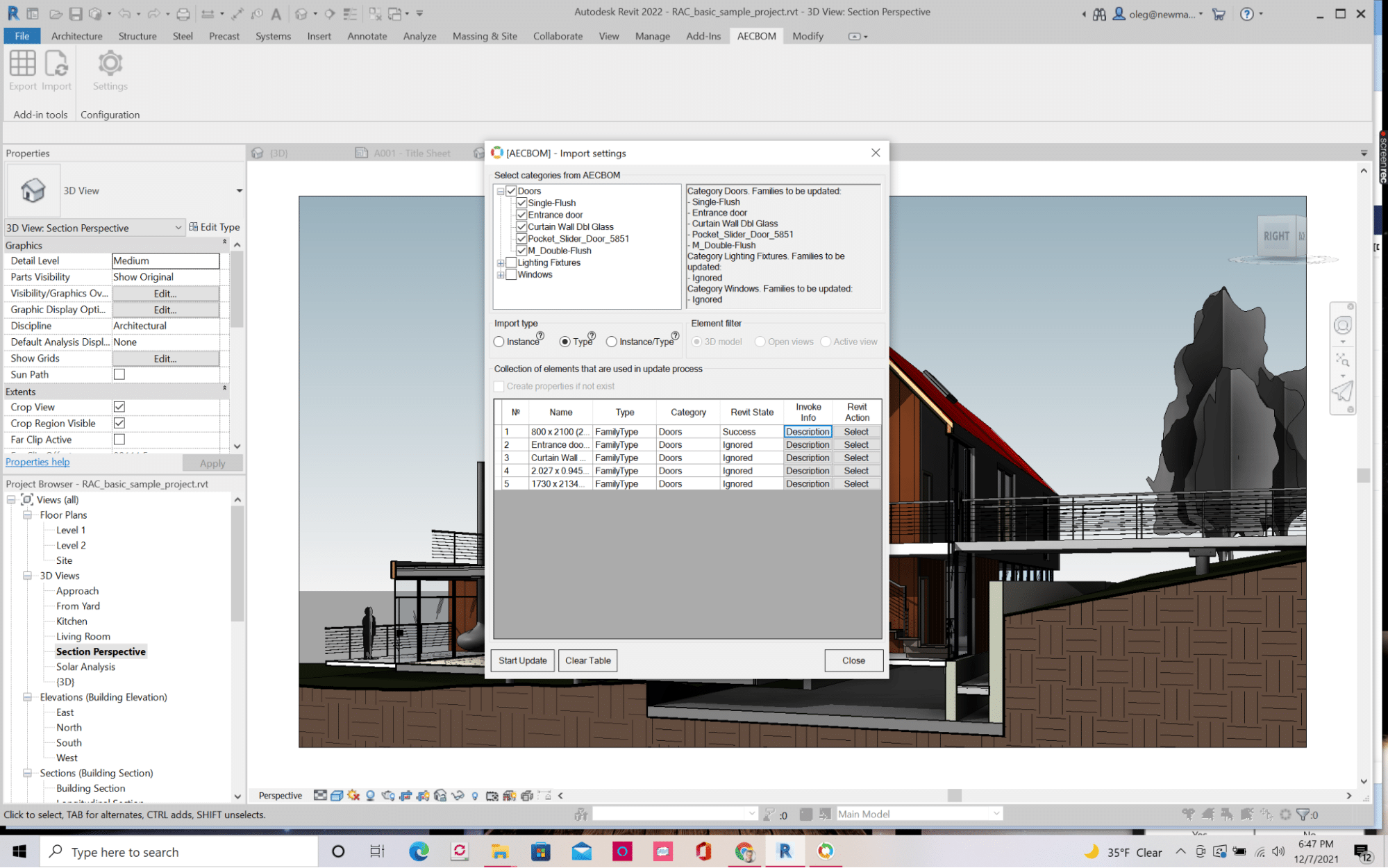
Once the data is updated in OpenBOM, you can bring this data back and merge it in Revit. This is super easy and simple by using the Import command. OpenBOM will give you a way to trace what was updated and the difference between values.
VIDEO: OpenBOM <–> Revit Data Exchange
In the following video, I demonstrate how to get data from Revit, update it in OpenBOM and bring it back. A powerful mapping mechanism, easy editing, and collaboration should make this solution a companion to manage BIM coordinators work, help organize structured product information, and make quick updates
Check out the video and tell me what do you think.
Conclusion
OpenBOM provides an innovative and powerful platform to get data out of Autodesk Revit, build a structure project information, manage data about vendors/purchases, and once the data is updated in OpenBOM to bring this data back to Revit.
OpenBOM for Autodesk Revit is part of AECBOM’s beta program and we are excited to review it with a few customers. Please contact me with any questions you may have.
REGISTER FOR OpenBOM to try it out for free with AECBOM.
Best, Oleg
Join our newsletter to receive a weekly portion of news, articles, and tips about OpenBOM and our community.










