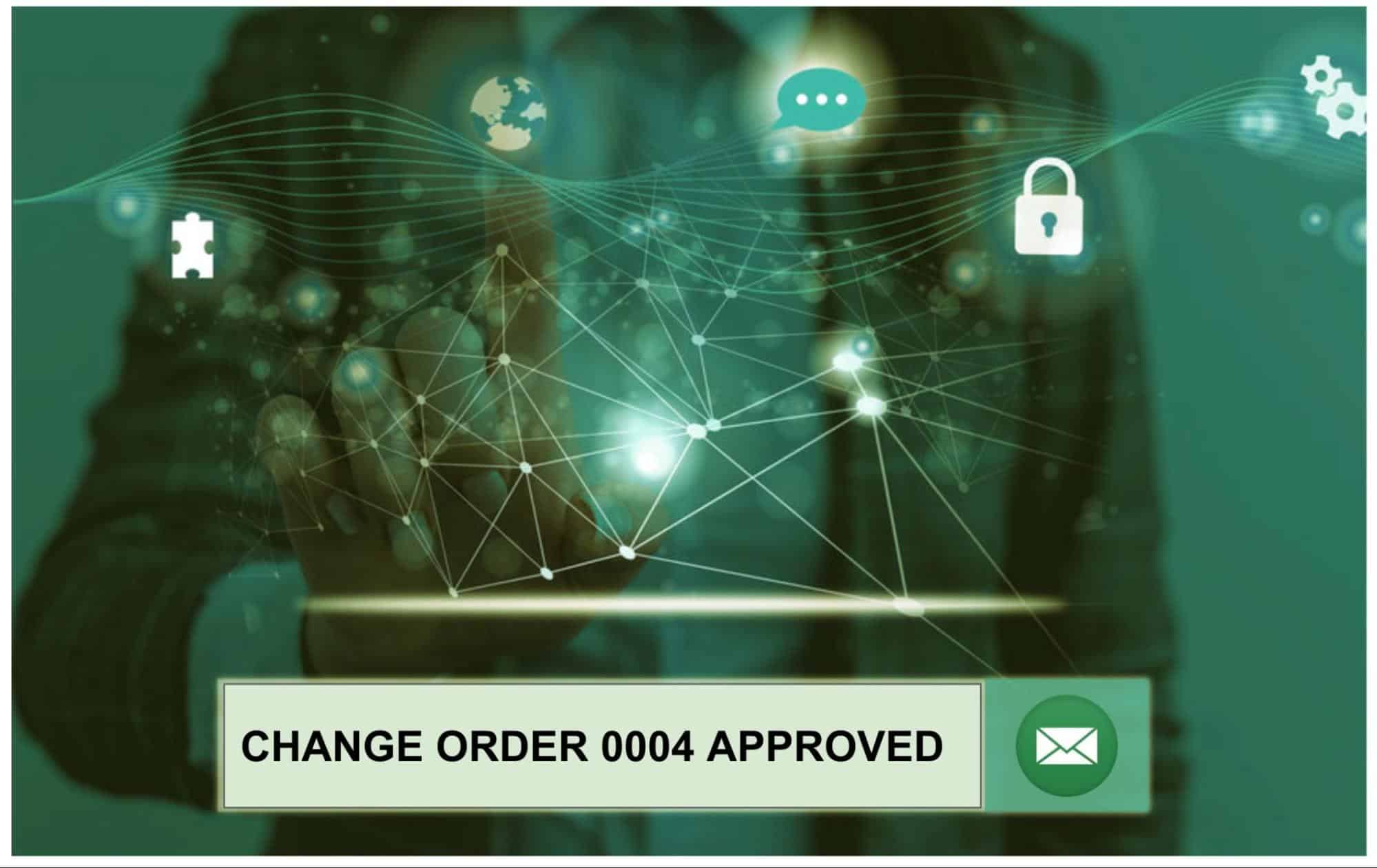
Efficient and timely approvals are critical to the success of any manufacturing organization. To that end, OpenBOM has developed a unique collaborative workflow approval mechanism. If you didn’t check it yet, please navigate here to learn more – OpenBOM Collaborative Approval Workflow in 90 sec.
An important element of approval workflow is the notification mechanism. The uniqueness of the OpenBOM approval process is to be able to streamline the communication of change orders (eg. ECO, MCO, etc.) in the engineering department, and also between companies and contractors, to help ensure that everyone is aware of modifications to the product design and orders. In this article, we’ll take a closer look at how the OpenBOM Collaboration Approval Workflow notification mechanism works. We’ll also explain how you can configure notifications for your team.
Role-Based Configuration and Notifications
In OpenBOM you can define 4 levels of approval settings: 1- Notification; 2- Optional; 3- Mandatory; 4- Approve All.
Each of them allows you to set people’s roles in a way that will help them to perform their work either by observing change processes or taking an active part in them. Approval All is a super powerful role that allows the person to override everyone else and make things move forward.
In addition to defining roles for approval, you can also see a small [x] notification sign, which defines who will be getting notifications about the changes.
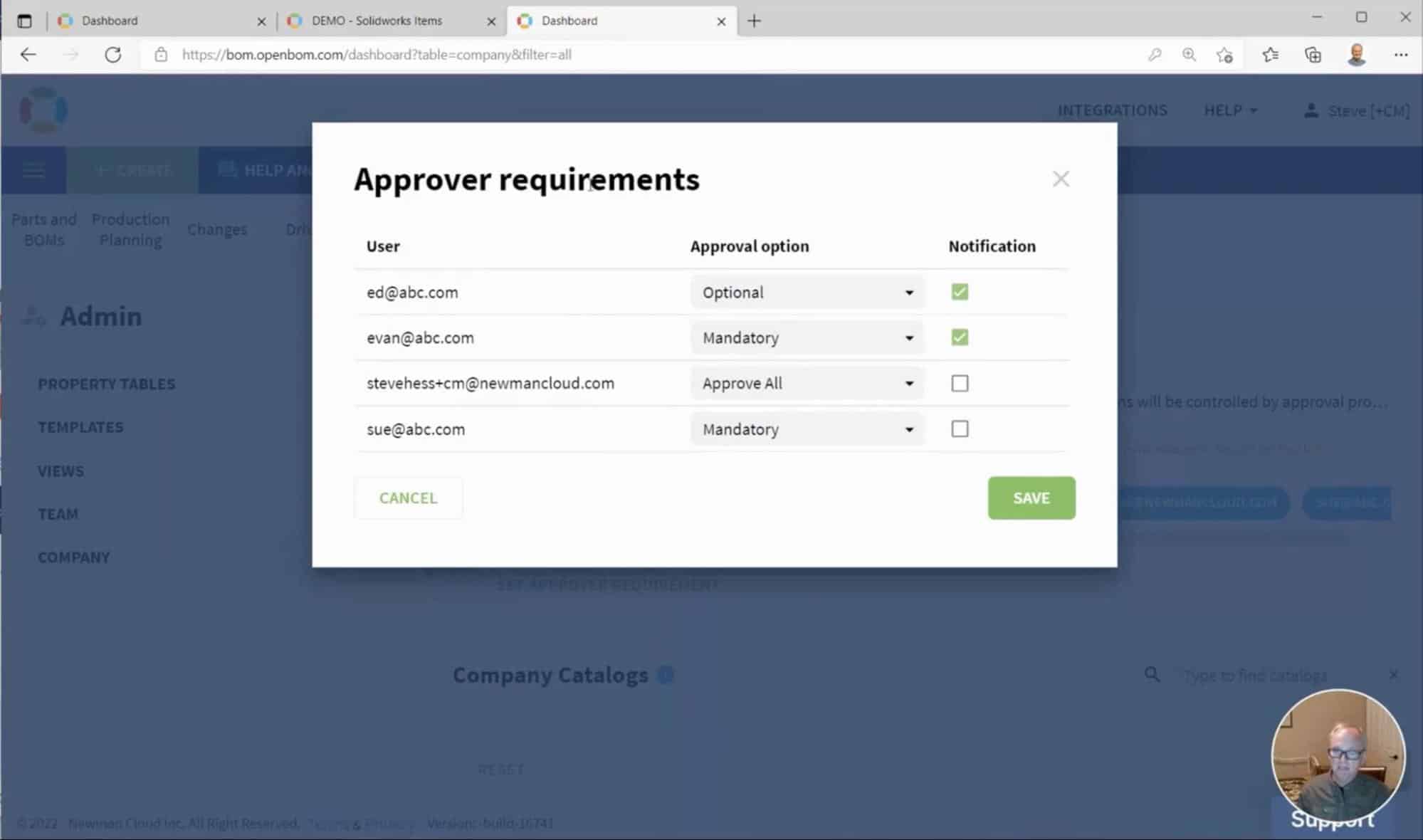
How Notifications Mechanism Works?
OpenBOM notifications mechanism sends email notifications to every person in the list notifications (hint – when the [x] notification checkbox is switched on). This simple and powerful mechanism helps everyone involved know about changes that are done in the product.
Here is an example of the email message notification.
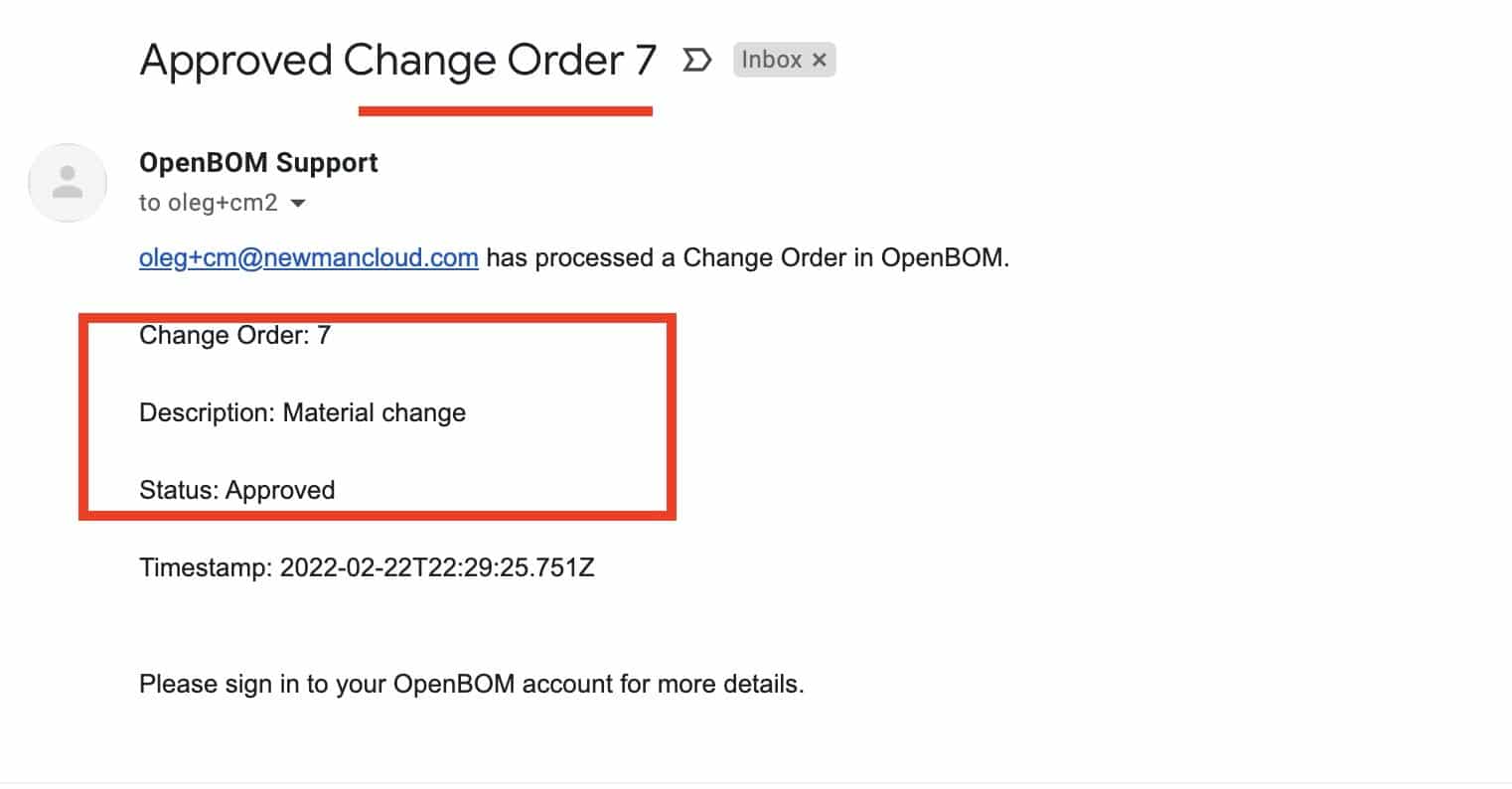
Video: Configuring Notification Mechanism
Please watch a demo video of how to configure and use the notification mechanism.
Conclusion
OpenBOM provides a universal approval workflow mechanism, which allows you to bring people from different departments as well as from multiple companies together to make an approval process easy and collaborative. OpenBOM increases the visibility of the process by making it transparent and easy to access and approve by everyone. The team members involved in an approval process are not getting a narrow view of their own “approval” task, but getting broad visibility. It is really important for management because they can prevent bottlenecks for the process in such a collaborative “bird view”.
At the same time, OpenBOM also supports the mechanism of notifications, which works via email and allows you to be notified about changes even when you’re not getting into the OpenBOM web application.
Check out what OpenBOM can do for you – REGISTER FOR FREE and start a 14-days trial to explore all premium features.
Best, Oleg
Join our newsletter to receive a weekly portion of news, articles, and tips about OpenBOM and our community.










