
I’m excited to share a short video that gives you an introduction to OpenBOM – Change Request and Approval. This feature enables users to submit change requests for approval before any revisions are made to the item or bill of materials. Once a request is submitted, it will go through a review process where approvers can leave comments, ask questions, and ultimately approve or reject the request.
This feature is handy for organizations that need to have strict control over changes made to the bill of materials. For example, in a manufacturing environment, changes to the bill of materials can have a ripple effect down the line, causing delays and costing the company money. With Change Request and Approval, those impacts can be minimized by ensuring that all changes are reviewed and approved before they are implemented.
End-to-End Change Management Process
The diagram below gives you a full picture of the change process in OpenBOM including, Item, Revisions, Change Request, and Change Order.
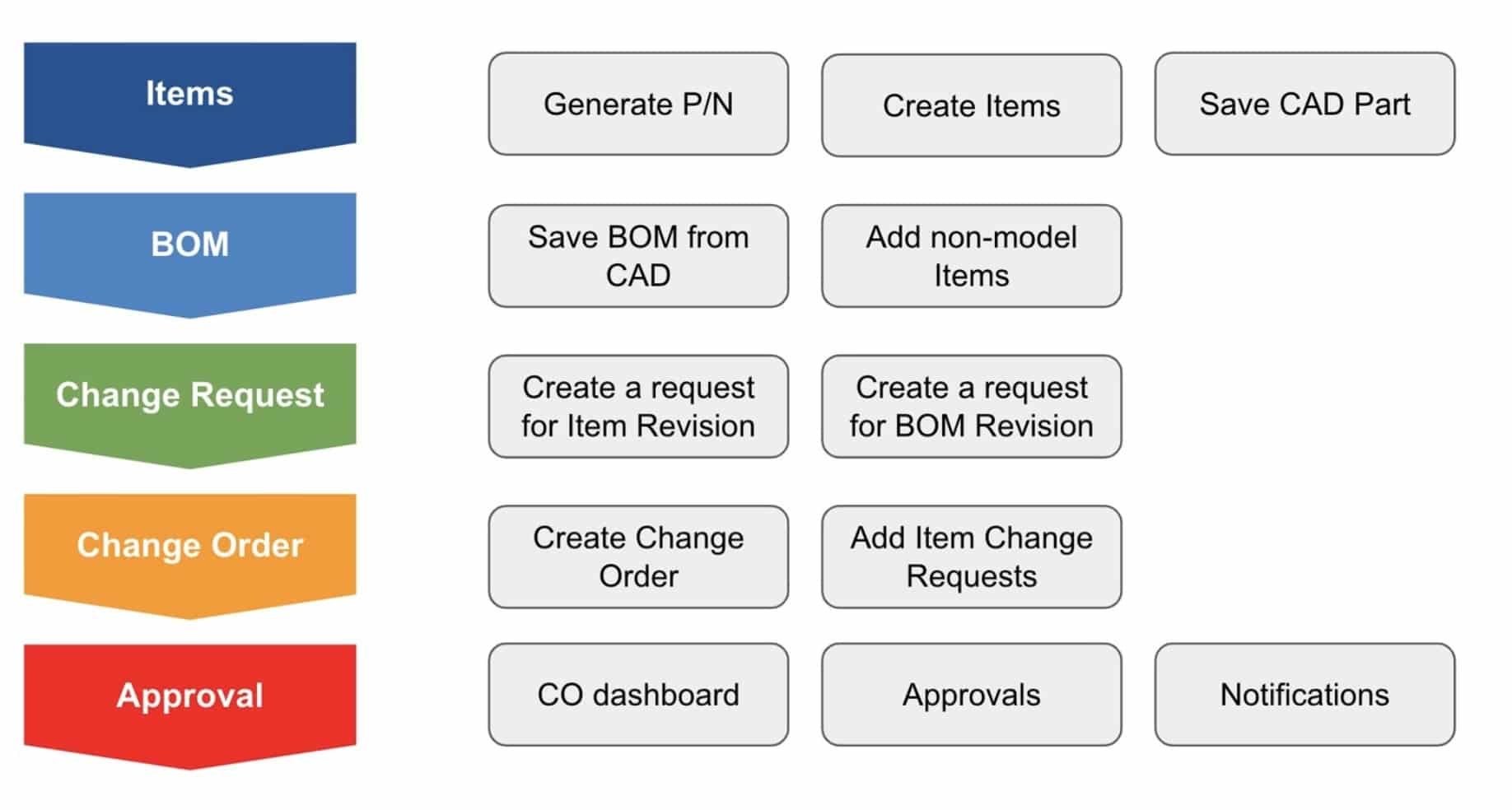
Today we will focus on Items, Change Request, and Collaborative approval mechanism.
How Change Request and Approval Works
The foundation of change management processes is the item revision mechanism. It allows you to create snapshots of item data “revisions”. When you’re in the OpenBOM catalog, you can navigate to an item revisions panel and see all revisions.
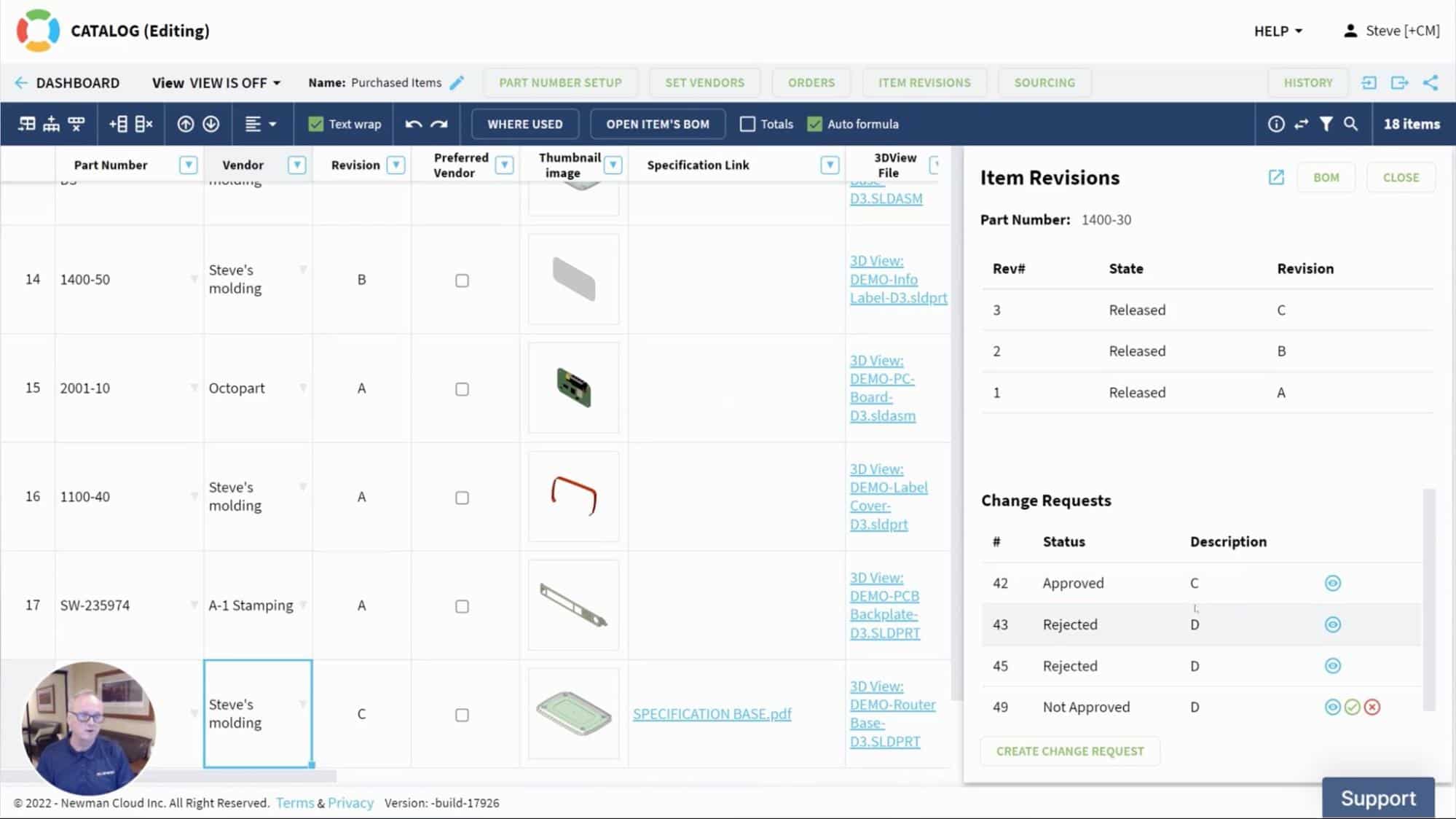
You can always make a full review of item revision data.
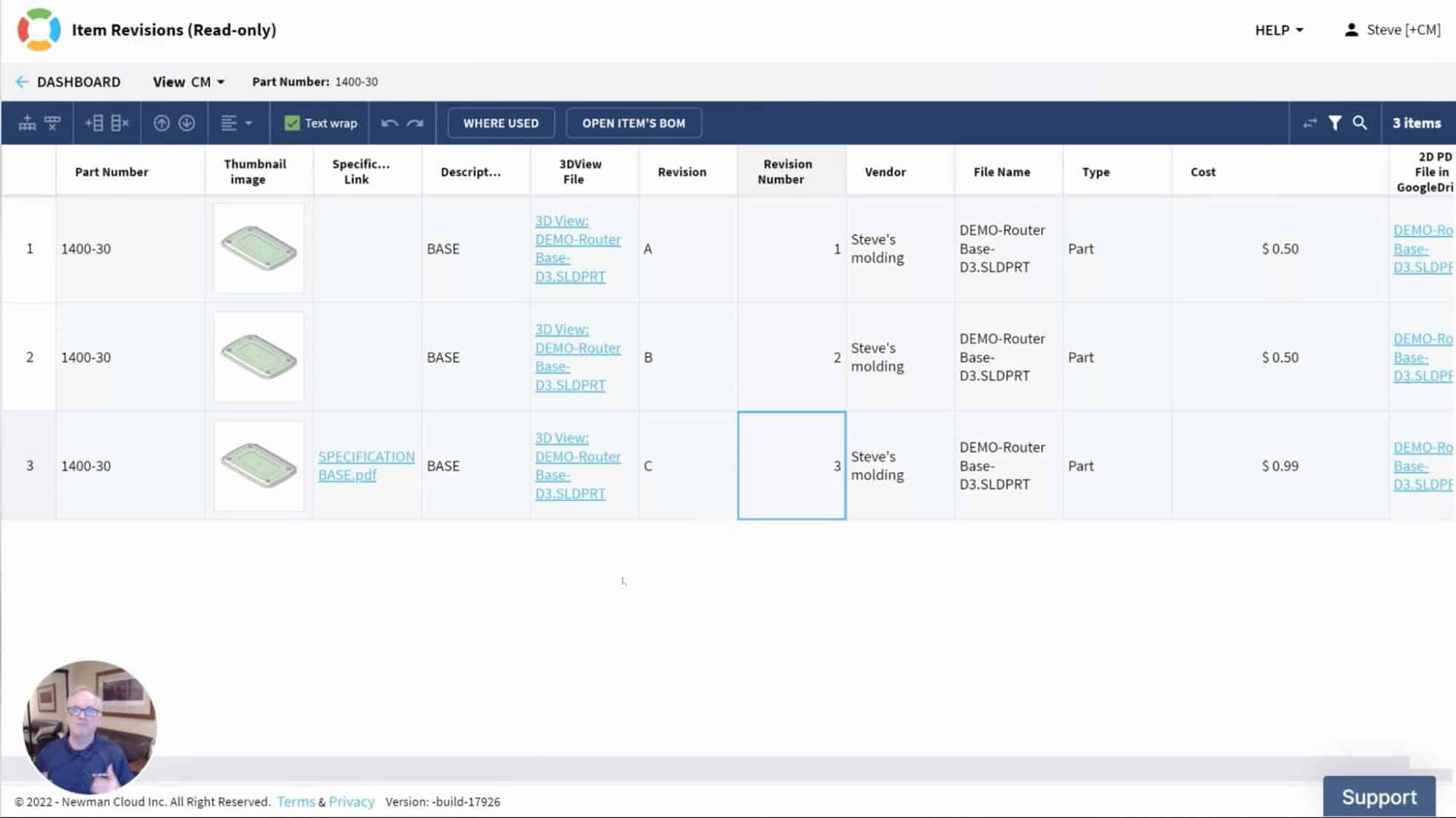
Once you review existing revisions, you can decide about making the next revision using the change request and approval mechanism. Be sure you’ve configured OpenBOM company settings for change management, review the list of existing revisions, and create a change request.
The change request will be created and you can create a new Change Order or attach it to the new Change Order. To submit a change request, simply fill out the form with the proposed changes and click “Create.” From that moment, your Change Order will then go through a review process.
Approvers will be able to get access to Change Order and Change Request via the Change Order dashboard. Approvers can get into the approval workflow and make the approval. Once all approvals are made, the change will be implemented and a new revision will be created for an item.
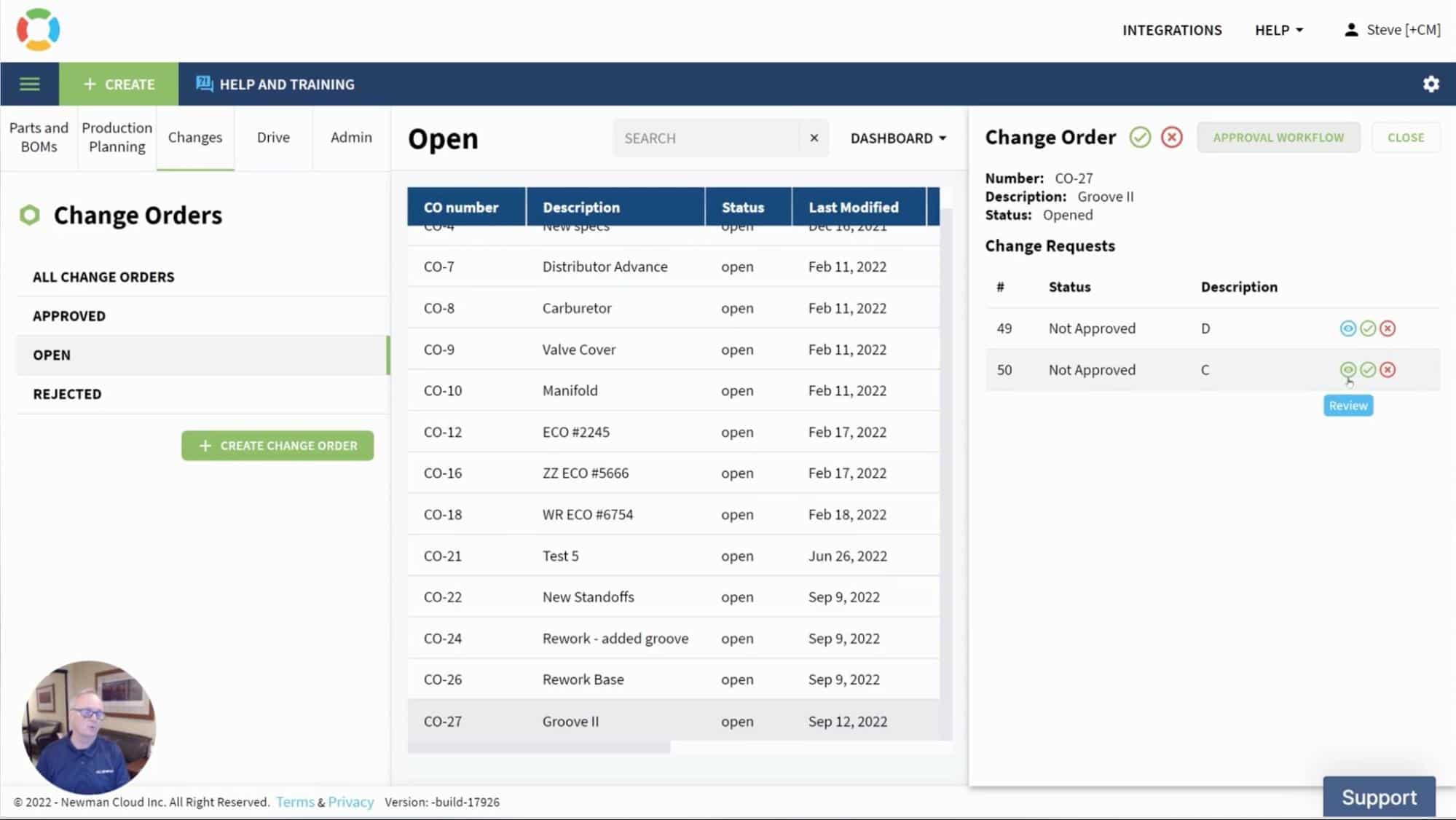
Change Request and Approval is just one of the many features that make OpenBOM an essential tool for managing bills of materials and product lifecycle. Sign up for a free trial today to learn more about what OpenBOM can do for your organization.
OpenBOM Revision Control and Change Approval in 5 minutes
In the following video, you can see a detailed explanation and demo of how to make a change request, add it to the order and make a review and approval.
Conclusion
OpenBOM’s Change Request and Approval mechanism enable users to submit change requests for approval before any revision are made to the item and bill of materials. This feature is handy for organizations that need to have strict control over changes made to manage item and BOM revisions. OpenBOM provides a simple, yet powerful and flexible mechanism for change management. REGISTER FOR FREE and start your trial today to learn more about what OpenBOM can do for your organization.
Best, Oleg
Join our newsletter to receive a weekly portion of news, articles, and tips about OpenBOM and our community.










