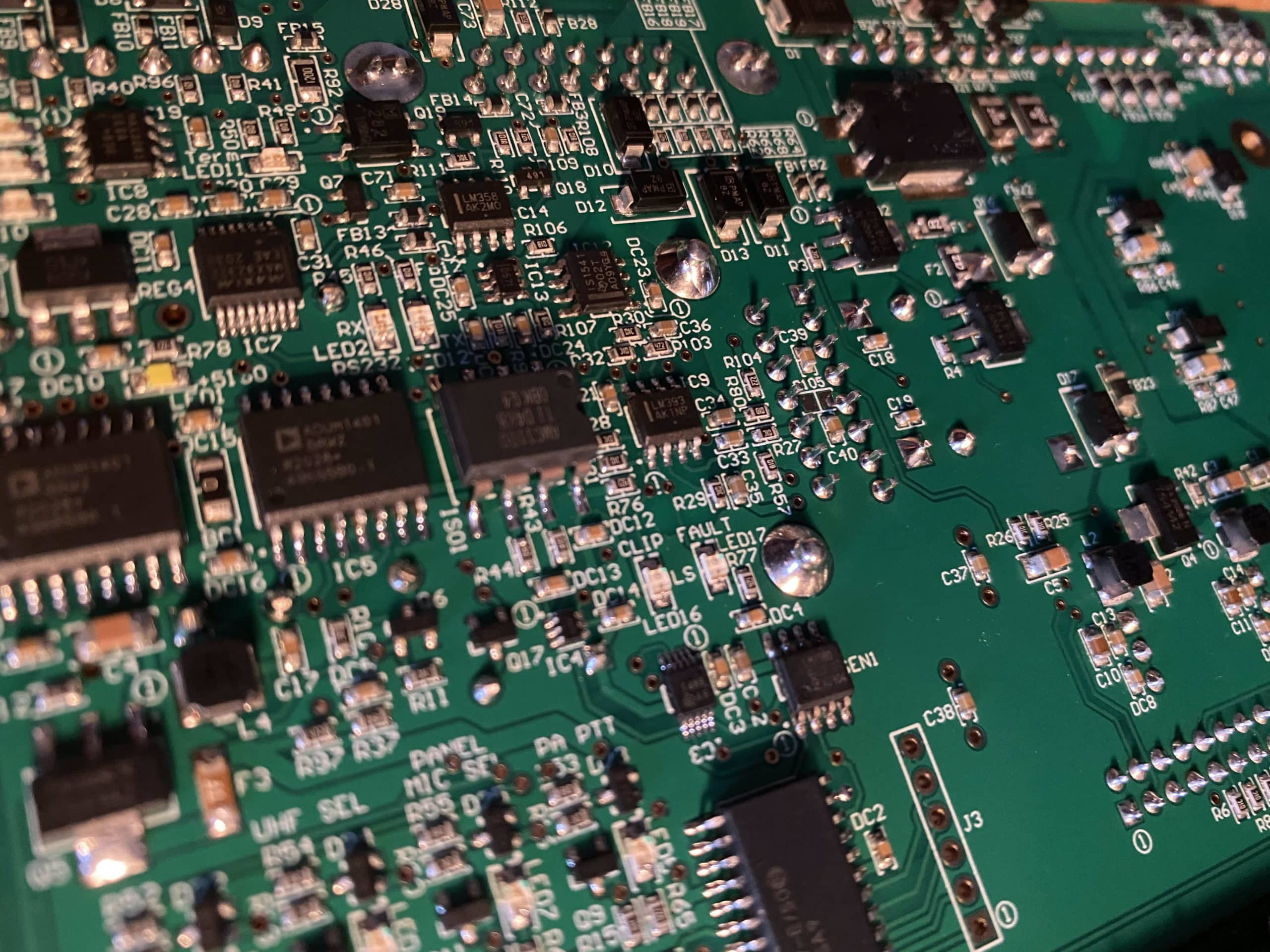
Modern manufacturing products are complex and contain components and elements with multiple disciplines. These are not only mechanical products, but complex systems combining mechanical components, electronics, software, and other systems.
Flexible Data Model and Multi-Disciplinary BOM
OpenBOM’s flexible data model allows users to create items of different types and organize them into multi-disciplinary product structures. It is a very important element of OpenBOM architecture and you can see how customers are using OpenBOM to manage data from multiple sources and design tools combining them into multidisciplinary BOMs and streamlined information flow. OpenBOM CAD integrations are one of the easiest ways to populate multi-disciplinary data structures and combine them.
Today, I want to share with you a set of video tutorials for OpenBOM Altium Add-in, one of the most popular PCB design tools.
My First Altium BOM using OpenBOM
If you’re busy and can only watch one video, this would be the one. It will give you an idea of what OpenBOM can do with Altium data.
Other Videos
In the following video set, you will learn how to set up and configure Altium Add-in, explain elements of the user interface, settings, and how to control data properties in a BOM created from Altium Designer.
Altium Add-in Installation
User Interface Tour
OpenBOM Altium Add-in Settings
OpenBOM Altium Locate Command
How to control property settings
Octopart and Future Integration with Altium Products
OpenBOM is an Altium partner and we are developing and expanding our integration with Altium products. As such, OpenBOM provides integration with Octopart (currently in Beta and available to all OpenBOM users). We are planning to continue Octopart development and introduce more Octopart tools available at OpenBOM. OpenBOM is also planning to integrate with a new Altium Nexus platform. More information about it will be provided later.
Conclusion
OpenBOM provides a robust and scalable platform to manage multi-disciplinary projects with the data coming from MCAD, ECAD, and other tools. Integration with Altium is one of the integrations that allow you to import the data about PCB design and use it together with product information coming from other systems. This allows OpenBOM to manage a single source of truth for the product information designed using multiple systems.
Check out what OpenBOM can do for you, register FOR FREE, and start your 14-DAY FREE TRIAL today.
Best, Oleg
Join our newsletter to receive a weekly portion of news, articles, and tips about OpenBOM and our community.









