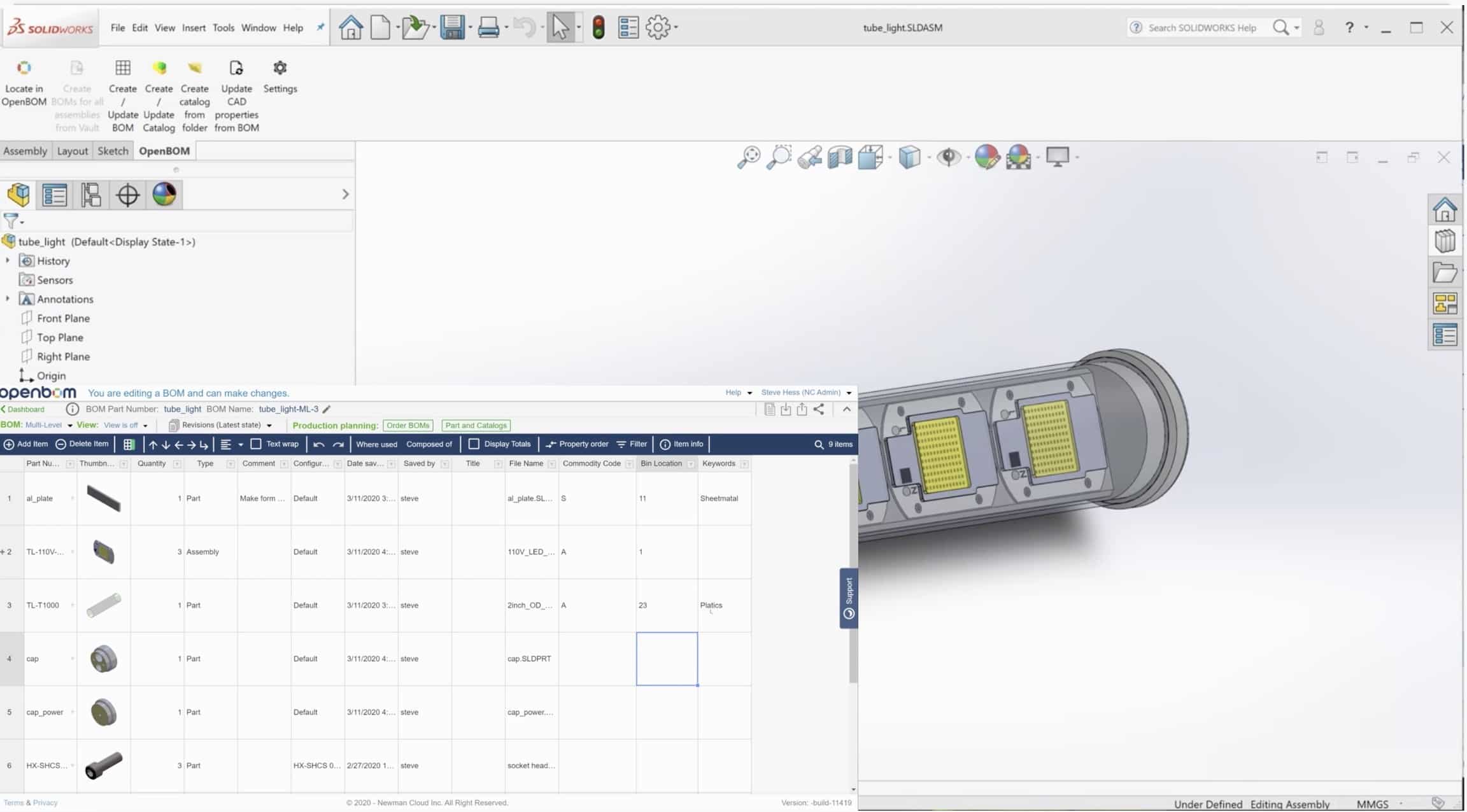
Today, I want to talk about how you can create a BOM from Solidworks and update data back when you made changes in OpenBOM.
The scenario is often used by different people because of ease of how data can be updated in OpenBOM in the grid-like user interface. With some restriction, OpenBOM can solve the problem of sending data back such as Description, Cost, Notes, etc.
There are few exceptions on data exchange
1- OpenBOM cannot change File Names back
2- OpenBOM cannot change Part Number if the property is defined as a derivative from File Name.
You can ask, so how to set up all properties? The answer is simple – do it with Solidworks Template editor.
Here is the short video with the demo:
Conclusion
OpenBOM provides an easy way to update Solidworks meta-data back to Solidworks via updates done by OpenBOM. You will be impressed by the simplicity. Just give it a try.
Check what OpenBOM can do today subscribing to OpenBOM here or request a trial version.
Best, Oleg @ openbom dot com.
Let’s get to know each other better. If you live in the Greater Boston area, I invite you for a coffee together (coffee is on me). If not nearby, let’s have a virtual coffee session — I will figure out how to send you a real coffee.
Want to learn more about PLM? Check out my Beyond PLM blog and PLM Book website
Read OpenBOM customer reviews on G2 Crowd to learn what customers are saying about OpenBOM.
Join our newsletter to receive a weekly portion of news, articles, and tips about OpenBOM and our community.









