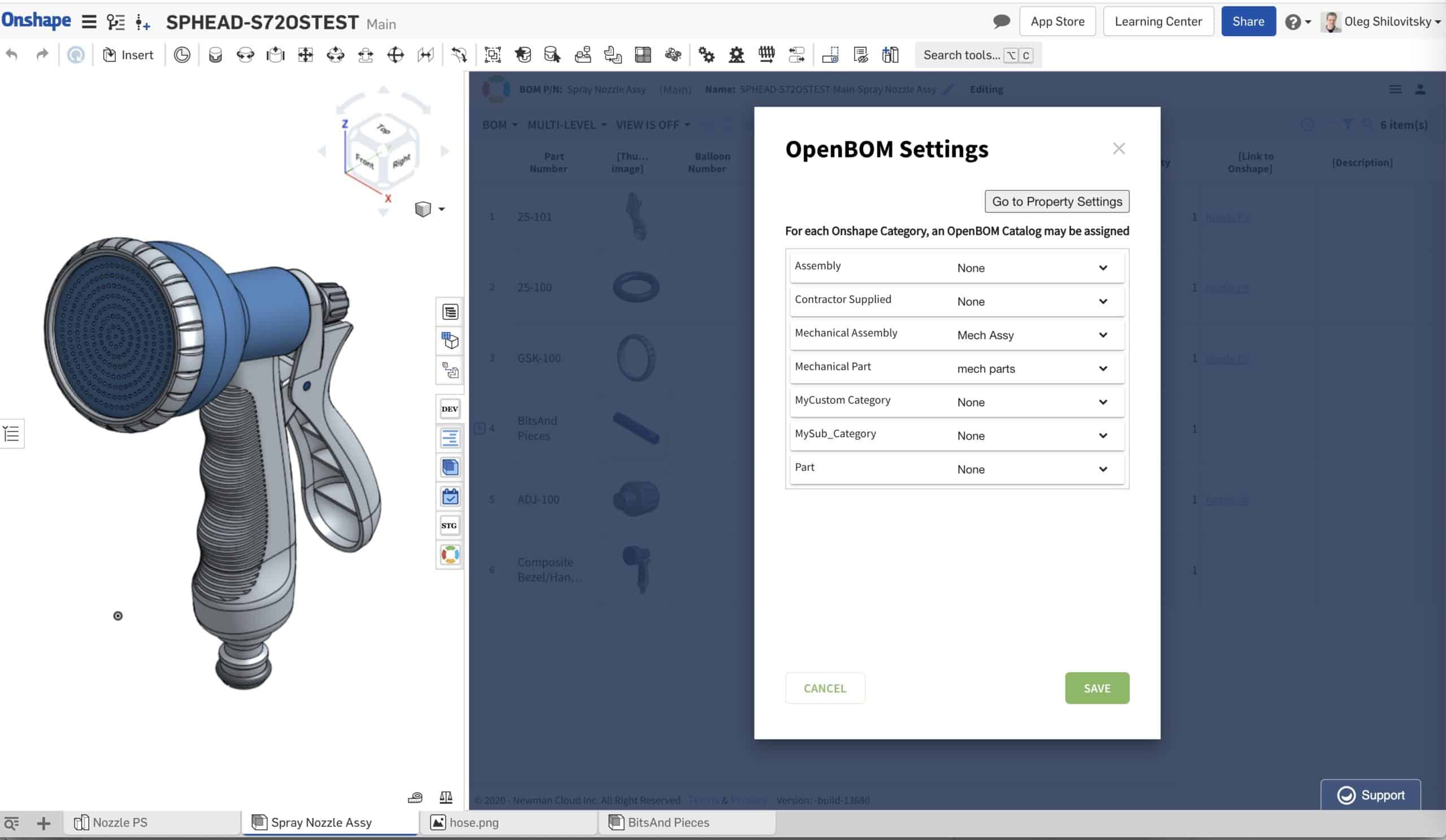
OpenBOM supports a very powerful and flexible way to manage data in OpenBOM catalogs. In a nutshell, OpenBOM catalogs are a way to store the data about any item and define a specific set of attributes for each item. In such a way you can create a set of catalogs for different types of information you manage in OpenBOM – mechanical, electronic, software, labor, standard items, and many others.
While you can organize the information in OpenBOM, it is very important to have a seamless and easy way to bring this information directly from your CAD design. One of the biggest problems in engineering information management is siloed data between different systems. OpenBOM App Extension for Onshape makes the data easy connected from the design to engineering BOM and downstream to procurement and production planning.
In the next release of OpenBOM App Extension for Onshape, we introduce a new way to create settings allowing automatic catalog creation and data mapping between Onshape categories and OpenBOM catalogs.
When you create a BOM for the first time, you can navigate to categories and catalog settings and define an OpenBOM catalog for each category. The default settings will send data to Onshape Items catalog, so all these settings are optional. You can also use a new feature Move-Item between catalogs if you need to move data later on. If you do so, the OpenBOM app extension will follow the moved item and will update the information when BOM is updated from Onshape to OpenBOM.
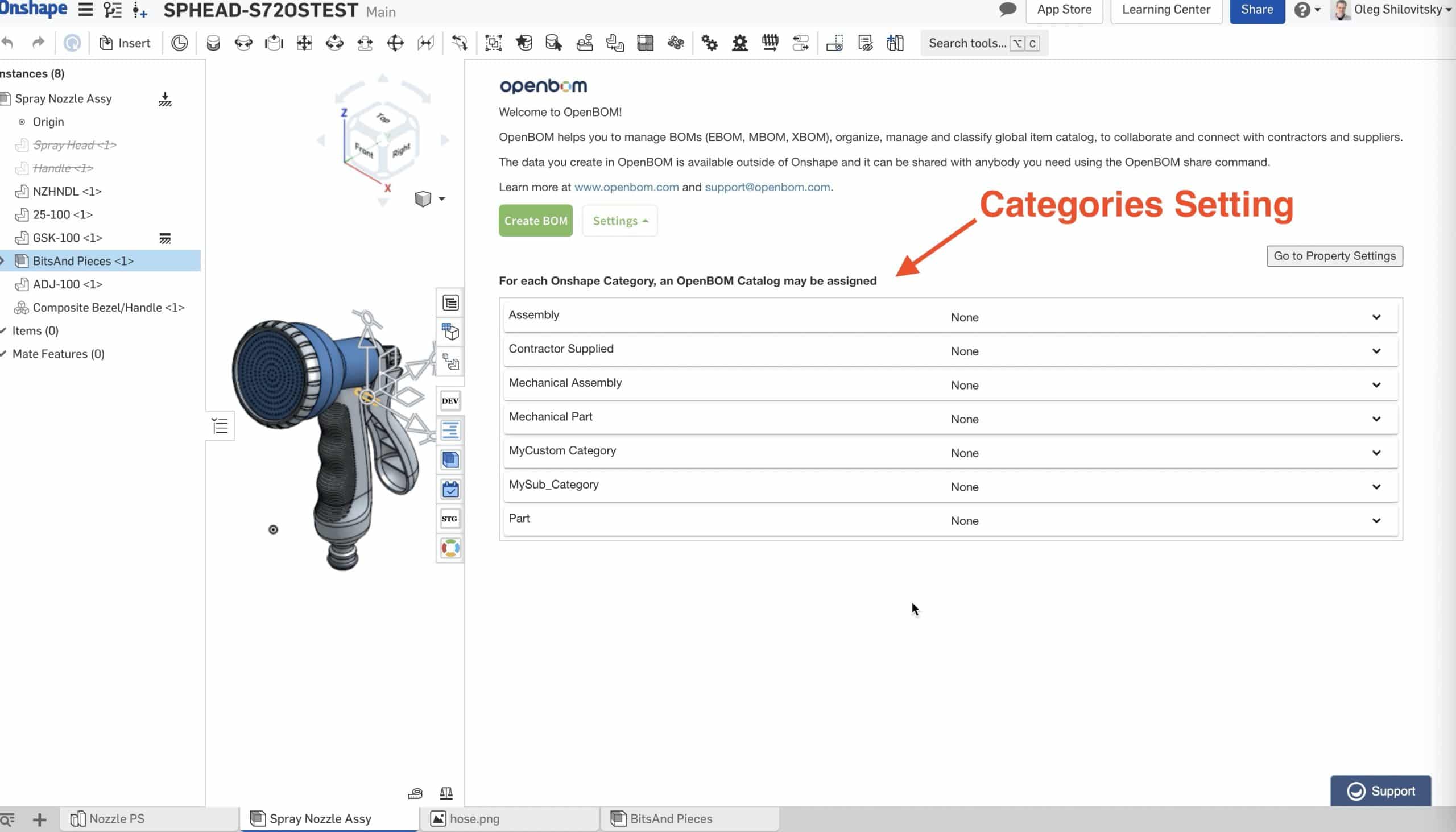
After the BOM is created you can see the information about what catalog is used to store via the Item Information panel.
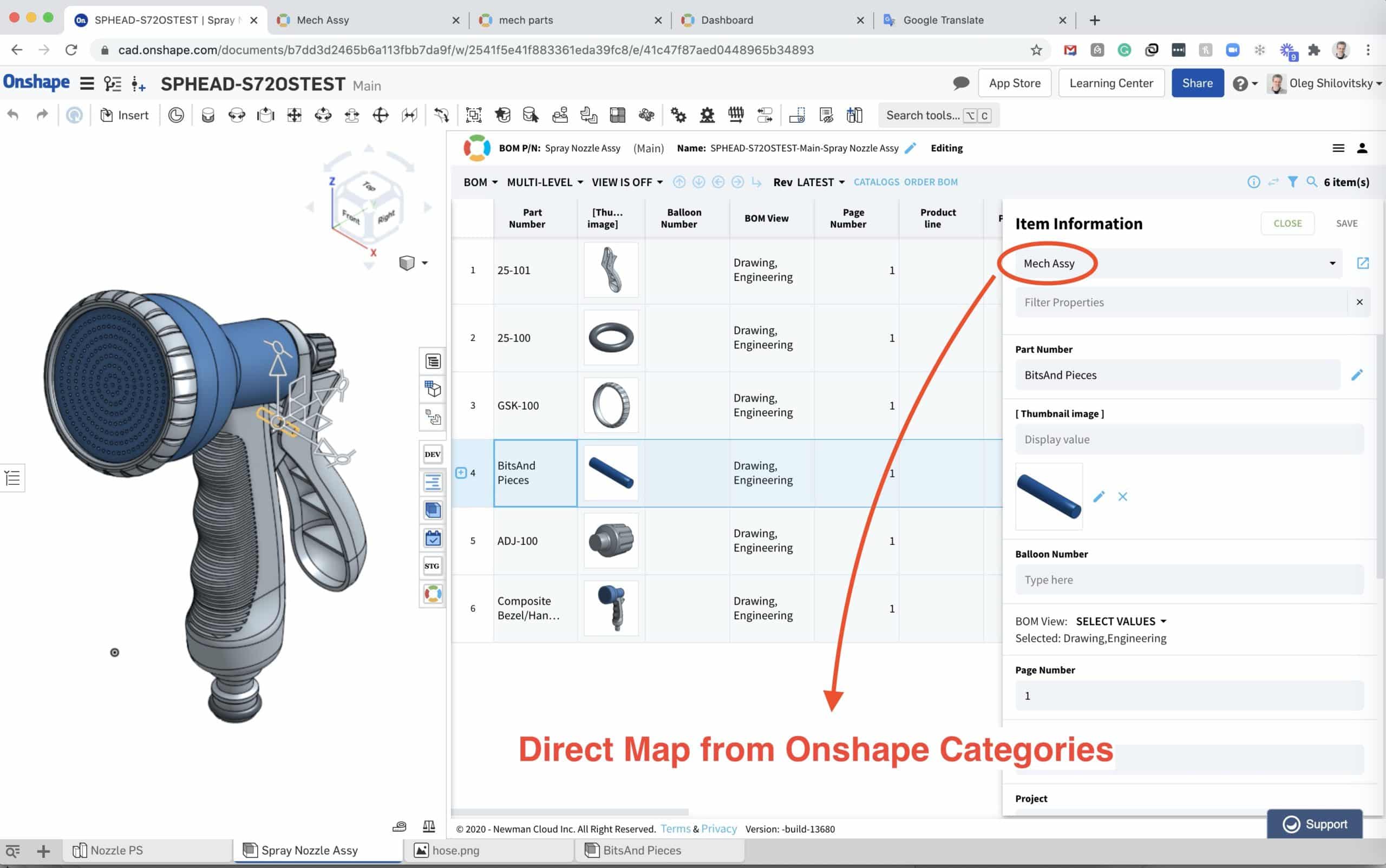
In the following video, you can see a demo of the new feature with step-by-step instructions on how you can create OpenBOM catalogs, define categories to catalog settings, and create a BOM.
Conclusion
OpenBOM App Extension for Onshape streamlines the information handover between design and engineering Bill of Materials. It creates a foundation for seamless data transfer and makes design data easy integrated and accessible via OpenBOM for downstream processes – cost estimation, procurement, and production planning. Support for Onshape categories makes the data transfer seamless and easily configurable.
Meantime, you can check what OpenBOM does by registering for FREE and start a 14-days FREE professional trial just by clicking the button. If you already have an OpenBOM account, just click on the “Start Trial” button. No subscription, no annual commitment, and no credit card needed to try it out.
Best, Oleg @ openbom.com
Want to learn more about PLM? Check out my Beyond PLM blog and PLM Book website. Read OpenBOM customer reviews on G2 Crowd to learn what customers are saying about OpenBOM.
Join our newsletter to receive a weekly portion of news, articles, and tips about OpenBOM and our community.









