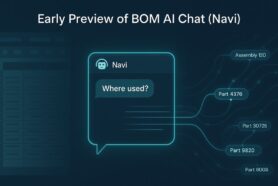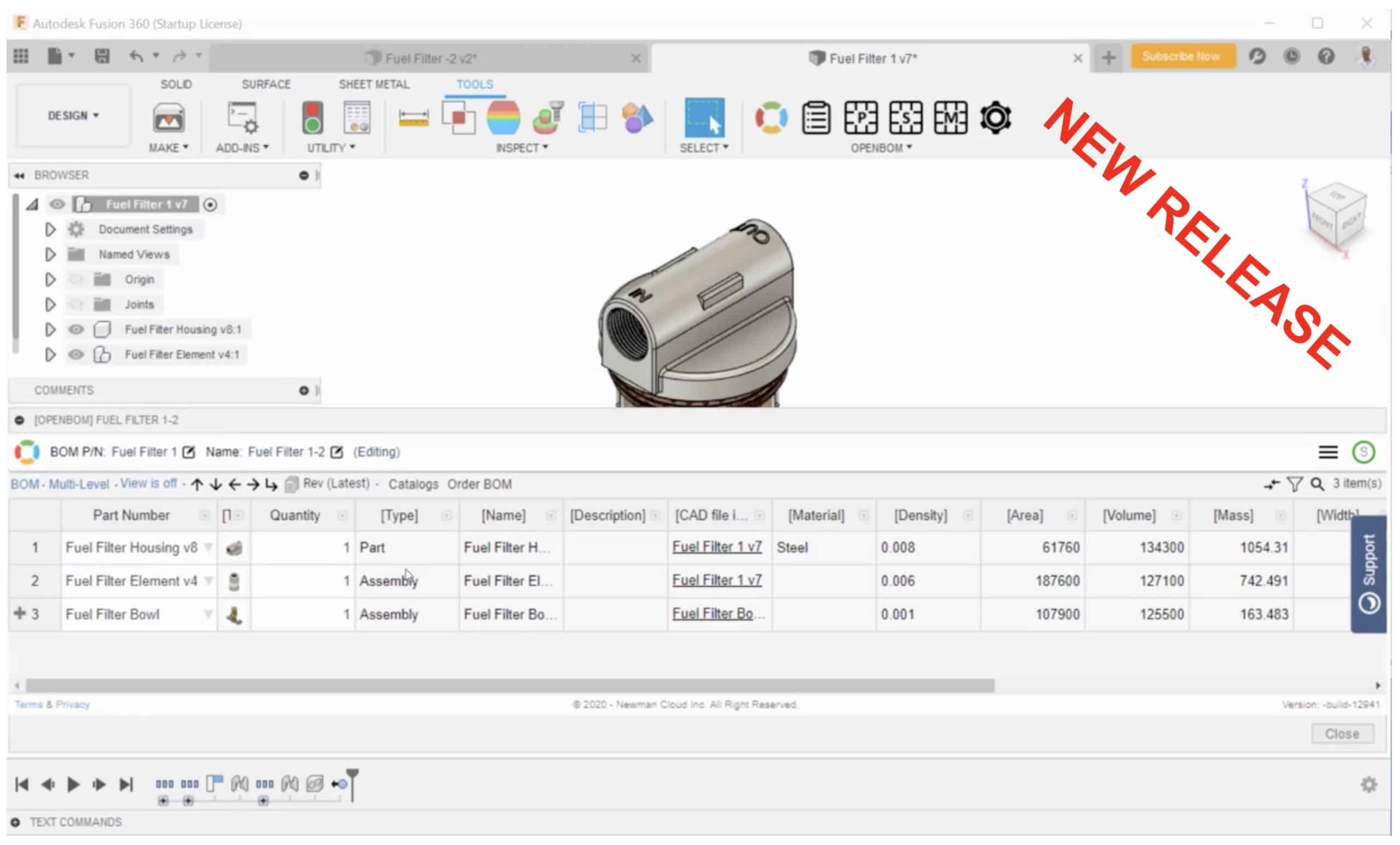
Autodesk Fusion 360 users, I have great news for you. A new OpenBOM add-in for Autodesk Fusion 360 is coming and this is one of these releases I was waiting for a long time. Earlier this year, we introduced a concept of one-click CAD integrations. It was the outcome of our work with many customers and finding a way to optimize the process of data capturing from CAD systems and the creation of engineering BOM.
I’m very excited to introduce a “one-click” version of OpenBOM Add-in for Autodesk Fusion 360. You will see a new setting -Default Catalog to provide an indication of what catalog is used to capture items and also informing how data will be saved.
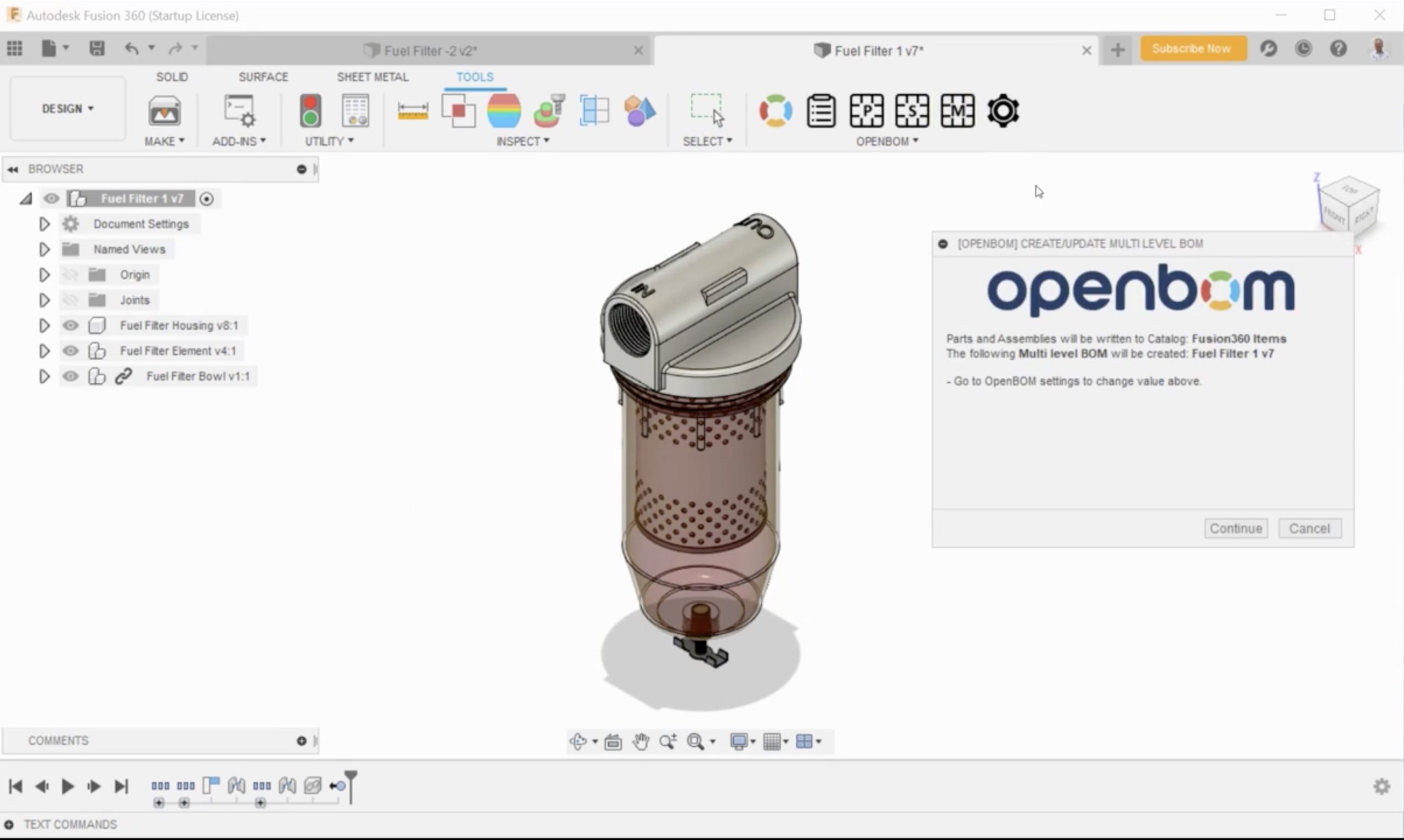
The outcome of the process is that item data is automatically collected in catalog(s) and used as a central repository and a single source of truth about your product data.
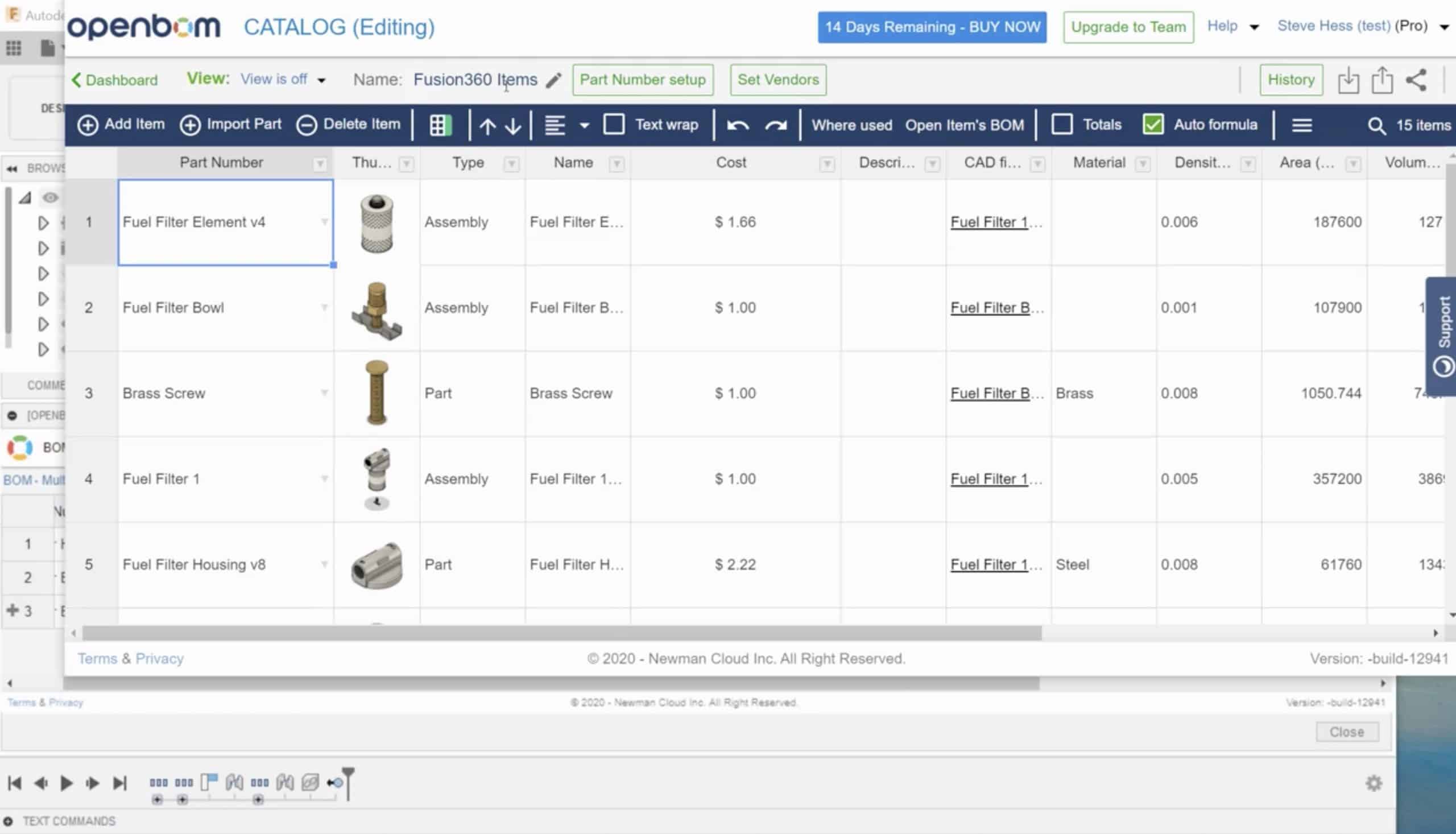
Check the following video for a quick demo of the new OpenBOM Add-in for Autodesk Fusion 360.
With this new user interface, we are going to introduce a few additional user experience improvements. Among them, we will bring a supercompact layout to minimize the user interface controls and maximize the space used for BOMs with compact row and headers. This feature was requested by many of our customers and I hope you will like it.
Conclusion
To provide a seamless way to capture design data to create an engineering BOM is very important as it provides a way to streamline the process, to automate a tedious process to lay down a foundation of a single source of truth for the product data. OpenBOM add-in for Fusion 360 does it. Check this out.
Check what OpenBOM can do for you – REGISTER FREE
Best, Oleg @ openbom dot com.
Want to learn more about PLM? Check out my Beyond PLM blog and PLM Book website. Read OpenBOM customer reviews on G2 Crowd to learn what customers are saying about OpenBOM.
Join our newsletter to receive a weekly portion of news, articles, and tips about OpenBOM and our community.