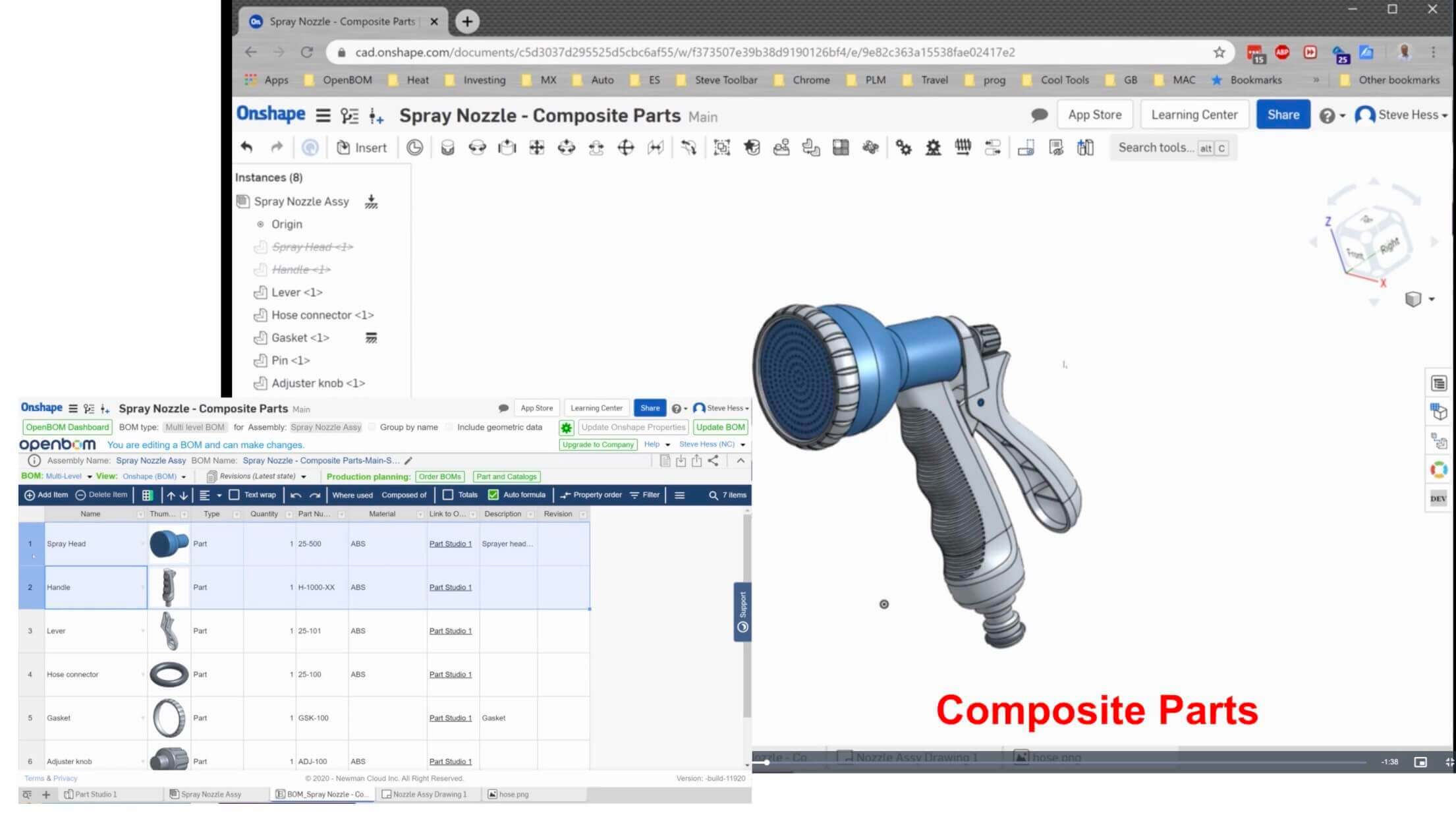
One of the big differentiation features of OpenBOM is tight integration with engineering and design systems. By doing so, we ensure the easiest way for data to flow between applications, The CAD system data can be seamlessly extracted and transformed into Bill of Materials and related information.
To support CAD integrations, OpenBOM we use continuously working on improving and advancing of CAD import features. For some systems, we are not only extracting data from the CAD system but also synchronizing some data back to the CAD system.
There are two big benefits of such integrations:
- Eliminating mistakes.
- Improving productivity.
Think about the copy /paste of data. You can certainly do so, but each time you will copy and paste data, it will become a potential mistake introduced in the Bill of Materials and related data. When data exchange is automated, the number of mistakes will be decreasing significantly.
Another aspect of seamless data transfer is productivity. You can certainly extract data manually and create BOMs and Catalogs. However, doing so will require time for your engineering and purchasing team.
So, to have data extracted, processes and stored will provide huge improvements to the accuracy of data and processes.
I’m very excited to share an improvement in OpenBOM App for Onshape – support for Onshape composite parts. The information can be exchanged both ways from Onshape to OpenBOM and backward.
Check the video below to see how it works.
Conclusion
Seamless data integration between design systems and OpenBOM is a foundation of efficient process management in the company. To have data automatically transferred streamlines the process and automated data extraction and processes. The latest enhancement of the OpenBOM app for Onshape supporting composite parts makes the next step in simplifying the data integration between the design and purchasing process. Check OpenBOM App on Onshape App Store for more information.
Check the story about how OpenBOM helped thousands of manufacturing companies to escape from Excel hell. Register to OpenBOM now to start your process of escaping Excels and Spreadsheets
Best, Oleg @ openbom dot com.
Want to learn more about PLM? Check out my Beyond PLM blog and PLM Book website
Read OpenBOM customer reviews on G2 Crowd to learn what customers are saying about OpenBOM.
Join our newsletter to receive a weekly portion of news, articles, and tips about OpenBOM and our community.









