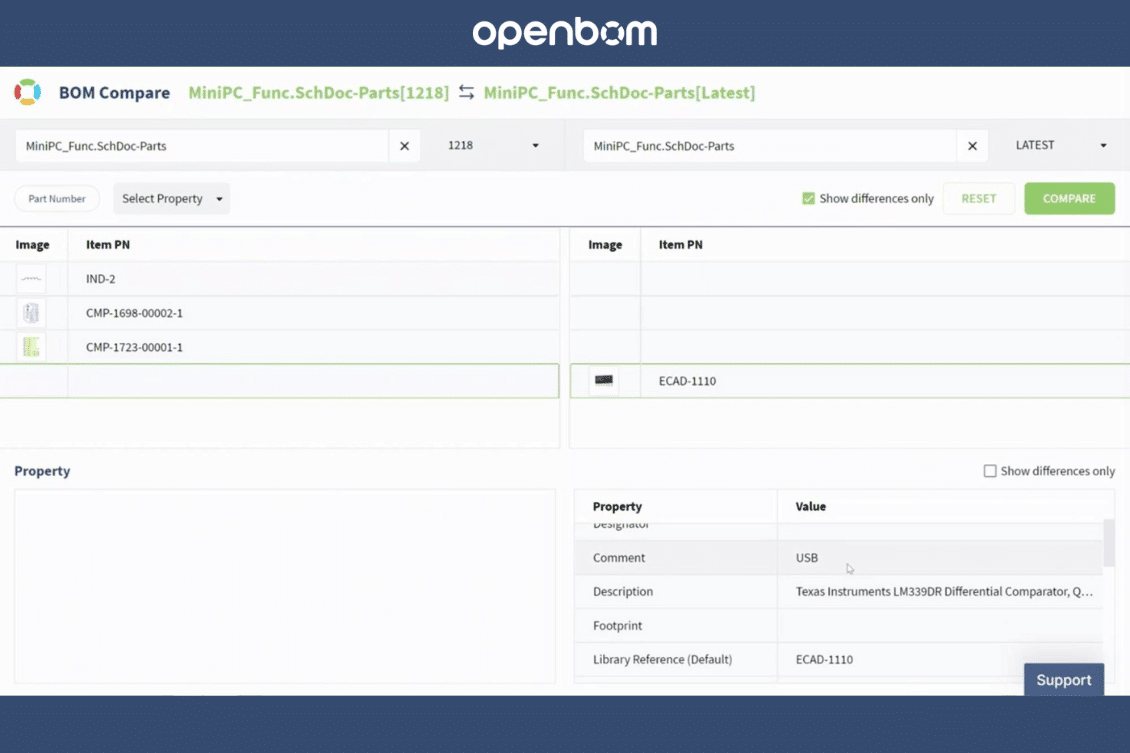
I’m super excited to introduce to you for the first time, a video, and more details about the new upcoming feature – BOM comparison. This new service gives you a universal way to compare two BOMs, and revisions, and include multiple properties in the comparison criteria. By default presented with a Part Number comparison, it will give you multiple comparisons (eg. PN and Reference Designator) and in the future additional parameters.
How Compare Function Works
OpenBOM Comparison functions perform two levels of comparison – Items and Properties. In such a way, OpenBOM first gives you a mechanism to analyze Part Numbers with additional properties (eg. Reference Designator, etc.) Identical items are presented in the same line in the comparison report. Differences between items can be highlighted and identified easily by switching the [x] duplication feature.
The upper panel compares items and the lower panel shows all properties of the selected item and in the case of differences makes color highlights as you can see in the picture below.
VIDEO 1: BOM Compare two revisions or two BOMs
In the following video, you can watch the simple comparison function working with the part number to part number compared with an additional comparison of attributes.
VIDEO 2: BOM Compare BOMs using secondary property
In this video, you can see an advanced feature allowing to use of a secondary property to identify matching between two Parts in BOMs (eg. Part Number and Designator in electronic / PCB BOMs).
Conclusion:
BOM comparison is a powerful service and what you see today is just the beginning of what we plan to deliver later. Our customers will get the first initial set of features and functions that will become more mature and developed over time. Our vision for BOM compare is to become a universal mechanism to compare multiple data sets, functional structures, multi-disciplinary bills of materials, and product configurations. We are just at the beginning of the BOM comparison and Impact analysis journey. Stay tuned…
REGISTER FOR FREE to learn more about how OpenBOM can help.
Best, Oleg
Join our newsletter to receive a weekly portion of news, articles, and tips about OpenBOM and our community.










