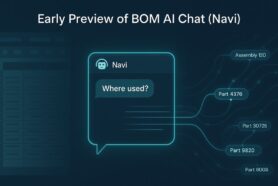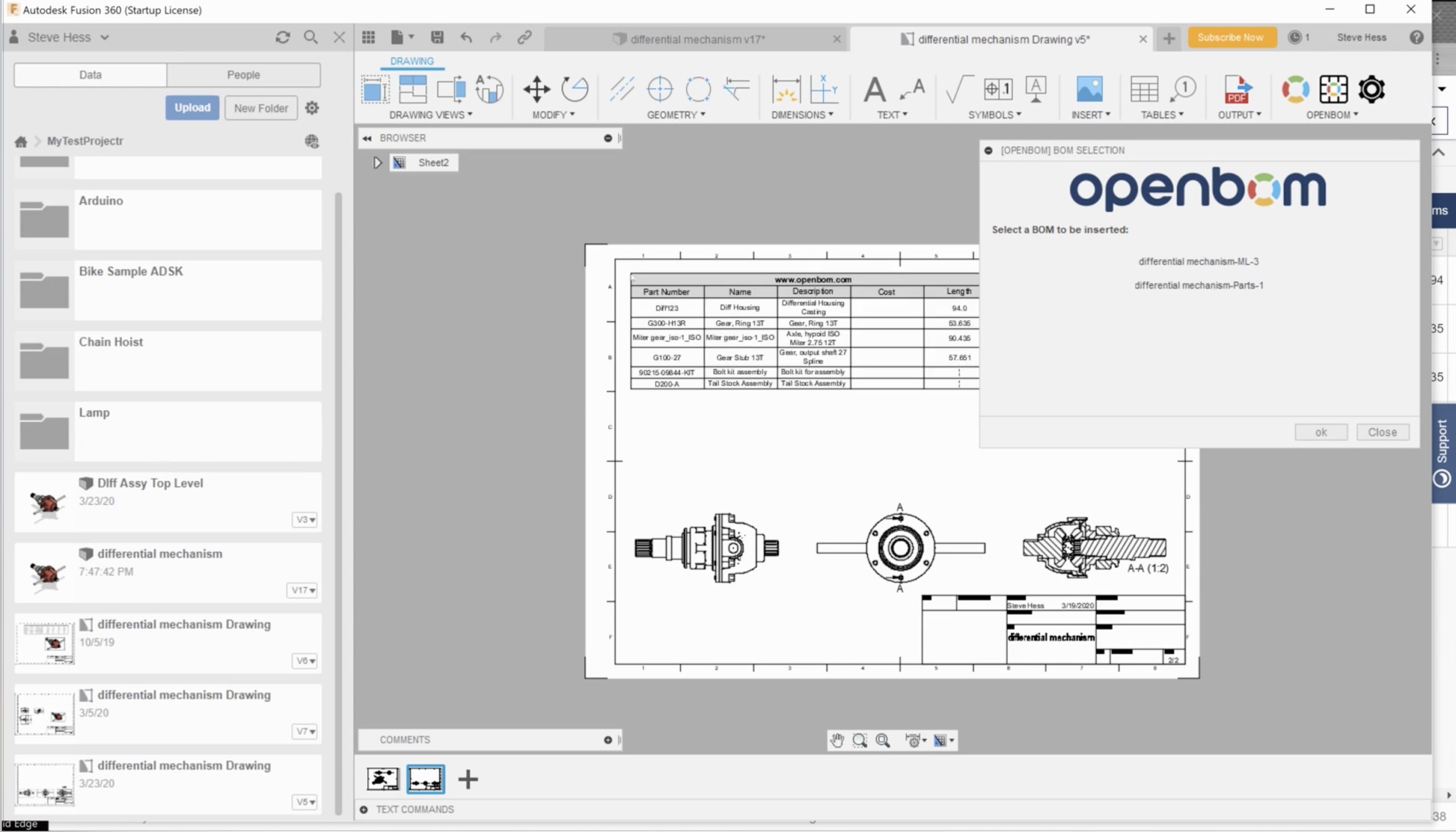
OpenBOM engineering integrations are the foundation of data you can use to build a product structure and connect all related information to it. Each CAD integration with OpenBOM is built using specific needs and supports user cases and workflows for each CAD system. I’m excited to share our next improvements in supporting Autodesk Fusion 360 customers by supporting Fusion 360 tables.
The industry was debating the need for drawings for the last 20 years. Despite all controversy, the truth is that I continue to see customers are adding bill of materials tables to the drawings. At OpenBOM we support multiple ways to share data in real-time as well as exporting data in different formats. As such, we support the mechanism to place a bill of materials from OpenBOM directly to the Autodesk Fusion 360 table.
The coming improvement in this mechanism will allow supporting Fusion 360 native tables to create BOMs. By doing so, customers will be able to use all native table formatting tools available in Fusion 360 applied to these tables – fonts, lines, and others.
OpenBOM Template for Autodesk Fusion 360 will allow you to configure what properties will be transferred to the Fusion360 drawing.
Check the video of how BOM in Fusion 360 tables will be supported soon.
Autodesk Fusion360
Conclusion
OpenBOM provides the best way to integrate the Bill of Materials functions with CAD and engineering environment. In the case of OpenBOM for Fusion 360, you can configure what properties (columns) of the BOM will be transferred to Fusion360 drawing. The function is fully customizable. Future enhancements will include fully associative BOM, balloons and other functions.
Check what OpenBOM can do today subscribing to OpenBOM here or request a trial version.
Best, Oleg @ openbom dot com.
Let’s get to know each other better. If you live in the Greater Boston area, I invite you for a coffee together (coffee is on me). If not nearby, let’s have a virtual coffee session — I will figure out how to send you a real coffee.
Want to learn more about PLM? Check out my Beyond PLM blog and PLM Book website
Read OpenBOM customer reviews on G2 Crowd to learn what customers are saying about OpenBOM.
Join our newsletter to receive a weekly portion of news, articles, and tips about OpenBOM and our community.