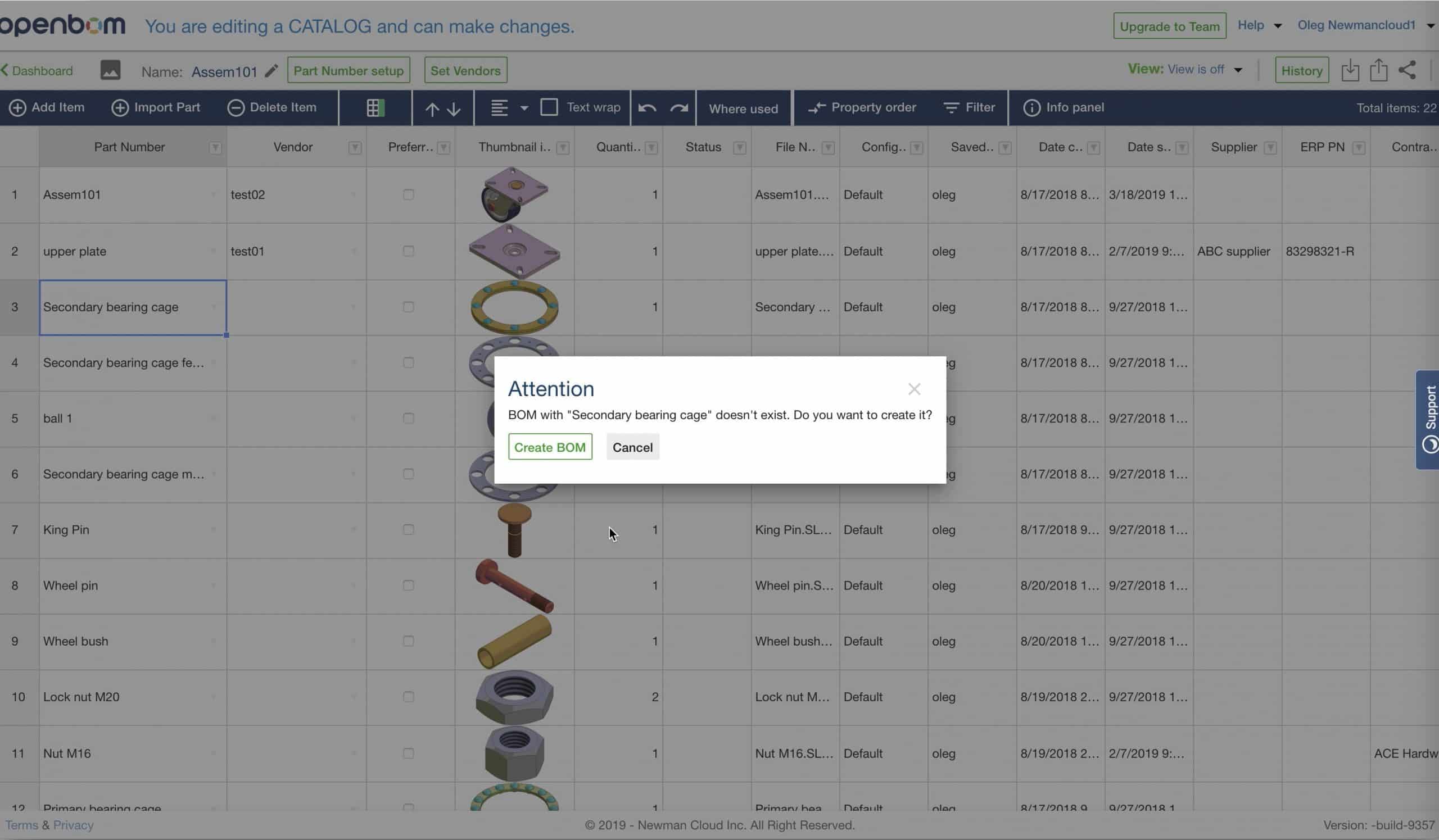
Earlier this week, I shared a series of articles about OpenBOM BOM and Catalogs. If you missed that, I will encourage you to take a look and Demystifying BOM and Catalogs Part 1, Part 2 and Part 3.
In the coming release, we are going to introduce a few new options how to improve user experience around Bill of Materials and Catalogs. As such, the following new options will be available.
1- Catalog selection option in New BOM dialog.
When you creating BOM, you would like to have catalog already set. It can be important and it will save your time to assign catalog after you create a BOM.
Note, in case OpenBOM will discover duplicated properties in a BOM that also used in a catalog, these properties will be removed from the BOM. That will remove lot of confusions during the initial BOM creation process.
2- Create or Navigate to a BOM directly from a catalog.
Think about the situation you have SKU (Part Number) for you end product or sub-assembly created. What if you would like to create or navigate to this BOM immediately from the catalog? Now you have this option. It will eliminate the need to have multiple operations such as – create a BOM, assign catalog to BOM or finding BOM based on name/part number in the dashboard.
If you try to open Item’s BOM, but the BOM doesn’t exist, OpenBOM will offer you an option to create a new one.
3- Navigate to a catalog from a BOM
Honestly, this is not a new function. But, it is very much connected to BOM-Catalog navigation behavior, so I decided to mention it here. I also observed many times how users missed that option (it is well-hidden in the info-panel).
The navigation options will be also available from toolbars.
In the following video, I’m demonstrating all the options I mentioned in this article.
Conclusion
Data navigation is extremely important. By improving BOM to Catalog navigation and including options to create BOM with catalog or to create a BOM for an item from catalog we decrease the number of clicks and improve the overall understanding of BOM management process.
I hope you will like it. As usual, please feel free to reach out with questions and ideas.
Best, Oleg
PS. Let’s get to know each other better. If you live in the Greater Boston area, I invite you for a coffee together (coffee is on me). If not nearby, let’s have a virtual coffee session — I will figure out how to send you a real coffee.
Want to learn more about PLM? Check out my Beyond PLM blog and PLM Book website
Join our newsletter to receive a weekly portion of news, articles, and tips about OpenBOM and our community.









