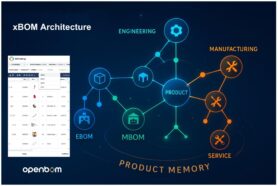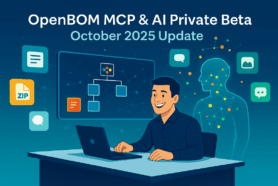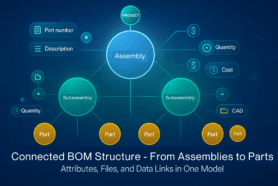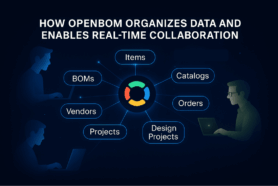We live at a time of total information connectivity. The expectations of “everything to be connected” including people, applications, devices, etc., can create an illusion of total connectivity and a ubiquitous way to work with the information without borders. I’m a big believer in a data-driven approach to digital transformation, which essentially means to escape from the “document” paradigm to a “data” paradigm. The question that I often ask myself and discuss with our customers is what role in this new data-driven approach will remain to ‘good old files”?
Will Cloud/SaaS Kill Files?
I’m a big believer in cloud and SaaS. A decade ago, when the cloud was just at the early maturity stage, the assumption was that files were actually showstoppers to explore the cloud. A modern SaaS/cloud-based software system will eliminate the need to have files. Also, files aren’t good and optimized for cloud transmission, so they will die.
A decade later, we can see some interesting transformations around files. First, the speed of changes in the industry and, more importantly, in a single organization are not the same. Still, you can see groups, departments, and companies that are not ready to switch to a “file-less” mode and demand good ‘old fashion’ files to be delivered as reports or as an outcome of the cloud software.
The second thing that happens is that people and companies are relentlessly looking at how to use files as a “safe outcome” that can be secured and protected in case something goes wrong with the systems, cloud, internet, etc.
Third, last, but not least, the speed of the internet is increasing so quickly that what was considered a “large file” a decade ago, now is a regular file size produced by mobile devices such as pictures or movies. Speed is becoming less of an issue and the argument that we need to kill files to move the cloud is losing grounds as fast as 30 years of myths that the 3D CAD model will make a drawing file obsolete.
Files and Product Lifecycle
Not all files are the same. Let’s try to understand what roles files can play in product development, production planning, manufacturing, and long-term information storage in engineering and manufacturing companies.
Let’s start from the beginning – design. My guess is that at least 90% of engineering design today is done with file-based desktop CAD systems. Some of them have a cloud backend helping them to synchronize files with the cloud, but ultimately, the cloud is the way to get this information stored. As a result, we have an urgent need to have a solution capable to manage these files and, at the same time, breaking the current limitations of traditional legacy PDM systems.
Moving forward, capturing a product definition, which includes, items, and bills of materials with all related information requires some elements of this information to be presented as files. It includes design files, multiple specifications, as well as derivatives from CAD files presented in a neutral format. These derivatives are actually a big thing because many manufacturers are demanding the information to be delivered in a neutral format such as STEP, PDF, JT, etc. formats.
Lifecycle management raises a question about how all this information needs to be managed and how files that represent pieces of information can all be combined in a meaningful way to be managed and also traced and presented in the right context with all other information about products.
The last delivery mile is to have the ability to get these files and provide them by request to organizations that still demand “file-based” information delivery. While the industry is moving ahead with big steps toward digital transformation, these “file” demands won’t be disappearing any time soon. There are enough conservative people in all organizations combined, so they will stay and demand PDF, STEP, etc formats.
How Does OpenBOM Manages Files?
At OpenBOM we provide multiple services that can help you to manage a variety of digital information about products – documents, items, bills of materials, orders, etc. The obvious question is what capabilities to manage your files in digital formats are provided by these services and how you can use them? I will focus on 3 important groups of files I mentioned above – CAD files, Item Attachments (CAD files, specs, derivatives), and different types of the lifecycle (design and product/item).
OpenBOM Drive
You can manage any files using OpenBOM Drive, which gives you a large capacity virtual drive with the ability to manage versions and vault-like operations to lock files to be used by a specific user. Drive replaces the old-fashioned PDM system because it provides a seamless way to store files, control access, and collaborate in real-time with multiple users. A typical use for OpenBOM Drive is to manage all design CAD files you have in your company.
Item Attachments and Revisions
OpenBOM flexible data model provides a way to attach files to items, BOMs, and Orders using a universal “Reference” property. This property holds any file you put there. It can be a CAD file or its neutral geometry derivate. It could be a simple spec downloaded from the internet or created in your organization. File attachments can also be neutral CAD file derivatives (eg. PDF or STEP).
An additional capability of Item attachment is to manage their revisions using the Item Revision command. OpenBOM automatically replicates files and stores a separate copy of all files per each revision to provide you with a full file/item revision history.
Derivative Files
OpenBOM CAD add-ins provide you with an automatic mechanism to create neutral CAD file derivatives directly when the data is sent from the CAD system to OpenBOM. In such a way, files can be automatically generated and uploaded to OpenBOM’s storage attached to the item(s) created from CAD files (Parts, Assemblies, Components, etc).
What is my conclusion?
OpenBOM provides a comprehensive and robust mechanism to manage files for different lifecycles (design version, item revision/attachment). It includes OpenBOM Drive services as well as a mechanism to attach files to items as well as to generate CAD file derivatives automatically using CAD add-ins and storing data in Item attachments. Together, both mechanism is your ultimate way to balance between data-driven way to manage information online and, at the same time, preserve files granularly as well as allowing you to keep them attached and traceable across multiple revisions and lifecycle stages.
REGISTER FOR FREE and start a free trial to check out how OpenBOM can help you and your team today.
Best, Oleg
Join our newsletter to receive a weekly portion of news, articles, and tips about OpenBOM and our community.