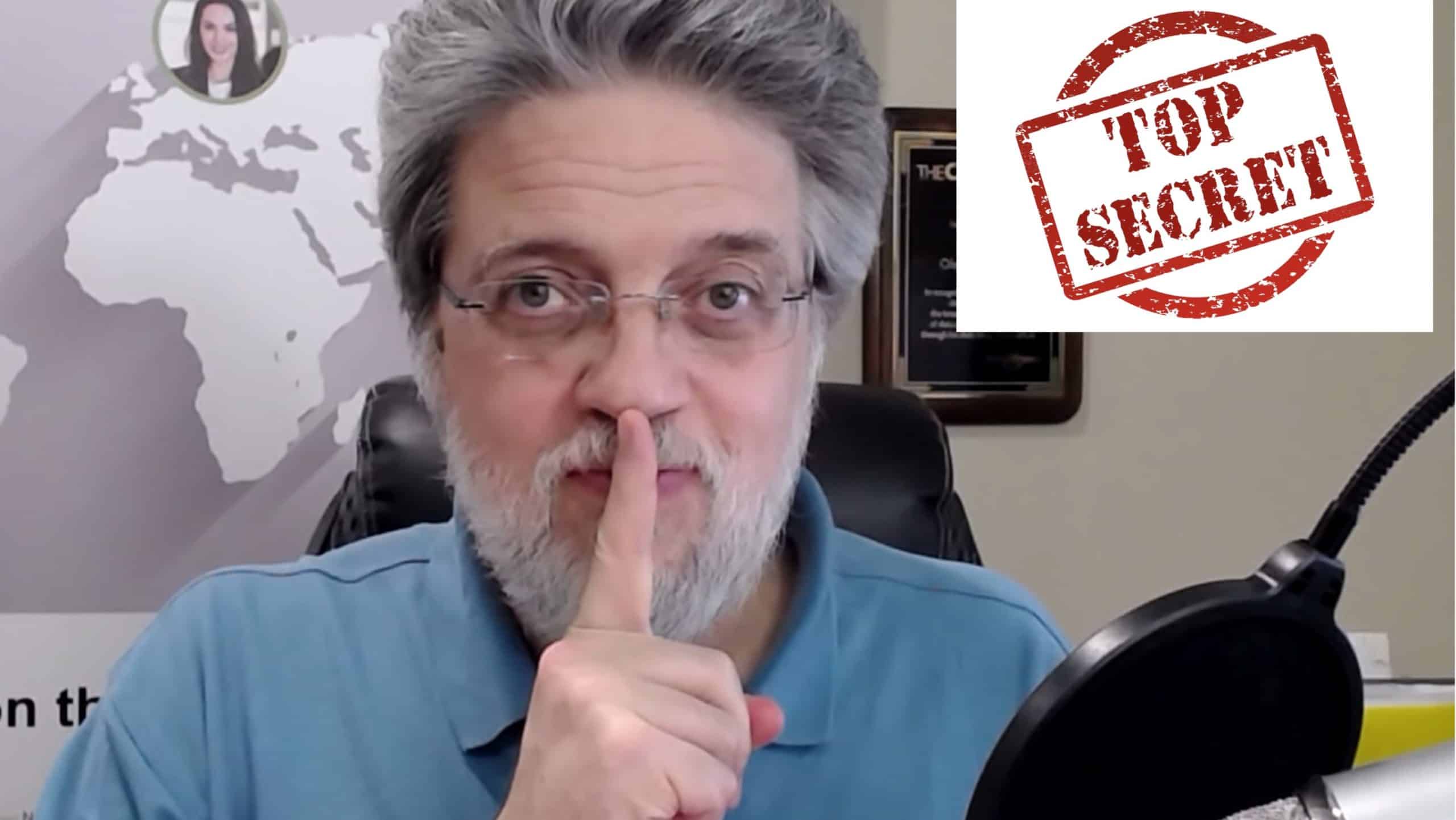
Excel is still the most popular application to manage Bill of Materials. Many companies consider Excel as a safe heaven. After all enterprise and business products fail, Excel can do a job. But the thing with Excel is that the visible part of Excel is easy. An invisible part of Excel is the one that you will have to fight and within the time it will be harder and harder to do.
Why so? Because, Excel is easy to start, but when it comes to BOMs it gets messy very quickly because of the following two things.
1- Part (Item) Reference
Each Part (Item) has a set of attributes and you want these attributes to be managed in a central location. Such as Description, Manufacturer, Cost, Supplier, Part Number, etc. Using Excel you only can copy it from BOM to BOM. No single reference possible.
2- Product (BOM) Structure
Product structure (BOM) is a set of structured information. Excel doesn’t have a possibility to manage structured information of assemblies, sub-assemblies, parts. In Excel, you will be forced to use indentation mechanism, but it won’t give you a true structure, queries, calculations and other things needed to manage structure in BOM (effectivity, quantity, rollups, etc.)
Watch the video
Conclusion
Excel (and any other spreadsheet) lack fundamental mechanisms that needed to manage BOM such as single item reference and product structure. I wonder what you think. Still think, Excel can do it, prove it – contact me and show me how you do so (oleg @ openbom dot com).
Otherwise, register to OpenBOM for free here and try these two mechanisms with your real-data.
Best, Oleg @ openbom dot com.
Want to learn more about PLM? Check out my Beyond PLM blog and PLM Book website
Read OpenBOM customer reviews on G2 Crowd to learn what customers are saying about OpenBOM.
Join our newsletter to receive a weekly portion of news, articles, and tips about OpenBOM and our community.









