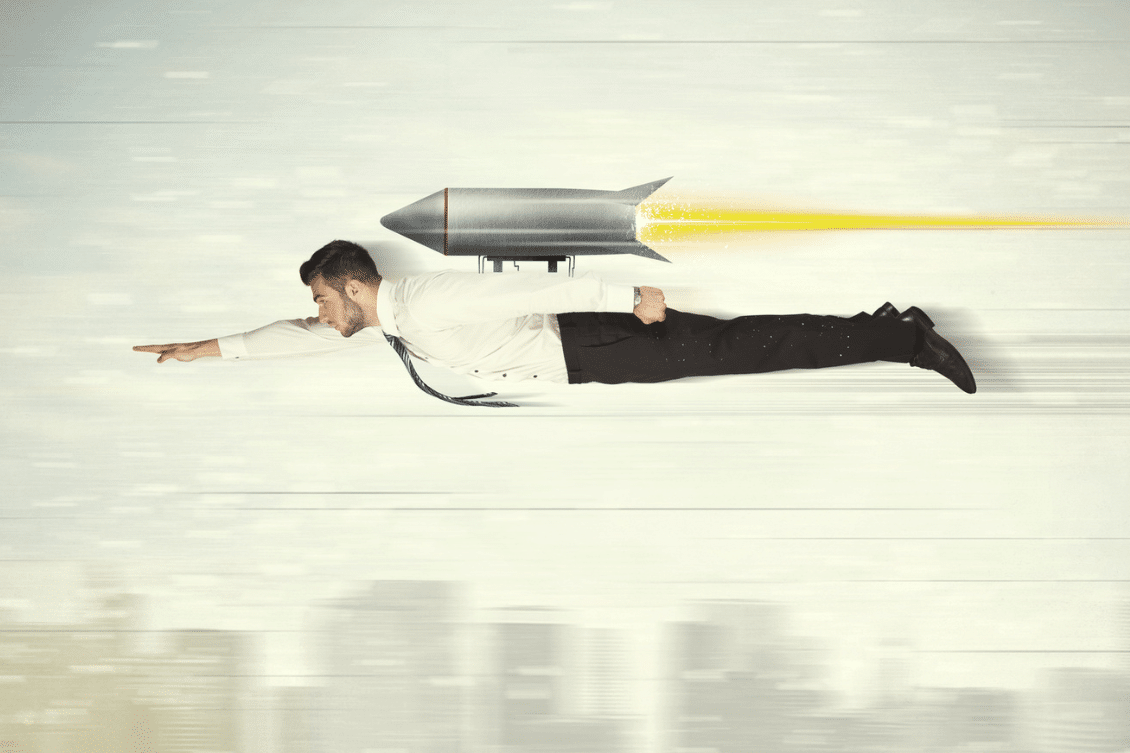
In this digital age, where innovation and precision are paramount, the ability to harness the full potential of your CAD tools like SOLIDWORKS and other digital tools can make all the difference in your design process. This blog is your guide to crafting an exceptional design experience, one that not only maximizes your creative potential but also optimizes your workflow.
We’ll dig into the world of SOLIDWORKS, exploring its features and functionalities, while emphasizing the importance of optimal settings. But that’s not all; we’ll also introduce you to the exciting possibilities of modern cloud-based tools, specifically how OpenBOM can seamlessly integrate into your SOLIDWORKS workflow and elevate your design game to new heights.
I am a seasoned professional with over 20 years of experience in streamlining the processes from idea, design, and prototype to production. I collaborated with engineering teams, procurement, sales, and manufacturing to eliminate delays and inefficiencies in various stages. This includes opening large CAD models, generating part numbers, approving changes, verifying bill of materials, and synchronizing data across different systems. And more.
In this blog, I will share my insights on productivity and performance in terms of throughput and work delivery. I will show you how to get drawings and BOMs to the shop floor faster and more accurately.
If you are a manager, an engineering manager, a production manager, operations, or an executive who wants to increase revenue and reduce waste and downtime, this is for you.
The more drawings, and more BOM lines, the more complex your product is, if you design and produce or build hardware products, the more you will gain from this article.
Productivity and performance killers
I want to share a few tips and ideas on how to improve your Solidworks performance in a few typical use cases.
CAD Collaboration and Design practices over large assemblies
Opening CAD files times can be a problem. If your team tells you they wait 15 min to open a CAD 3D Model you have a design practice problem. One of the reasons is your team working over a network share vs a local drive. “The choice” to use a network drive is making you 6x slower opening large files and you are losing competitive edge. Here are some data points:
A solution for that can be to evaluate collaborating using a modern cloud PDM system where you can open and save from your local workstation/laptop save to secure storage and collaborate over secure internet connections. Cloud PDM can seamlessly sync data and prevent multiple users from overwriting changes by locking files for each user making changes.
Check OpenBOM Design Projects – a free cloud PDM service and how it can help you.
Having too much Quality Settings in CAD
Many CAD systems have settings the user can choose for the quality of the display of 3D graphics. This makes their CAD interface look like a 3D Disney Movie but the toll is huge file size and long waiting time in file transfers or opening 3D models and 2D Drawings. Here are some changes in Solidworks settings you can make to see the difference in performance.
The CAD File size will increase loading times to transfer files, increase your IT Storage costs for backups, and reduce the time to collaborate changes with others when 3D Models update.
Evaluate how you can optimize settings. It is always a good practice to confirm IT with their CAD data recovery process before making bulk changes, there are tools that can automate the reduction of this setting over multiple folders and file data sets.
At OpenBOM, we provide onboarding training that can help you tune OpenBOM and CAD performance together.
Network speed
If you are still using desktop PDM tools with on-premise CAD vault services, diagnose if users are making the wrong choice by using Wifi over a Wired Connection. While wireless is getting faster and more reliable with Wifi 6, for database operations nothing beats the latency of a wire.
Latency is the time it takes for a piece of information to reach the destination and back. If you are an Engineering Manager, think of latency as the time to send something over a pipe. The length of a pipe influences timed distance and bandwidth is like the diameter. The output is what you want to measure. The amount of data and how long it takes. If the pipe is so congested it takes longer.
If your connection is not good anyway, choosing the solution that can optimize cloud synchronization between your local disc and cloud storage can optimize your work.
Remote and Hybrid workers
Working from home (WFH) is a great way to be productive and remove the commute time from your life. For remote work over CAD files, it brings challenges to setup VPN services to access business WANs and limited Internet Speeds.
Most Home Broadband packages have limited upload speed. Work with IT to make sure critical team members have the choice of internet plans with bigger upload rates. For example in Australia Launtel provides a plan where you can change the Internet speed by the day and have high upload. Fast and Flexible Internet Service Provider | Launtel. This varies with where you are in the World, but consider your team options for the fastest “choice”.
Evaluate choosing to collaborate over the internet with cloud PDM technologies with offline mode vs an “always on” slow VPN connection to a PDM database, working locally and only uploading changes at the end of the day.
Setting up PDM, PLM, and ERP Systems
Managing complex products with thousands of lines in the bill of materials can be challenging, especially if you have to deal with different types of orders and customers. You may not have much control over the product complexity, but you can simplify your data management by avoiding unnecessary attributes or fields in your systems.
It is also important to align your implementation strategy with your business order type, whether it is engineer-to-order (ETO), mass discrete manufacturing, or configure-to-order (CTO). Each type has different requirements for speed, delivery, and design control. I have witnessed many cases where companies use the same software implementation approach for different business types, resulting in inefficiencies and frustrations.
For example, using 16-character part numbers, requiring 20 data card fields, and having a clerical approval process for new part numbers in an ETO business is not optimal. When choosing PDM/PLM/ERP solutions, make sure you select a partner that understands your business and has proven experience in delivering similar projects. Explore OpenBOM inventory and production planning functions to speed up your business here.
Time wasted waiting for new Part Numbers
In discrete manufacturing or in some configure to order, the new part number requests are part of an approval process, here you find more presence of intelligent part numbering vs sequential and more new number gatekeepers to prevent duplication and avoid creating a new number and having 2 million dollars of the replaced part still in stock.
In businesses that produce custom products, job focused, where the majority of components are new or a variation in size from a copied component. There is no need to apply a slow part numbering request, send emails, or wait for the purchasing department to give you the code.
I have seen cases where people working in different business types apply the same principles when they move to a new company. Be pragmatic, the legacy process designed by a past employee who no longer works in the business might be hitting your productivity and performance.
The biggest challenges in ETO are estimating costs for new builds and delivery date deadlines. Time is so important, in some cases, you might have expensive contract penalties if you deliver late.
Nowadays with computer systems, you can choose tools and platforms that can request new part numbers right from the Engineer Design Tools:
And set it according to your part numbering schemas:
Cost Estimating
Let’s stay on the topic of cost estimation for Engineer To Order (ETO) and modeling too much in 3D CAD. If you are using 3D CAD to model close to 100% of your projects in 3D or using Excel for costing for a new prospective job to estimate, you are losing precious time to be ahead of the game.
Using BOM tools like OpenBOM which can import previous jobs from Excel, import from 3D CAD and calculate costs with similar designs from previous CAD sub-assemblies, can increase the throughput time to estimate custom jobs and cost the Engineering Items more accurately.
Conclusion
Performance is not a choice if you are in a race, well what if you are racing your competitors? Choose to reduce the size of your data, work with large design files locally, manage fewer data fields, and adapt the need for approvals and slow-motion control steps, for the right areas of your business. Choose agile tools, and make the right choices faster that help your company go faster and Win the competition.
Act now: Ask your Engineer or Designer to Trial OpenBOM and test its simple cloud PDM, test Automating creating PDFs for Drawings, and share them with Suppliers and Manufacturing. Ask him to upload some BOMs from CAD so you can review the Costing and add upper levels in the BOM tell us what you think.
REGISTER FOR FREE and start a 14 day trial with OpenBOM to learn how it can help you to take your CAD files under control, simplify collaboration between your team members and contractors, streamline the process of BOM generation, creating derivative files, cost estimation, inventory planning, and procurement.
Best,
Pedro Branco
Join our newsletter to receive a weekly portion of news, articles, and tips about OpenBOM and our community.










