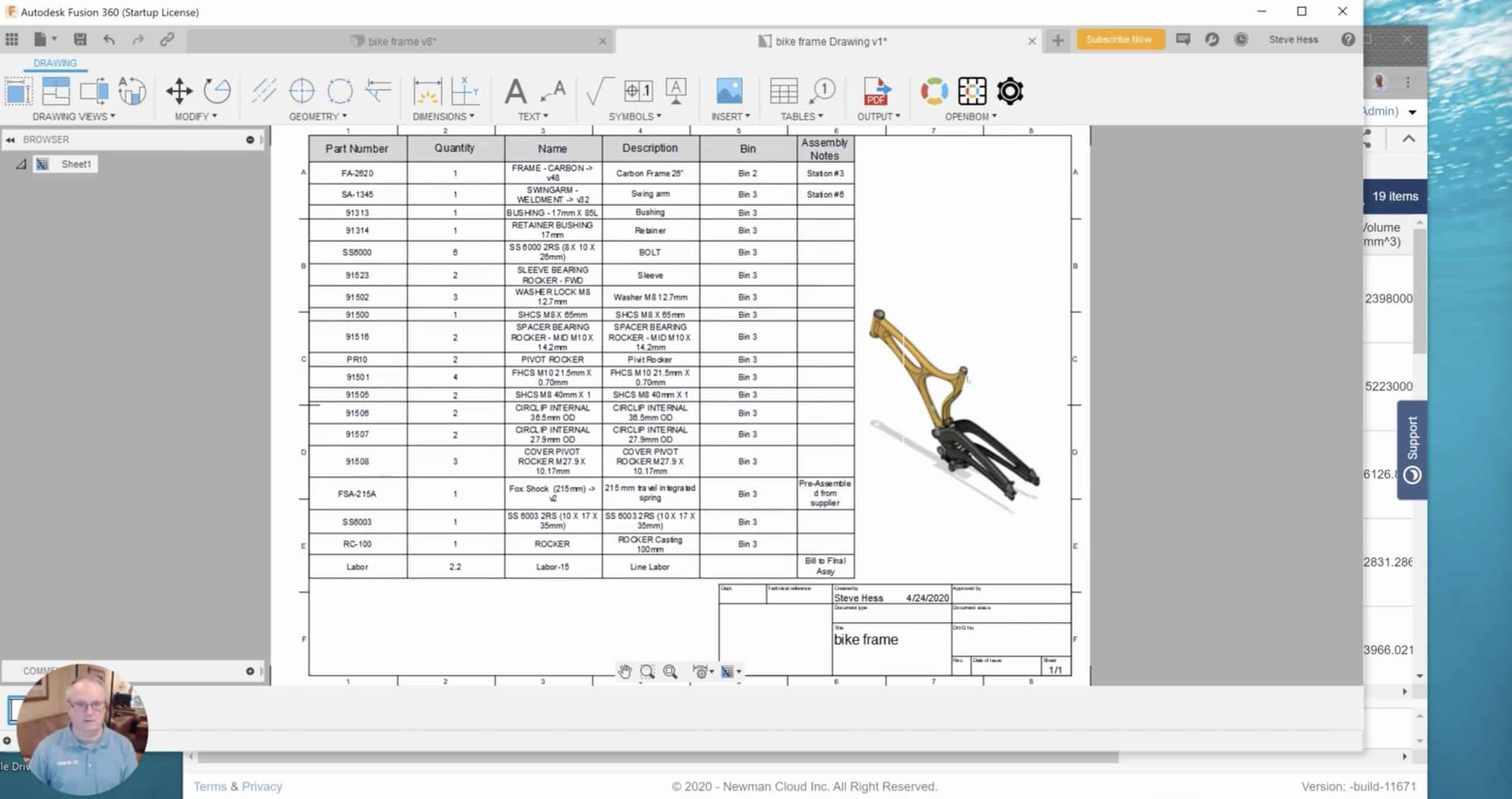
I want to share great news – we just released a new version of Autodesk Fusion 360 add-in. We’ve been working on this release for quite some time. It contains several important features. The first and the most important one is support for Autodesk Fusion 360 Drawings.
In the era of 3D CAD, drawings still remain a very important document that companies and engineers should release. As a habit to create a Bill of Materials and put it on the face of the drawing, we found this feature is in high demand.
So, in this first release of native drawings for Fusion 360, we allow creating a table in the drawing using a special OpenBOM template. This is also an important enhancement because usually, you will have more properties in BOM than you need to place in the drawing. So, the template will allow you to select a subset of the properties (attribute columns) you want to create in a drawing.
Watch the video, which gives you a full scope of what is available in the release.
If you ‘re new in OpenBOM for Autodesk Fusion 360, the following video will give you a full step by step instructions on how to start using OpenBOM for Autodesk Fusion 360.
Conclusion
OpenBOM for Autodesk Fusion 360 native table support is a breakthrough to support properly formatted design documents with Bill of Materials on the face of the drawings.
Check OpenBOM now by registering an account here and downloading Autodesk Fusion 360 add-in for Autodesk app store.
Best, Oleg @ openbom dot com.
Want to learn more about PLM? Check out my Beyond PLM blog and PLM Book website
Read OpenBOM customer reviews on G2 Crowd to learn what customers are saying about OpenBOM.
Join our newsletter to receive a weekly portion of news, articles, and tips about OpenBOM and our community.









