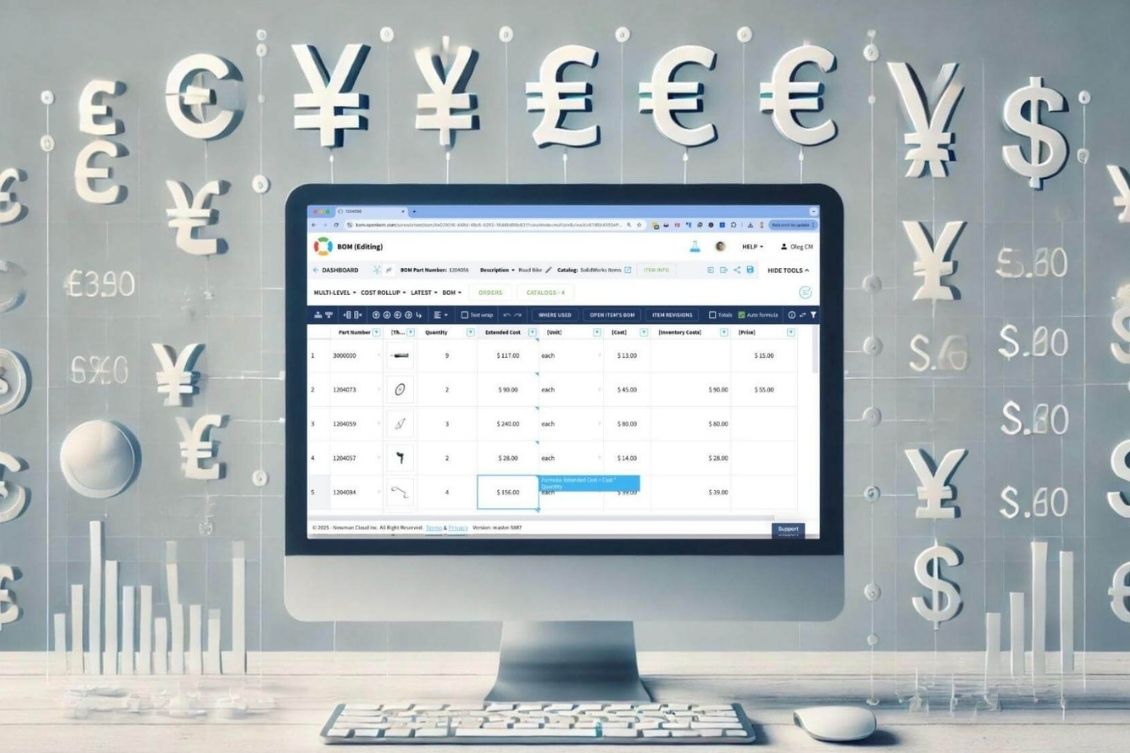
I have never met an engineering or manufacturing organization that is not interested in cost. Cost is a fundamental aspect that needs to be managed, and the sooner you address it, the better for your company or project. It is important to think about cost not as an afterthought but to integrate cost considerations into the early stages of your project and PLM architecture. Planning cost elements from the outset enables better decision-making, transparency, and efficiency in product development.
Key Elements of Cost Calculation: Unit of Measure and Currency
When it comes to cost calculation, two essential elements must be kept in mind:
- Unit of Measure (UOM)
- Currency
Establishing a proper data model that accounts for these elements is crucial.
- Unit of Measure (UOM): UOM is an important piece of semantic information that you must use to identify future usage of quantity or any other parameter. It is important to separate it from the value to create a proper data model. Adding UOM property is the way to do so.
UOM can be a characteristic of an item or applied to the instance of the item in a product structure. The first model is simpler—by defining UOM in an item, you ensure that this information is inherited by each item usage (instance). However, if you choose to redefine UOM at the instance level, you must ensure consistency across all models.
- Currency: Managing multiple currencies adds another layer of complexity. A company may purchase the same component or sell the same product using different currencies. To facilitate cost rollup calculations, it is necessary to define a common base currency and normalize all other currencies to this base value. This approach ensures accurate and consistent financial calculations across product structures.
OpenBOM Data Model for Unit of Measure (UOM)
OpenBOM provides flexibility in defining UOM through its adaptable data model. You can create a UOM property within OpenBOM, defining units such as Ea (each), length, weight, volume, and more.
- UOM can be assigned to an item definition (in a catalog) or an instance definition (in a BOM).
- Defining UOM at the item level in a catalog simplifies management, ensuring uniformity across BOM instances.
- If required, UOM can be overridden at the instance level, but this must be carefully managed to maintain consistency in all models.
In the picture below you can see how a multi-select list in OpenBOM can be used to define multiple UOM. The same multi-select list can be used in different places – catalogs, BOMs.
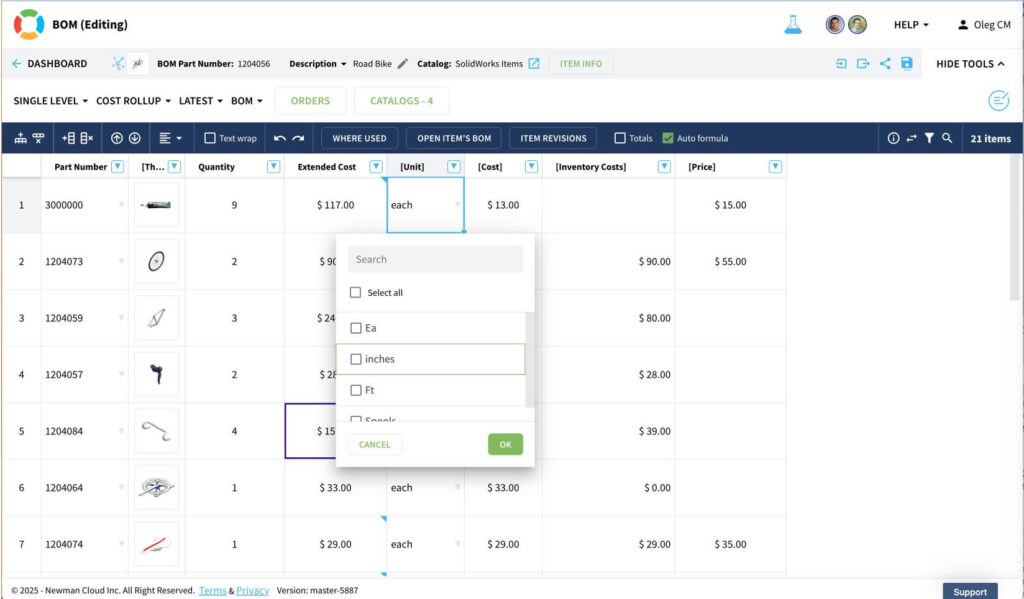
The existence of such a parameter helps to understand what units are used for a quantity (and other usages)
OpenBOM Data Model for Currency and Multiple Currencies
OpenBOM enables seamless handling of multiple currencies by allowing you to define currency attributes as numeric values with applied currency semantics.
- The numeric structure allows currency attributes to be used in calculations and formulas.
- A best practice is to define similar currency attributes in all catalogs to maintain consistency.
- It is recommended to establish a base currency for calculations, enabling easy currency conversion.
- Additional item currency properties can be defined, with values recalculated using formulas within the catalog.
In the picture below you can see a currency defined for a unit cost. OpenBOM allows you to edit this value as a number, while currency semantic is added visually. It allows you to use the number for calculation, while currency is used as an additional semantic information.
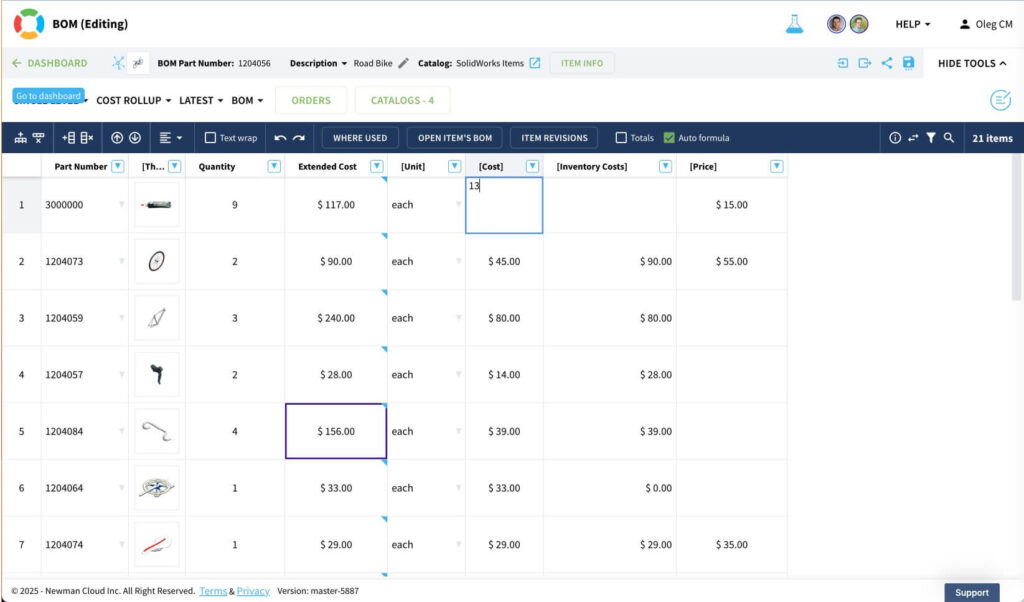
You can set what currency you use for each currency property (the default currency is USD – $).
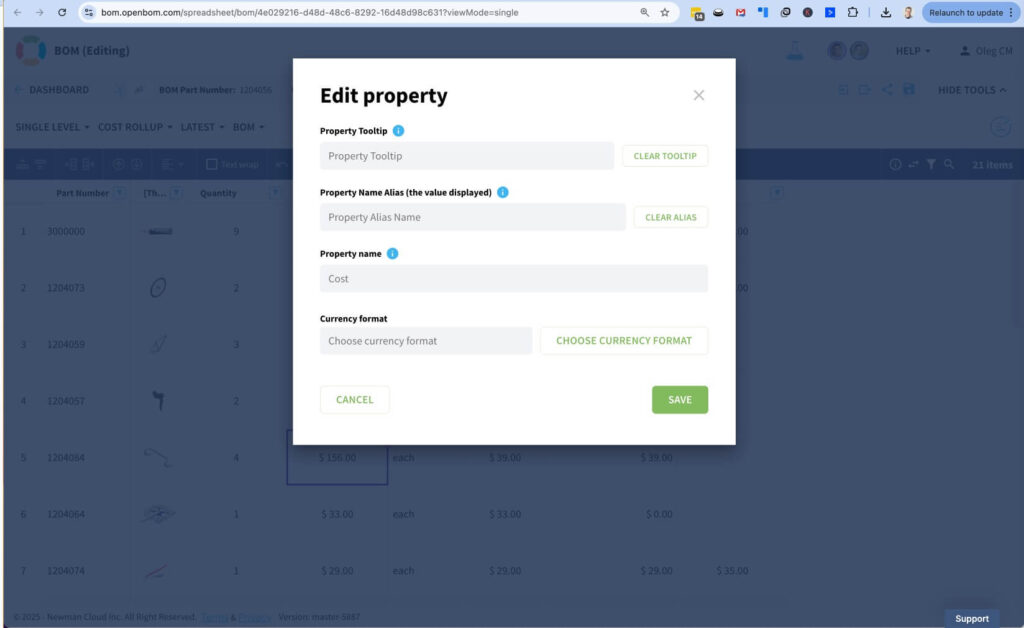
By selecting currency you define how currency is semantically defined and visualized.
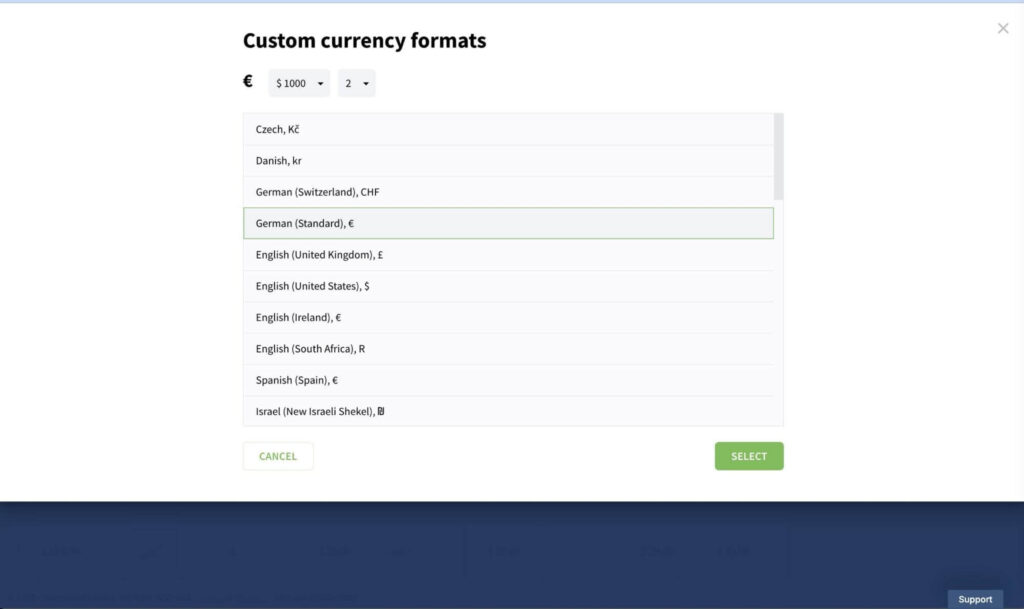
You can define multiple currency properties and create a formula to translate between them. We recommend defining multiple currencies in the catalog and then either bringing them into a formula for cost calculation separately or aligning one currency cost with all other currencies (in the picture below, I created a formula that recalculates all EU prices based on the USD. You can also use the opposite and define separate prices in EU that used for EU operations.)
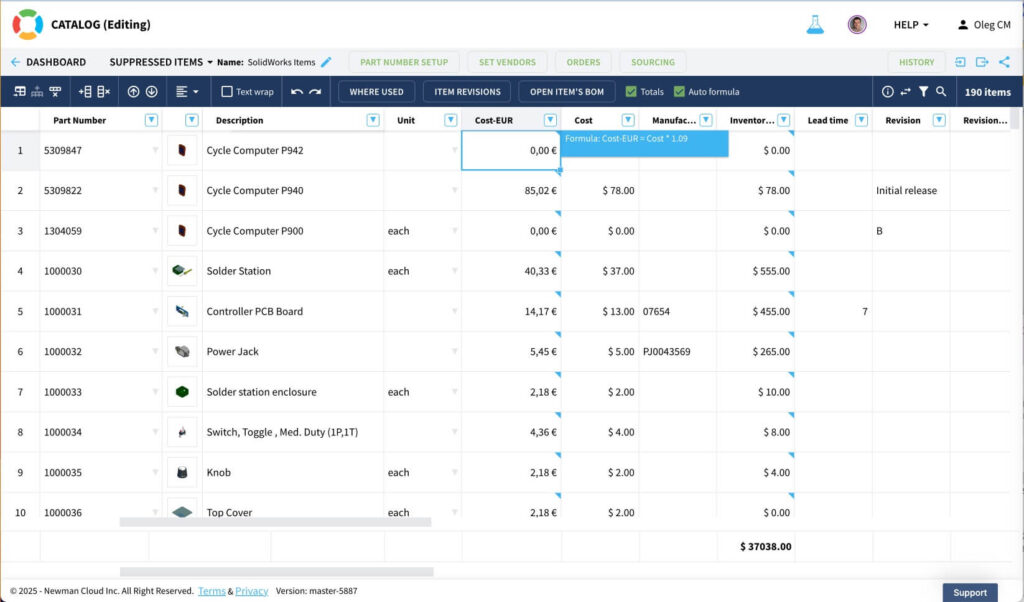
This flexible approach allows manufacturers to handle cost-related complexities efficiently, ensuring clarity in multi-currency transactions.
Best Practices and Steps to Implement Multi-Cost Model
Here are the steps to follow to create a simple yet efficient solution with currencies and cost model.
- Create catalogs for each item type (mechanical, electrical, etc)
- Define a property for unit of measure (eg. UOM Display) as multi-select list
- Define a property for each unit currency cost with appropriated currency and place it to all catalogs
With these three steps you are ready to enter all values for unit currencies.
- Define calculated properties for Unified Unit Cost
- Define formulas recalculating Cost from multiple currencies into a single Unit Cost (eg. Unit Cost = EU Cost * Rate Value). For a more sophisticated solution, you can create a user-defined command that captures a rate from online services.
- Add or use standard Extended Cost and define rollup formulas (eg. Ext Cost = Unit * Cost).
These steps will help you to create a basic model for cost calculations with multiple currencies. If you have questions, contact our support by clicking on the Support button.
Conclusion
OpenBOM provides a flexible data model for managing units of measure and multiple currencies, helping organizations streamline planning and cost calculations. By defining a robust unit of measure and currency framework, companies can ensure accuracy and efficiency in their product structures.
How do you model currencies and units of measure in your product structure using OpenBOM? We’d love to hear from you! Contact us to discuss your approach—we are eager to learn and collaborate!
REGISTER FOR FREE and check how OpenBOM can help.
Best, Oleg
Join our newsletter to receive a weekly portion of news, articles, and tips about OpenBOM and our community.









