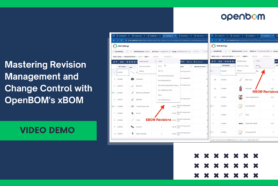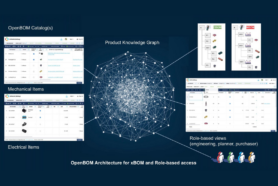The vision of OpenBOM is to have engineers use online tools simply and easily, sharing and exchanging data. Contrary to large vertically integrated software platforms assuming that everything will be done by the same products, modern online services open the door for everyone to use the data, and access it via APIs and via online services available online.
Using online catalogs such as McMaster-Carr and others has grown significantly. Companies do fantastic jobs by allowing customers to buy components online. In my article today, I want to show you how engineers can use multiple online services – McMaster-Carr and OpenBOM once both are integrated into SOLIDWORKS designer user experience.
McMaster-Carr Catalog and Solidworks Add-in
In the picture below you can see the McMaster-Carr website that can be used to search and purchase parts.
The McMaster-Carr SOLIDWORKS add-in can be downloaded online and installed in SOLIDWORKS. The same can be done for OpenBOM for SOLIDWORKS. As you can see in the picture below, they are both installed.
Get a Component from McMaster Carr Add-in for SOLIDWORKS
By inserting a component from the McMaster-Carr Add-in, the user will immediately import the component to SOLIDWORKS. As you can see in the picture below, the components are getting basic data from McMaster–Carr and saving them in SOLIDWORKS. You can review them from SOLIDWORKS (see the picture below)
Save Component Data, CAD files, and derivatives automatically to OpenBOM
The Save Item command in OpenBOM Add-in can be used to save the data in an OpenBOM database such as a file, derivatives, descriptions, and other information. Once the data can be saved, you can generate BOM and related item information accordingly.
Here is a “Save Item” command storing the data in the OpenBOM database.
Once the data is stored, OpenBOM allows you to automatically generate a BOM from the assembly where all information is represented accordingly.
Optional: To Sync Data to Design Projects
Once you have all your files in SOLIDWORKS, you can think about an optional way to save all files to OpenBOM Design Projects. It will allow everyone in your team to get access to the library of components in a shared way.
Video Demo
Please watch the video demo that demonstrates how to use both OpenBOM and McMaster-Carr’s SOLIDWORKS add-ins together.
Conclusion:
Modern software allows you to use multiple online services together. The example of OpenBOM and McMaster-Carr services give you a way to search and download components using McMaster-Carr catalog, while OpenBOM gives you a mechanism to organize them with your OpenBOM account and local folders to share with your team, use them for Bill Materials tracking, using them in manufacturing BOMs and production planning.
You can download the McMaster SOLIDWORKS Add-in here.
REGISTER FOR FREE to OpenBOM and learn how it can help you to organize your information and optimize the product development process.
Best, Oleg
Join our newsletter to receive a weekly portion of news, articles, and tips about OpenBOM and our community.