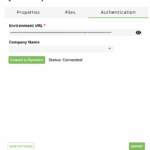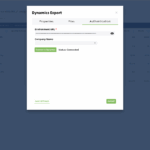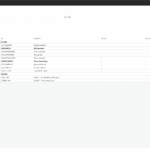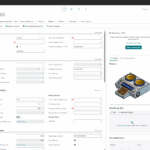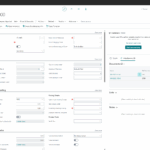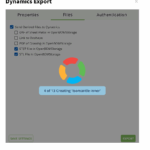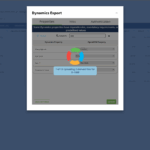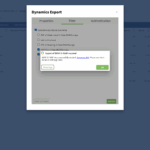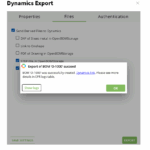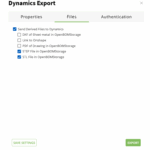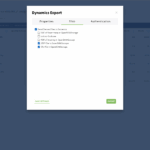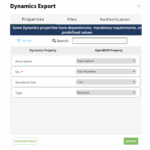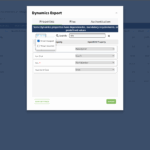The OpenBOM integration with Microsoft Dynamics 365 Business Central (D365 BC) connects engineering and manufacturing data in one seamless flow. It allows you to transfer Items, BOMs, CAD files, and related information directly from OpenBOM into D365 BC, keeping your design and ERP data synchronized and accurate.
By automating data handoff between CAD, OpenBOM, and Business Central, you eliminate manual entry, reduce errors, and accelerate your transition from design to production. The integration uses secure REST API communication and supports both standard and custom configurations for advanced workflows.
Key Features
- Create BOMs from CAD
Automatically generate structured multi-level BOMs from MCAD, ECAD, or PCB design tools and prepare them for ERP transfer.
- Flexible Data Mapping
Map properties between OpenBOM and D365 BC entities—items, BOMs, and custom attributes—to match your internal data model.
- Comprehensive Data Transfer
Send Items, BOMs, CAD files, derivatives, and images directly to D365 BC in one operation.
- One-Click Publishing
Push data from OpenBOM to D365 BC with a single command, eliminating re-entry and ensuring consistency.
- Custom REST API Support
Extend integration logic for complex environments, custom workflows, or bi-directional data exchange.
With OpenBOM’s Odoo integration, your product data moves effortlessly from design to manufacturing, eliminating manual entry and keeping your teams aligned at every stage. Spend less time managing data and more time building great products.
Learn more: Read the article about OpenBOM – Microsoft Dynamics 365 Integration
📩 Have questions? Contact support@openbom.com
How OpenBOM Connects Engineering BOMs to Microsoft Dynamics 365 Business Central