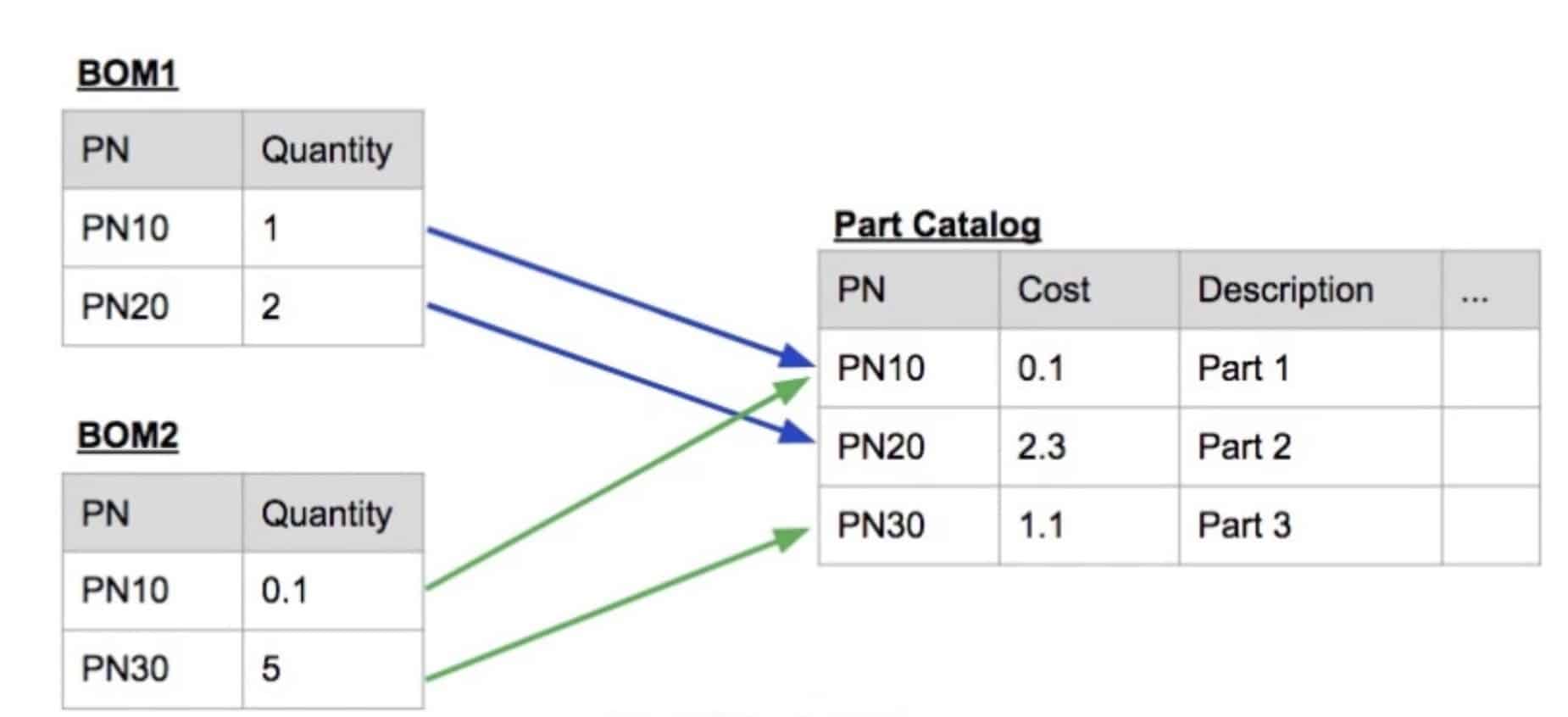
Even OpenBOM looks and smells like a spreadsheet, inside OpenBOM manages data using multiple databases. The concept of a spreadsheet is applied to OpenBOM user experience. To manage data, you need to define “properties” in OpenBOM. You can think about them as a database field. OpenBOM is flexible allows you to define, change and delete these properties at any time. So, from the beginning.
OpenBOM Bill of Materials and Catalogs are fundamental data structures managed by OpenBOM. One of the questions I’ve often got in support is related to where to create a property – in BOM or in a Catalog.
In today’s blog and video, I’d like to explain how to decide about where to create a property – in BOM or Catalog. Check the picture below. This is the data model of BOM and Catalogs.
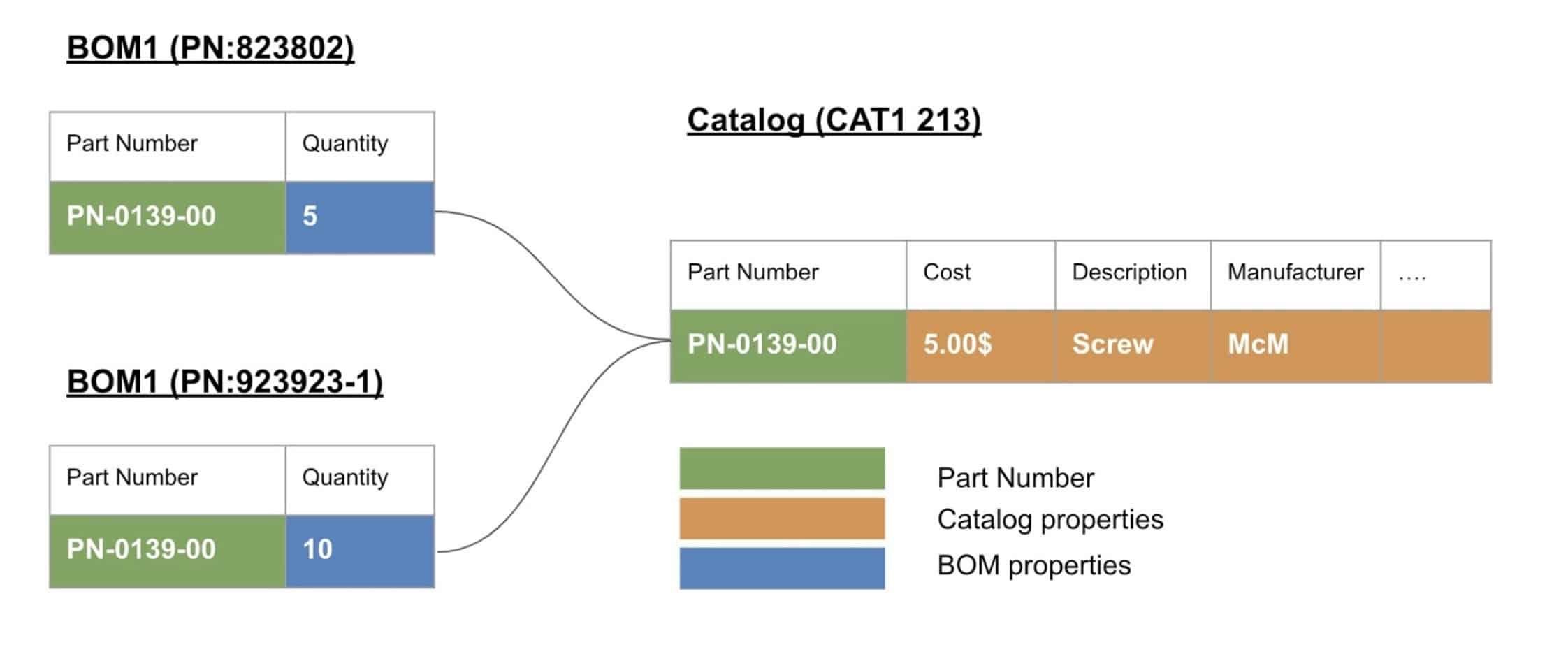
As you can see catalog properties are describing data that must remain the same for all instances of the part/assembly (Eg. Unit Cost, Description, etc.). At the same time, variable properties are defined in BOMs.
The following picture can give you a very simplified idea of how it can be done.
In the following video, I can give you some idea how to make these planning mostly efficient and how to project your concepts into OpenBOM reference-instance model by defined catalog and BOM properties.
Conclusion
Catalog and BOM model in OpenBOM is really simple but allows you to create a very sophisticated data model. Reference-instance model can be used for any type of BOMs, quantity-based, instance BOMs, engineering, production, planning, etc. You can keep data assigned to reference and instances, while BOM supports parent-child relationships. Together BOM and catalogs are a solid foundation of OpenBOM.
Register to OpenBOM FREE user subscription and experience OpenBOM model tomorrow.
Best, Oleg
PS. Let’s get to know each other better. If you live in the Greater Boston area, I invite you for a coffee together (coffee is on me). If not nearby, let’s have a virtual coffee session — I will figure out how to send you a real coffee.
Want to learn more about PLM? Check out my Beyond PLM blog and PLM Book website
Join our newsletter to receive a weekly portion of news, articles, and tips about OpenBOM and our community.









