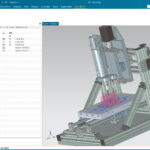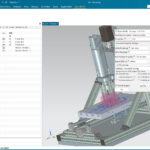From Siemens NX to a Complete BOM — In One Click
Designing in Siemens NX gives you power and precision for even the most complex assemblies. But once the design is done, exporting that data for procurement, planning, or manufacturing can be frustrating. OpenBOM fills that gap — connecting your NX data directly to the rest of your workflow.
With the OpenBOM add-in for Siemens NX, you can generate a structured, fully-linked Bill of Materials (BOM) with a single click — no spreadsheets, no formatting work, no missing files.
Main features:
- Integrated OpenBOM NX add-in for Assemblies, Parts & Drafting (Drawings)
- Produce multi-level BOMs with hi-resolution thumbnails for product structures with ONE CLICK
- Generate derivative files (PDF, STEP, DWG, DXF etc.) and put link in BOM
- Send NX drawings as PDF and link to Items/BOM records
- Manage which and how properties from NX are sent to OpenBOM
- Exclude unwanted or empty properties
- Identify component vendors and create vendor lists
- Costs, mass, and other properties are rolled up from subassemblies to the top level
- A single click creates Planning BOMs and Purchase Orders
- Add columns and rows on-the-fly to the BOM
- Non-model items (eg. Glue, tape, etc) can easily be included and managed in a BOM
- Supports NX complex part number methods and custom properties
- Manage Part or Assembly using OpenBOM catalogs with any custom attributes
No matter how custom your NX environment is — OpenBOM adapts. The add-in supports your existing property schemes, file formats, and team workflows, and ensures your product data flows cleanly from CAD to procurement.
📩 Have questions or want early access? Contact support@openbom.com
Introducing OpenBOM for Siemens NX – Streamline Your Engineering Workflow