OpenBOM might look like a simple spreadsheet. But, in fact, it is a powerful and flexible online database capable of managing complex product information.
OpenBOM information model contains (a) Reference instance to prevent data redundancy (think about one screw copied multiple times in all your Excels); (b) Hierarchical (nesting) to create multi-level BOM, which is a real pain in Excel, without the ability to calculate quantities and rollups.
You can organize data in the way of catalogs – databases of everything you have – standard parts, materials, assemblies. The catalogs hold the common information about items – eg. description, manufacturer, cost, and supplier. In addition to catalogs, the Bill of Materials allows you to create a product hierarchical structure. Easy switch between Multi-level and Flattened BOM gives you the magic of BOM with an easy Excel user experience.
Here are some resources to learn more about OpenBOM data management:
OpenBOM Data Management Fundamentals – Part 1 (Reference-Instance Model)
OpenBOM Data Management Fundamentals – Part 2 (Product Structure)
OpenBOM Data Management Fundamentals – Part 3 (Best practices and Q&A)
[Update Sep/2023] Below you can see the updated OpenBOM data model.
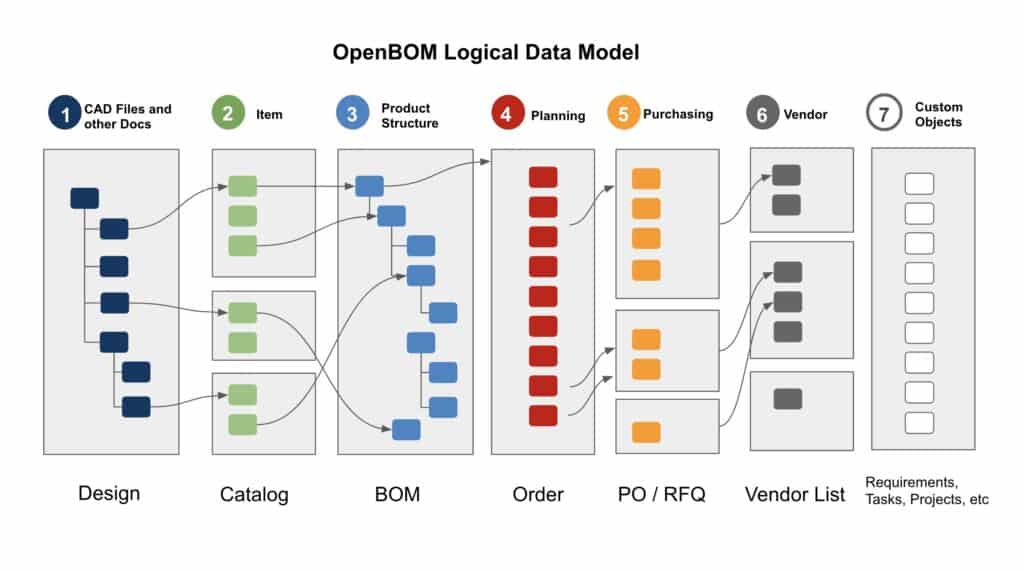
For more information about the OpenBOM Data Model, navigate to the Online Training Library.
