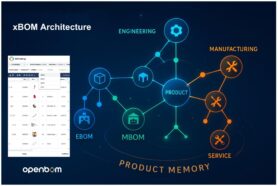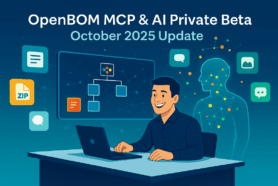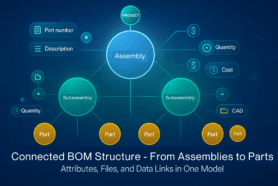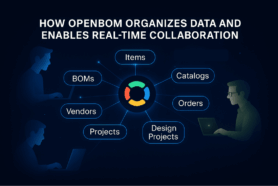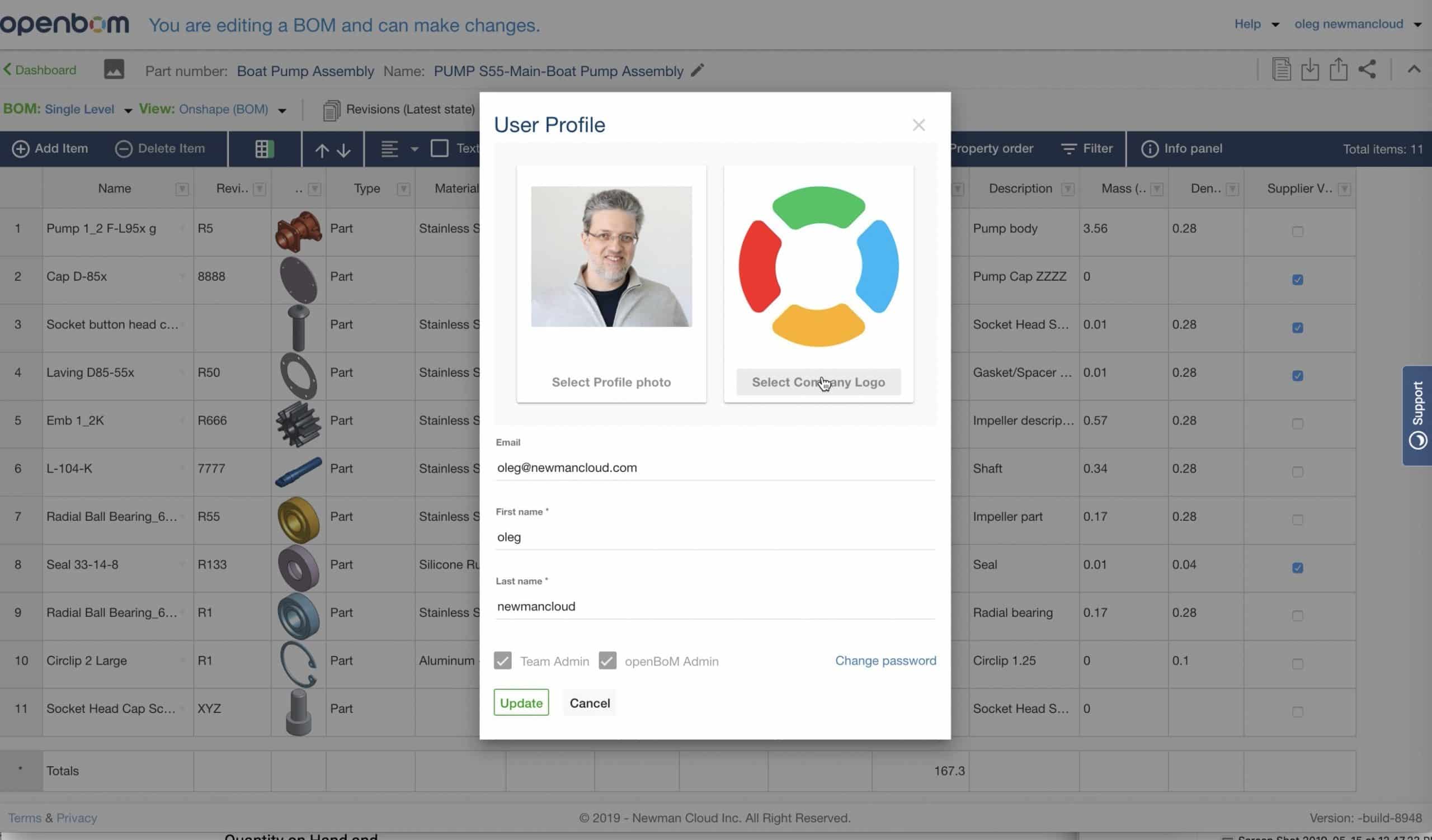
OpenBOM has a flexible export function including a selection of properties, filters, sort, ordering rows and customization of a company logo. I want to talk today about the last one, which is pretty important. You can create your company BOMs, export it to PDF format to send to the contractor, suppliers and manufacturing shop floor to have a graphic representation of your company.
To do so, you need to navigate to the user profile. This screen includes an option to upload a company logo.
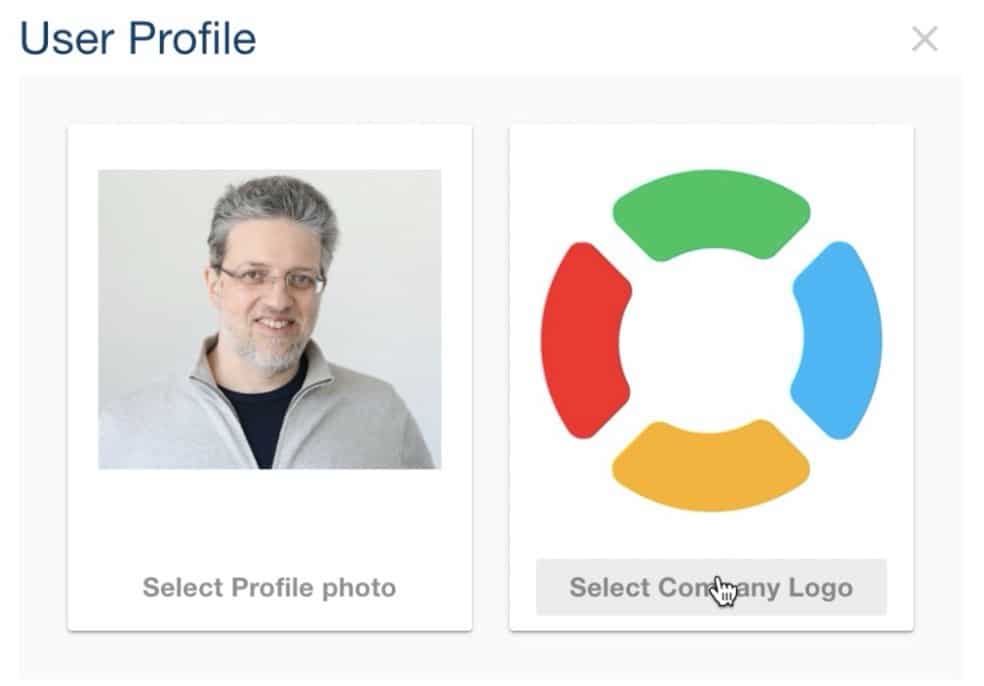
You select a JPG or PNG file and upload it to OpenBOM user profile. That’s it. This logo will be included in the following functions:
- Bill of Materials Export function
- Catalog Export function
- Order BOM export function
- Purchase Order export
To create an export, click on export function (eg. BOM) and select PDF option.
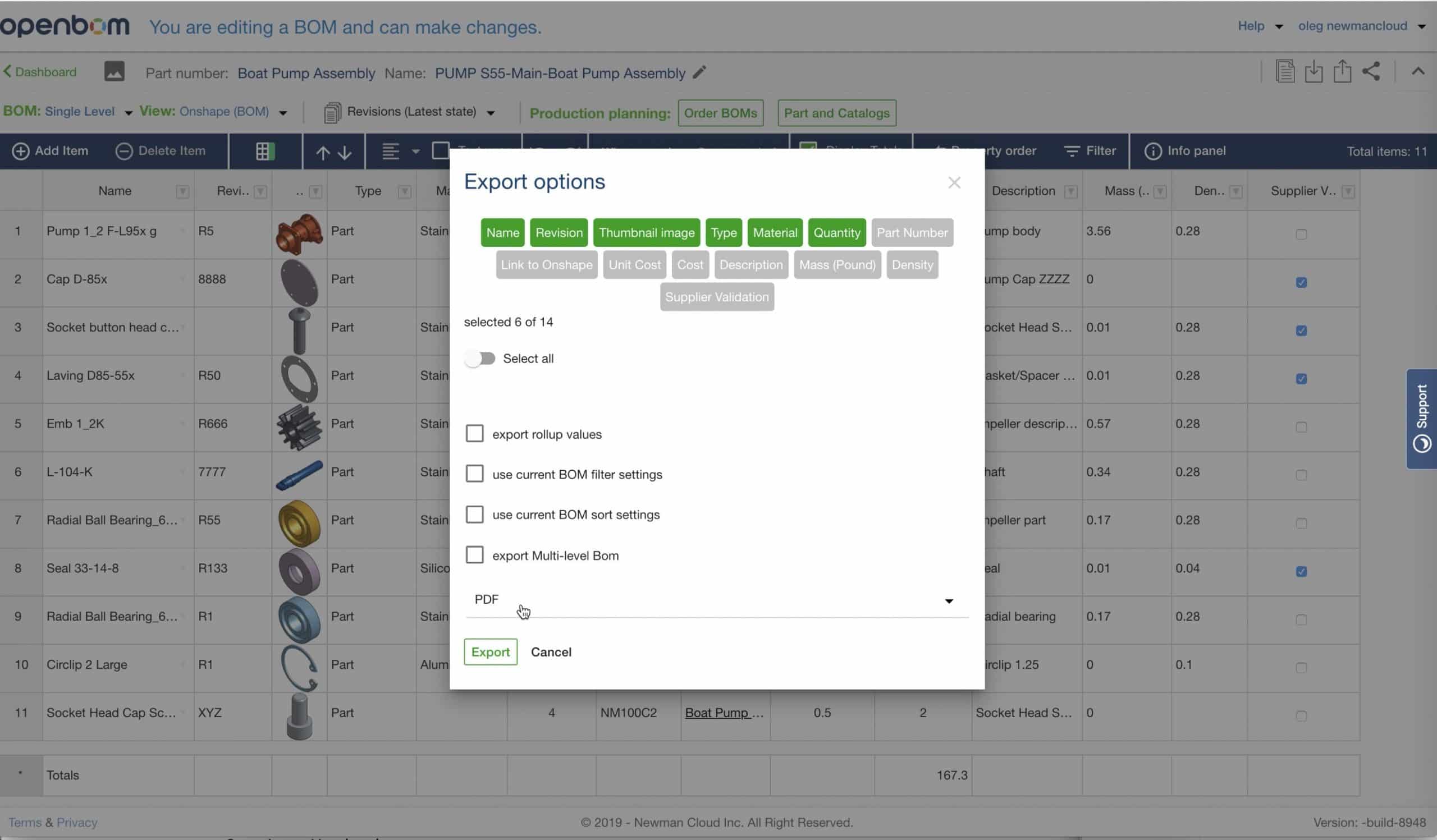
The logo will be placed in the exported PDF file.
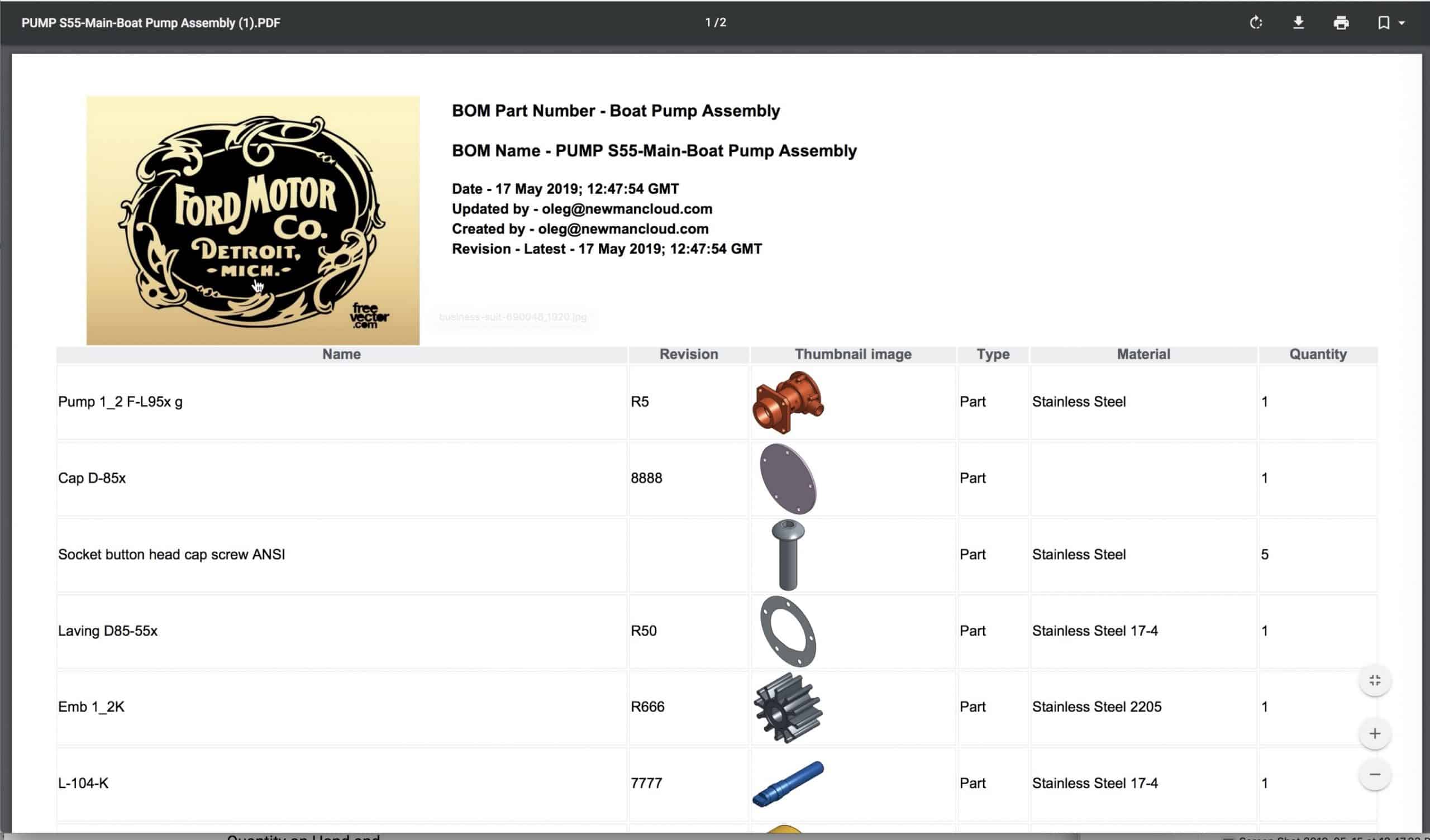
The following video can give you an idea of how it works.
Conclusion
OpenBOM gives you a flexible and powerful function to include a company logo in BOM, catalog, Order BOM and purchases order functions. Use export and select PDF option to use it.
Best, Oleg
PS. Let’s get to know each other better. If you live in the Greater Boston area, I invite you for a coffee together (coffee is on me). If not nearby, let’s have a virtual coffee session — I will figure out how to send you a real coffee.
Want to learn more about PLM? Check out my Beyond PLM blog and PLM Book website
Join our newsletter to receive a weekly portion of news, articles, and tips about OpenBOM and our community.