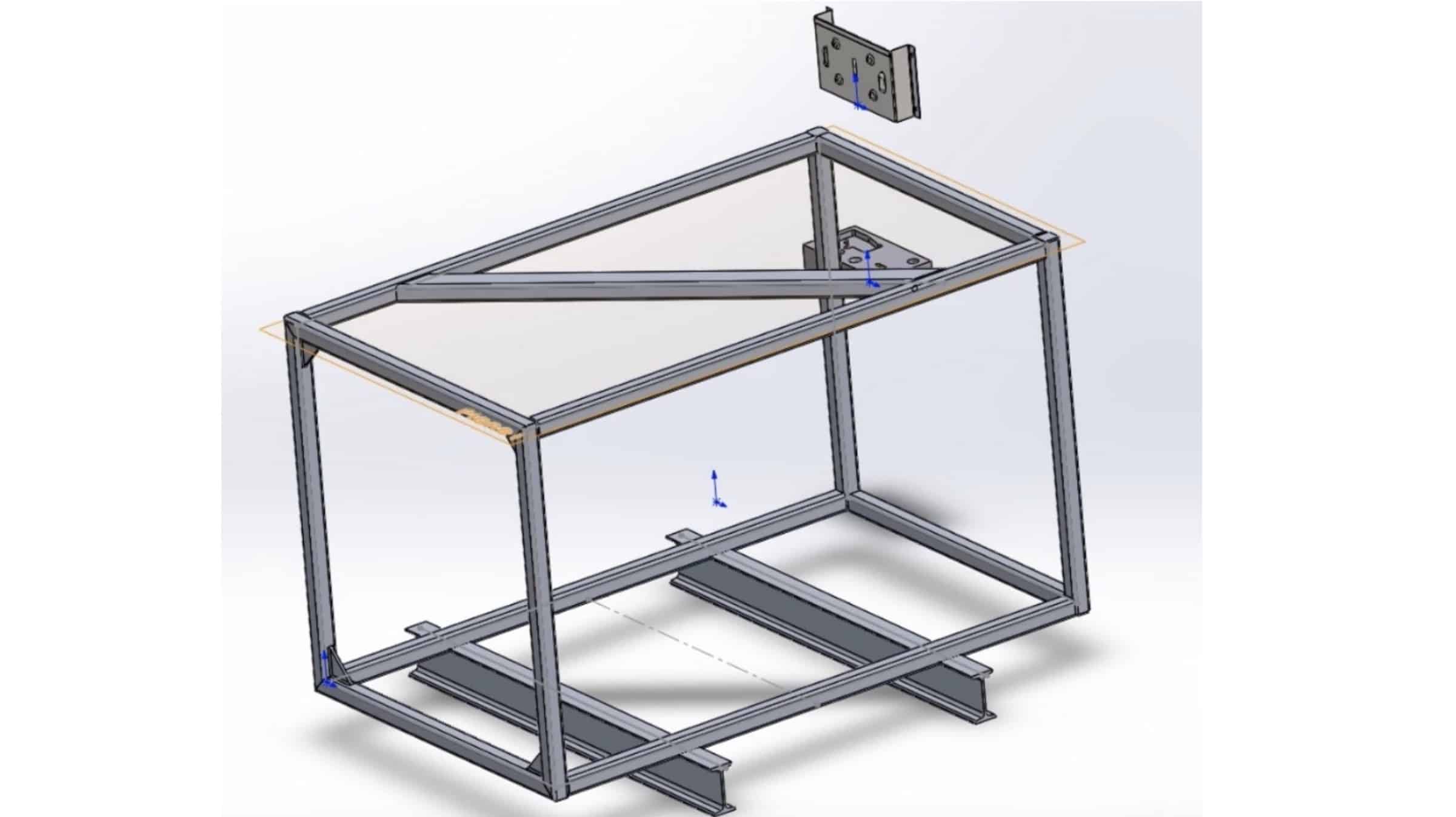
Working with Solidworks multi-body part such as weldment can be tricky in Solidworks. Especially when you need to create Bill of Materials. In some situations you would like to have an entire Solidworks part as a single line in a BOM. And sometimes, you need it to have with all bodies as a cutlist. Fortunately, OpenBOM can help you here.
If you remember, several months ago, I wrote about how to make a cutlist from Solidworks multi-body parts. If you missed that article, please check it out here. Check this video
In the last OpenBOM add-in update for Solidworks, we clarified some settings for multi-body parts.
Don’t want your Solidworks cut-list items showing up in your BOM? Here is the way to ignore cutlist items. Simple, set the weldment properties to use the “Envelope” setting and OpenBOM will ignore the components of the cutlist when creating the BOM or Catalog. Pro tip: If you have previously created a BOM containing the cutlist items, you will need to delete those items from the BOM, or delete the BOM and create a new BOM, we don’t delete the items if they exist.
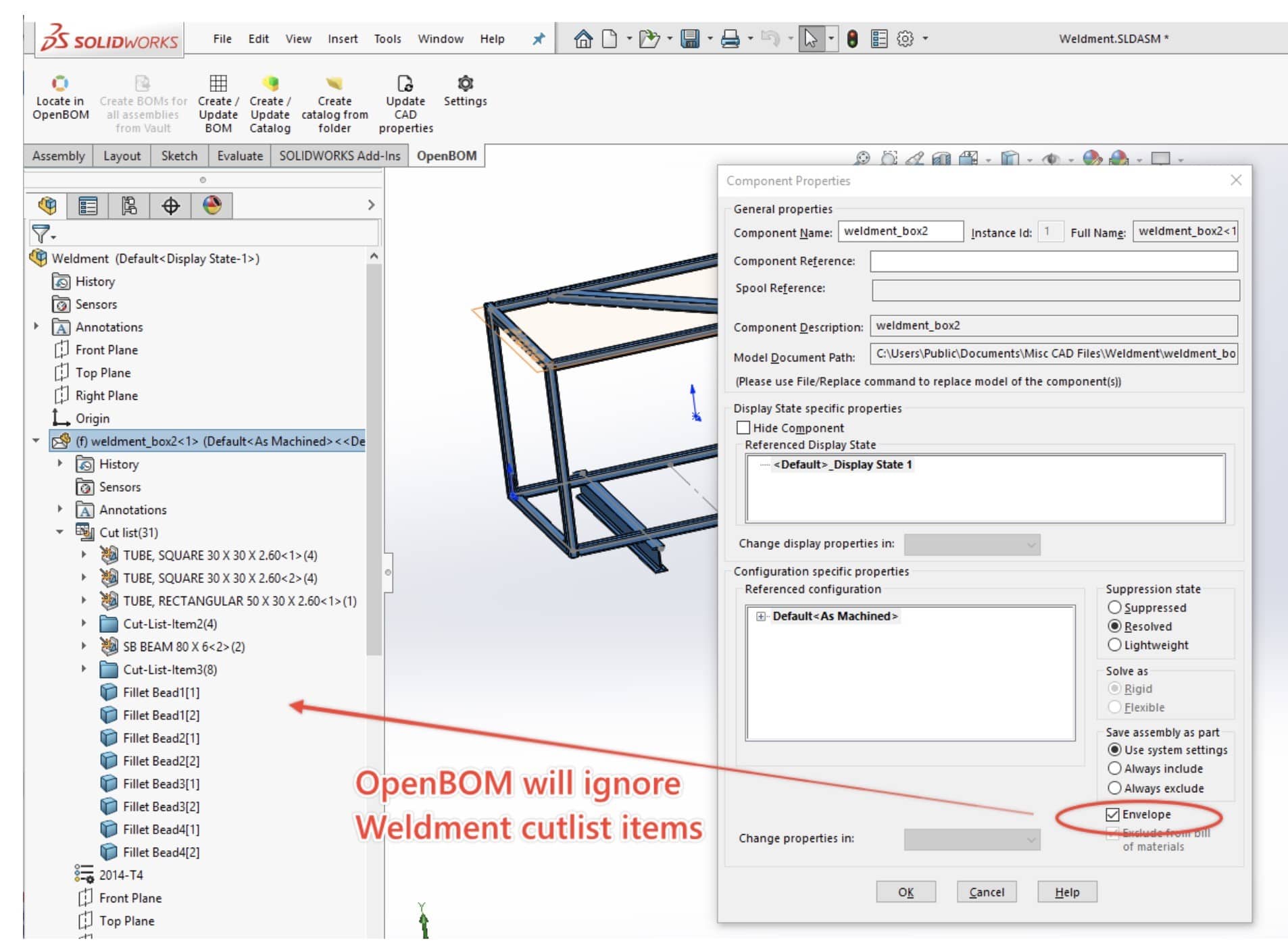
Reminder: To make this option available, don’t forget to install recept updates of Solidworks add-in from OpenBOM dashboard.
Conclusion
OpenBOM Solidworks add-in provides a sophisticated and flexible way to extract data to create Bill of Materials directly from Solidworks. Configure the template and enjoy bringing Solidworks data to OpenBOM by a single click.
Have questions? Contact support @ openbom dot com.
Best, Oleg @ openbom.
Let’s get to know each other better. If you live in the Greater Boston area, I invite you for a coffee together (coffee is on me). If not nearby, let’s have a virtual coffee session — I will figure out how to send you a real coffee.
Want to learn more about PLM? Check out my Beyond PLM blog and PLM Book website
Join our newsletter to receive a weekly portion of news, articles, and tips about OpenBOM and our community.









