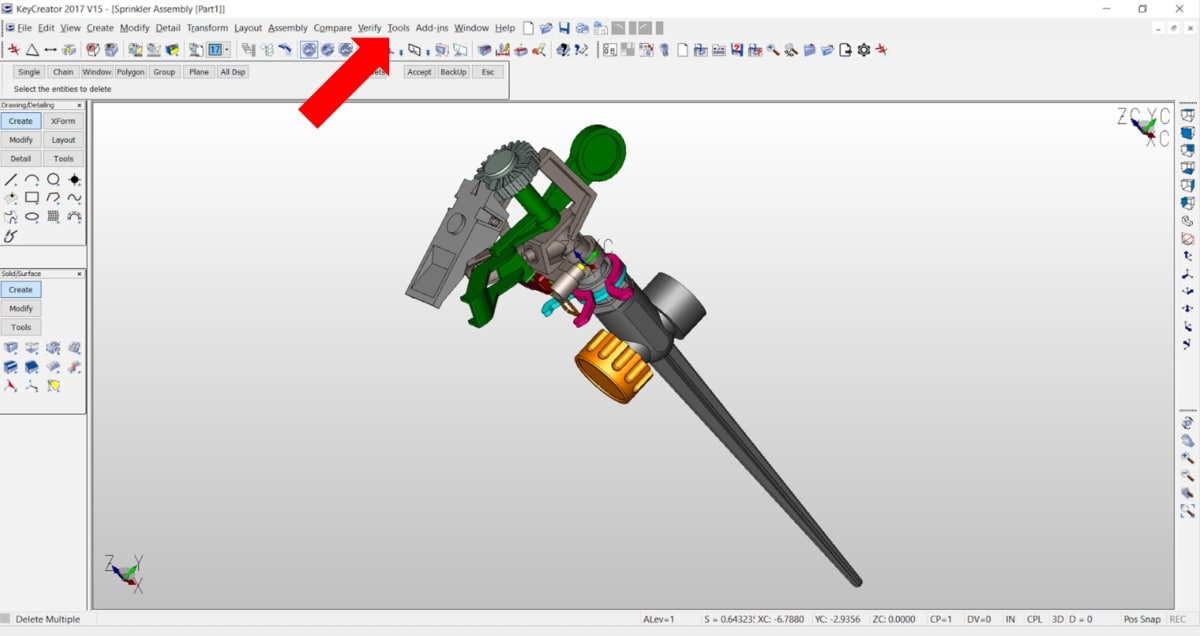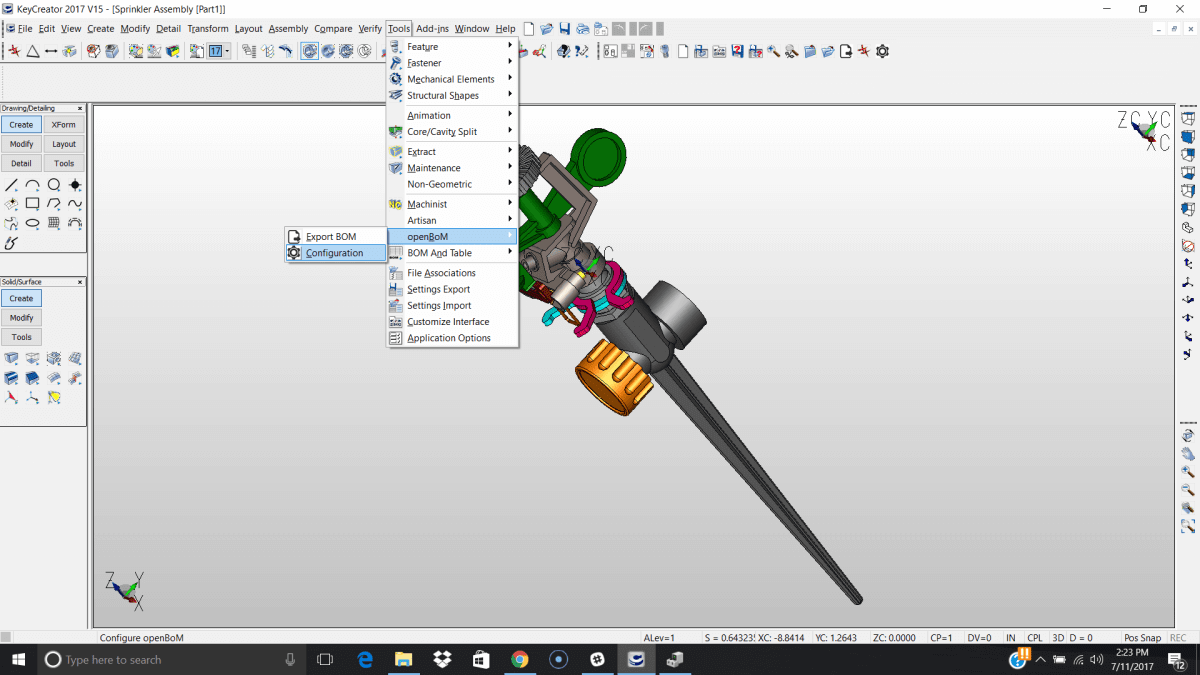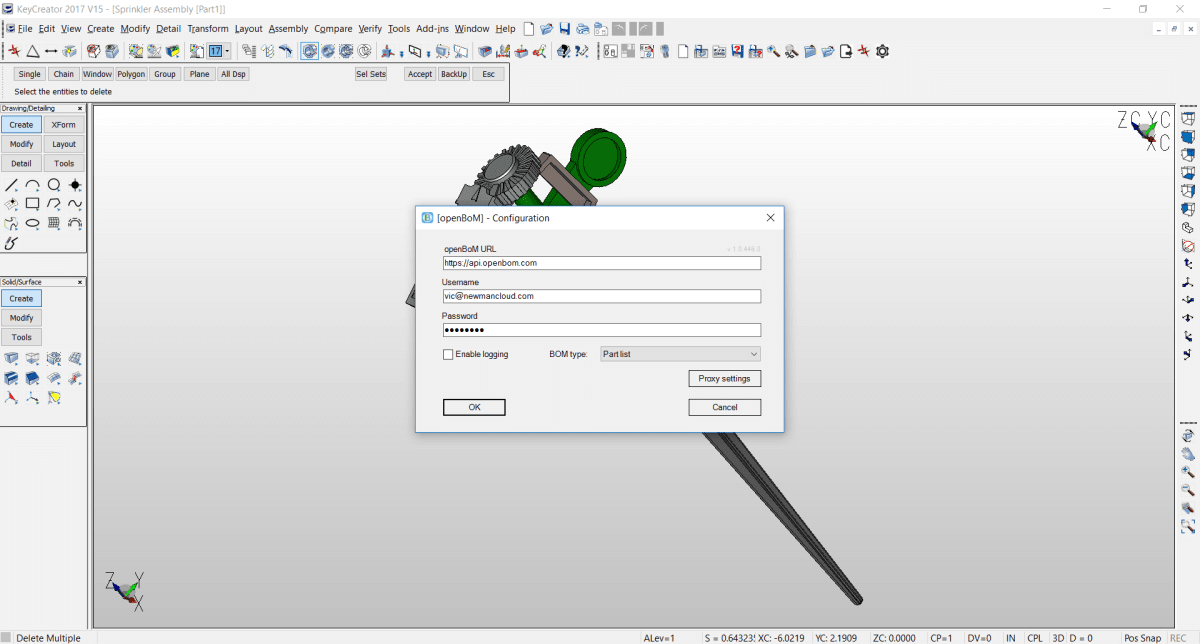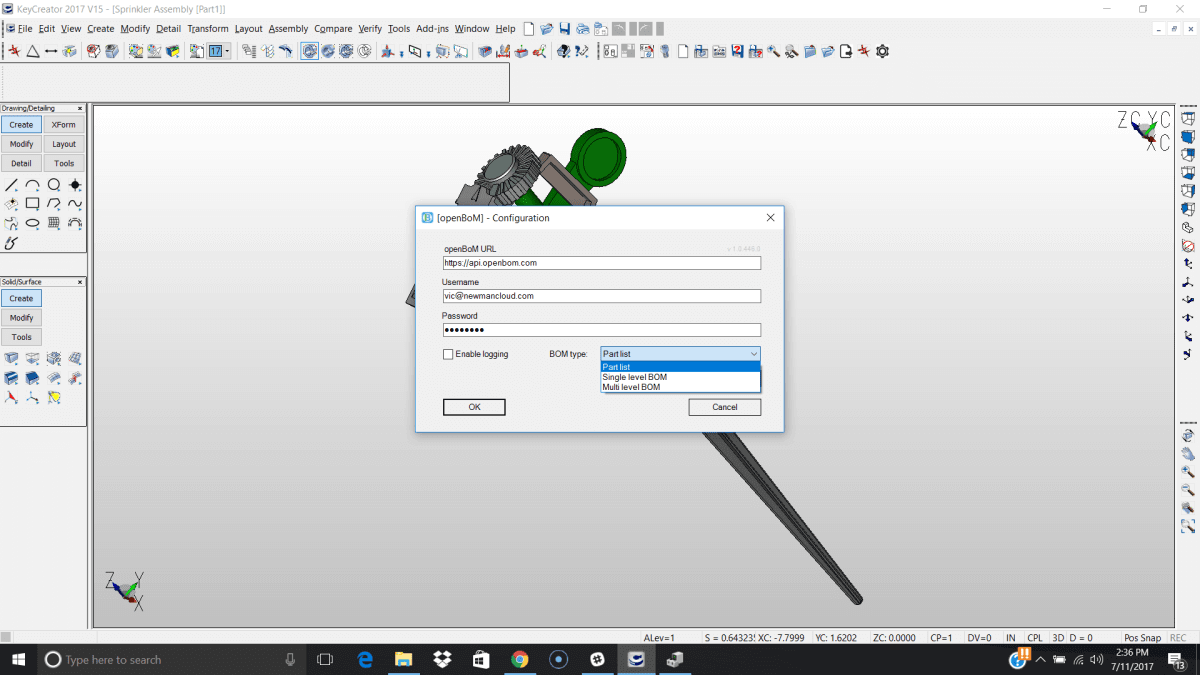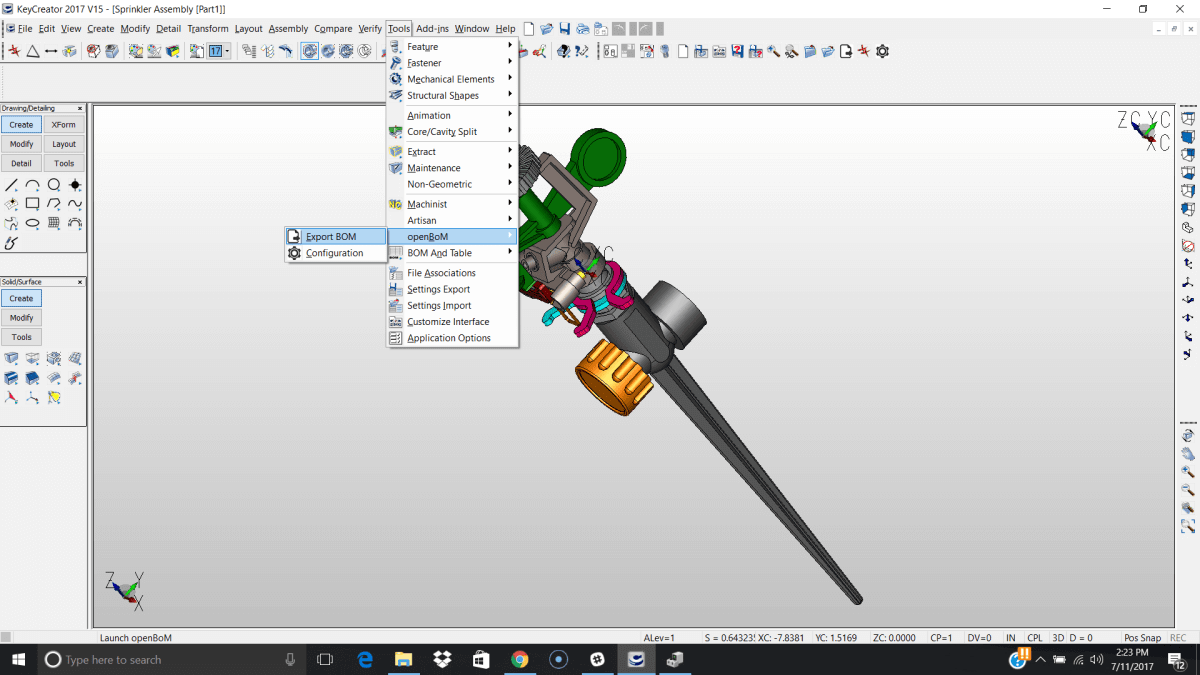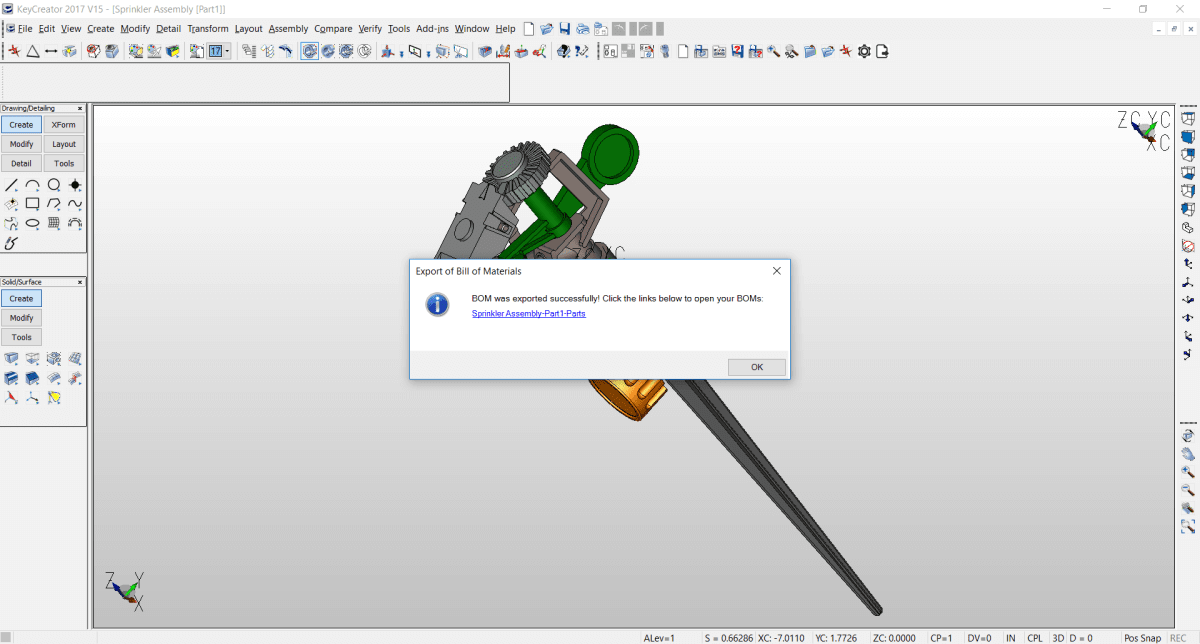- Pricing
- Product
- Product Tour
- Product Presentation
- How it works (video)
- Product Capabilities
- PLM
- CAD Integrations
- Item Management
- BOM Management
- Revision Control
- Change Management
- Production Planning and Agile New Product Development
- Document Management
- Data Import
- Data Export
- Team Collaboration
- Product Cost Management
- Compliance Management
- Supply Chain Collaboration
- Product Sourcing
- Quality Management
- Search and Analytics
- User-Defined Views
- Integrations
- Integrations
- Security
- Subscriptions
- Verticals and Industries
- Partner Solutions
- AECBOM
- Training
- Customers
- Partner
- Blog
- Company